Hager TKP100A Handleiding
Bekijk gratis de handleiding van Hager TKP100A (6 pagina’s), behorend tot de categorie Receiver. Deze gids werd als nuttig beoordeeld door 31 mensen en kreeg gemiddeld 5.0 sterren uit 16 reviews. Heb je een vraag over Hager TKP100A of wil je andere gebruikers van dit product iets vragen? Stel een vraag
Pagina 1/6

6LE002815B
1
TKP100A
coviva
z
a
e
y
s
i
r
t
TKH180
WLAN stick
hager.com/coviva
WLAN
POWER
005587...
GC03/16
(11)
B
(1)
(2)
(4)
(3) (5)
(6)
(8)
(7)
(10)
(9)
(12) (13) (14)
coviva
myHager
hager.com
A
Quick guide

ONLINE
WLAN
OWER
005587
GC03/16
C1
C2
ONLINE
RESET OK
WLAN
POWER
D

Hager Controls S.A.S., 33 rue Saint-Nicolas, B.P. 10140, 6
Welcome to coviva !
The unique ID on the rear of your
coviva controller connects you directly
to your coviva
Login
Test without login
coviva ID
return
leerzeichnen
.?123
Connect
Controller coviva
Back
Please connect to your coviva
controller by scanning controller’s
QR-code or typing in your coviva
ID.Make sure that you have access to
the local n...the coviva controlle
0024C6F21834
Save
Save later
Add user
Repeat email
Email
a
Please add the email address of the
Principle user. Use Hager porta
account email address
Q W E R T Y U I O
A S D F G H
Z X C V B N M
J K L
P
Login
email@hager.com
myHager
E-Mail (User name)
Password
email@hager.com
return
space
.?123
ONLINE
RESET OK
WLAN
POWER
My account
All users
Network
IP adress
The IP adress will show here, as soon
as you connect your coviva controller
via LAN to a router (DHCP)
The status LED of your coviva
controller will turn on when a
compliant wifi extension is installed.
App version {{version}}
Copyright Hager Group 2015
All rights reserved
Settings
coviva-0024C6F21834
Installer
Wifi
192.168. 0.5
Name
Activate the Hotspot mode if wan
your coviva controller to open up its
own Wifi network
Hotspot mode
coviva-0024C6F21834
Settings
Wifi settings
Settings
Wifi settings
Activate the Hotspot mode if want
your coviva controller to open up it
own Wifi network.
FRITZ-Box
Hotspot mode
CHOOSE NETWORK
…
E
F
Product specificaties
| Merk: | Hager |
| Categorie: | Receiver |
| Model: | TKP100A |
| Kleur van het product: | Wit |
| Ingebouwd display: | Nee |
| Breedte: | 178.5 mm |
| Diepte: | 48.4 mm |
| Hoogte: | 156 mm |
| Internationale veiligheidscode (IP): | IP30 |
| Wi-Fi-standaarden: | 802.11b, 802.11g, Wi-Fi 4 (802.11n) |
| Connectiviteitstechnologie: | Draadloos |
| Ingangsspanning: | 230 V |
| Frequentie: | 433.4 / 868.3 MHz |
| Draadloze technologie: | Wi-Fi |
| Wifi: | Ja |
| Bedrijfstemperatuur (T-T): | 0 - 40 °C |
| Zendbereik: | 0 - 300 m |
| Aantal zenders ondersteund: | 512 |
Heb je hulp nodig?
Als je hulp nodig hebt met Hager TKP100A stel dan hieronder een vraag en andere gebruikers zullen je antwoorden
Handleiding Receiver Hager

28 April 2023
Handleiding Receiver
- Mtx Audio
- Bresser
- Polk
- Musway
- Loxjie
- NUX
- Exposure
- WOWiViD
- Madison
- Whistler
- WesAudio
- Alfatron
- Ashly
- Gira
- MKC
Nieuwste handleidingen voor Receiver
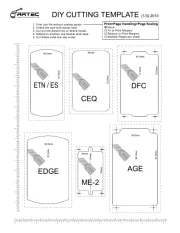
30 Juli 2025

29 Juli 2025

29 Juli 2025

29 Juli 2025
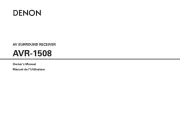
29 Juli 2025
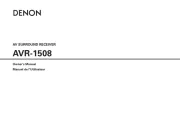
29 Juli 2025
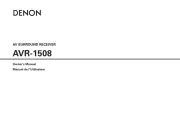
29 Juli 2025
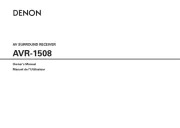
29 Juli 2025
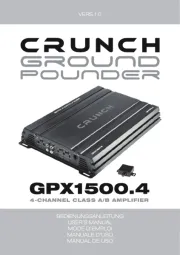
29 Juli 2025

28 Juli 2025