Grimm Audio UC1 Handleiding
Bekijk gratis de handleiding van Grimm Audio UC1 (38 pagina’s), behorend tot de categorie Niet gecategoriseerd. Deze gids werd als nuttig beoordeeld door 29 mensen en kreeg gemiddeld 4.6 sterren uit 15 reviews. Heb je een vraag over Grimm Audio UC1 of wil je andere gebruikers van dit product iets vragen? Stel een vraag
Pagina 1/38

Mixing and mastering requires a point of reference.
A modern workow demands for a tailored setup.
UC1: the Swiss army knife of .high quality monitoring
Please read this manual before operating the unit.

Manual UC1 © Grimm Audio
2
Table of Contents
1. Introduction 3
2. Important Safety Instructions 5
3. Installing 7
4. Signal Connections 9
5. Operation 14
6. Menus 27
7. Specications 34
8. Grimm Audio Limited Warranty 36
Table of Contents

Manual UC1 © Grimm Audio 3
1. Introduction
The UC1 “Universal Converter” combines an 18 I/O
channel USB interface with a versatile monitor
controller. It oers broad functionality for mixing and
mastering at very high audio quality level, in a compact
box. Please read this manual before using the UC1 to
understand its operation and make optimal use of its
versatility.
Applications
The number of application examples for the UC1 is
endless. Its main intended use however is to function as
the center piece of a modern mixing or mastering setup
in a professional audio studio. Let’s have a look at how
to use the various inputs and outputs in this context.
The back USB is connected to your DAW computer. A
main monitor loudspeaker can be connected to one of
three options: the digital RJ45 Grimm LS1 / PMC 1
connector, an analog XLR pair, or the digital AES3 XLR
output. In the menu you select to which output your
main monitor is connected. A secondary smaller
loudspeaker system can be connected to a dedicated
XLR output pair that runs in parallel to the headphone
output on the front that oers a third monitor option.
Several monitor tools such as mono, side and stereo
swap are available.
Next to the monitor paths, the UC1 oers a stereo
analog and a stereo digital eect loop. Through these,
outboard gear can be used in your DAW project. Audio
levels can be monitored on a special meter display with
high res peak meters.
Furthermore the UC1 oers inputs that can be used for
recording into your DAW or just for monitoring. These
are a second stereo digital input on the back, a stereo
analog jack input on the front and a second USB input
on the front, called ‘i-put’. The stereo jack input has high
input impedance, so it is equally well suited for
1. Introduction
1The UC1 needs to reboot in PMC mode to send the right
instructions to your digital PMC loudspeaker. Please read
chapter 4 Signal Connections, under “On the back” for
instructions about how to boot the UC1 in PMC mode.
Product specificaties
| Merk: | Grimm Audio |
| Categorie: | Niet gecategoriseerd |
| Model: | UC1 |
Heb je hulp nodig?
Als je hulp nodig hebt met Grimm Audio UC1 stel dan hieronder een vraag en andere gebruikers zullen je antwoorden
Handleiding Niet gecategoriseerd Grimm Audio

18 November 2024

18 November 2024

28 Mei 2024

26 Mei 2024

25 Mei 2024

7 Juli 2023
Handleiding Niet gecategoriseerd
- Emeril Lagasse
- Pyrex
- Omiindustriies
- Icarus Blue
- Envertech
- Janitza
- Salora
- Bullet
- Simeo
- Lastolite
- BBE
- 2N Telecommunications
- Honda
- Potenza
- Scandomestic
Nieuwste handleidingen voor Niet gecategoriseerd

2 Augustus 2025

2 Augustus 2025

2 Augustus 2025
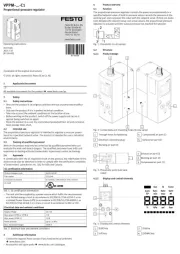
2 Augustus 2025

2 Augustus 2025

2 Augustus 2025

1 Augustus 2025

1 Augustus 2025

1 Augustus 2025

1 Augustus 2025