GoPro Smart Remote Handleiding
Bekijk gratis de handleiding van GoPro Smart Remote (23 pagina’s), behorend tot de categorie Diversen. Deze gids werd als nuttig beoordeeld door 50 mensen en kreeg gemiddeld 4.0 sterren uit 25.5 reviews. Heb je een vraag over GoPro Smart Remote of wil je andere gebruikers van dit product iets vragen? Stel een vraag
Pagina 1/23

SMART REMOTE
LONG-RANGE REMOTE CONTROL FOR YOUR GOPRO
USER GUIDE

1. Status Light
2. Power/Mode Button
3. Remote Status Screen
4. Shutter/Select Button
5. Settings/Tag Button
6. Charging Port/Attachment
Key Slot
ATTACHING THE REM OTE T O THE STRAP
The attachment strap secures the remote to your wrist, backpack straps,
ski poles, bike fram es, and more.
1. Thread the strap through the slots on the back of the remote.
2. Position the remote along the strap as shown.
THE BASICS
WEARING THE SMART REMOTE
WEARING THE SMART
1
4
5
6
3
2

POWERING ON
Press the Power/Mode button .
POWERING O FF
Press and hold the Power/Mode
button for two seconds.
POWERING ON + OFF
2 sec
1. Slide and hold the latch lever in the
direction of the arrow (A), then pull
the key out of the remote (B).
2. Insert the charging cable into the
remote until it clicks into place.
CHARGING
3. Connect the other end of the
cable to a computer or other
USB power source.
Note: Be sure that the computer is
connecte d to a power source. If the
remote status screen does not indicate
that the remote is charg ing, use a
dierent USB port.
PAIRING THE REMOTE
Product specificaties
| Merk: | GoPro |
| Categorie: | Diversen |
| Model: | Smart Remote |
Heb je hulp nodig?
Als je hulp nodig hebt met GoPro Smart Remote stel dan hieronder een vraag en andere gebruikers zullen je antwoorden
Handleiding Diversen GoPro

5 Oktober 2022

5 Oktober 2022

5 Oktober 2022

5 Oktober 2022

5 Oktober 2022

5 Oktober 2022

5 Oktober 2022

5 Oktober 2022
Handleiding Diversen
- Gardena
- Dorp 8040
- Arizona
- Kayoba
- Voss
- Go Green
- Victor
- DreamLine
- Segway
- VQ OrthoCare
- Studio
- Transcend
- Fitbit
- Waves
- Pico Technology
Nieuwste handleidingen voor Diversen
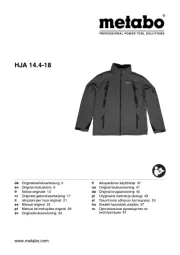
3 September 2024

1 September 2024

23 Oktober 2023

23 Oktober 2023

23 Oktober 2023

17 Oktober 2023

17 Oktober 2023

17 Oktober 2023

17 Oktober 2023

17 Oktober 2023