Glide Gear TMP 750 Handleiding
Glide Gear Niet gecategoriseerd TMP 750
Bekijk gratis de handleiding van Glide Gear TMP 750 (4 pagina’s), behorend tot de categorie Niet gecategoriseerd. Deze gids werd als nuttig beoordeeld door 52 mensen en kreeg gemiddeld 4.3 sterren uit 3 reviews. Heb je een vraag over Glide Gear TMP 750 of wil je andere gebruikers van dit product iets vragen? Stel een vraag
Pagina 1/4
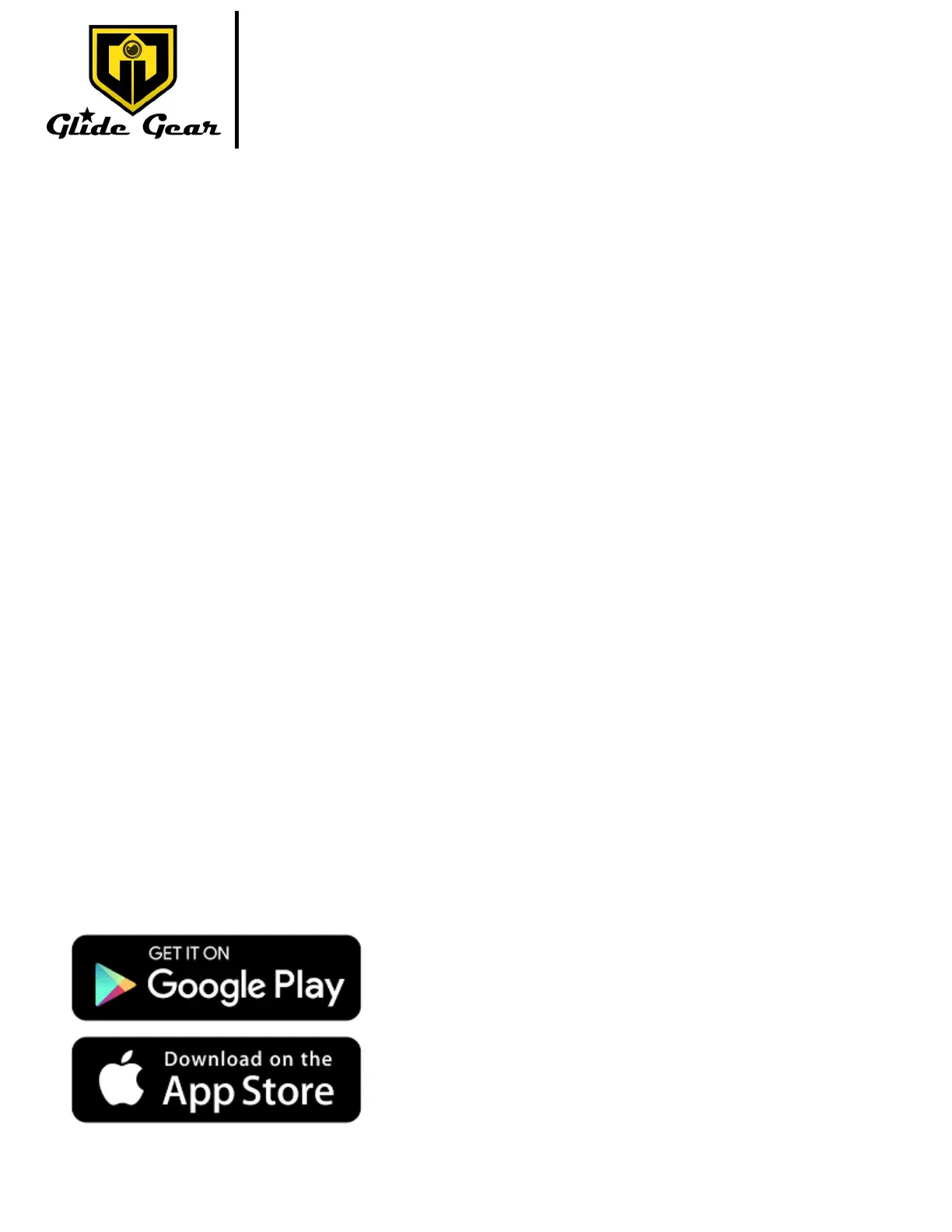
TMP 750
For more informaon please visit our website: www.glidegear.net
Requirements
In order to use the TMP 750, you will need the following items, which are not in-
cluded with the TMP 750:
• A video recording device such as a DSLR or a Mirrorless camera, a tablet
or a smartphone. The TMP 750 does not come with a phone or a tablet
mount/adapter.
• A device, typically, a tablet or a cellphone, displaying the script to be read
in front of the camera. The device will need to be equipped with a tele-
prompng applicaon or soware allowing mirroring of text.
• A tripod capable of supporng the weight of the enre setup.
Compability
• DSLR/Mirrorless Cameras: the distance between the mounng hole at the
boom of the camera and the front of the lens should not exceed 12” or
30cm
• Tablet/Cell phone: the maximum display the TMP 750 will accommodate
without part of the screen not being cut o is 11.5”x 9” or 29cm x 22cm
App Download
Download a free or a paid version of a tele-
prompter in the app store of your tablet or cell-
phone. The app must be able to mirror the script
in order to funcon properly with the TMP 750.
Product specificaties
| Merk: | Glide Gear |
| Categorie: | Niet gecategoriseerd |
| Model: | TMP 750 |
Heb je hulp nodig?
Als je hulp nodig hebt met Glide Gear TMP 750 stel dan hieronder een vraag en andere gebruikers zullen je antwoorden
Handleiding Niet gecategoriseerd Glide Gear

23 Juni 2024

7 December 2023

7 December 2023

14 September 2023

14 September 2023

14 September 2023

14 September 2023

14 September 2023

14 September 2023

13 September 2023
Handleiding Niet gecategoriseerd
Nieuwste handleidingen voor Niet gecategoriseerd

22 Januari 2026

22 Januari 2026

22 Januari 2026

22 Januari 2026

22 Januari 2026

22 Januari 2026

22 Januari 2026

22 Januari 2026

22 Januari 2026

22 Januari 2026