Gemini D7 Handleiding
Bekijk gratis de handleiding van Gemini D7 (79 pagina’s), behorend tot de categorie Tablet. Deze gids werd als nuttig beoordeeld door 47 mensen en kreeg gemiddeld 4.8 sterren uit 24 reviews. Heb je een vraag over Gemini D7 of wil je andere gebruikers van dit product iets vragen? Stel een vraag
Pagina 1/79

D7/D71 Tablet
GEM7007 / GEM7100
Tablet User Guide (English: Page 2)
Guía de usuario para tableta (Español: Página 19)
Gebruikershandleiding (Nederlands: Pagina 39)
Manuel d’utilisateur (Français: Page 58)
Password Reminder:
Tablet User Guide v2.0 1 Page

Contents
Recommendations ........................................................................................... 3
Getting Started ................................................................................................ 3
Buttons and Connections ....................................................................................... 3
Charging the Battery .............................................................................................. 3
Unlocking and Powering On and Off ....................................................................... 3
Using the Touch Screen .......................................................................................... 4
Connecting to the Internet (WiFi) ........................................................................... 4
Using Android .................................................................................................. 5
The Home Screen ................................................................................................... 5
Changing the Wallpaper ......................................................................................... 6
Camera 7..................................................................................................................
Using the Keyboard ................................................................................................ 8
Settings ................................................................................................................ 10
Storage ................................................................................................................11
Connecting to a PC ............................................................................................... 11
Managing Applications .................................................................................. 12
Arrange & work with Apps ...................................................................................12
Adding & Removing Applications ......................................................................... 13
Using Folders ....................................................................................................... 13
Included Applications .................................................................................... 14
Browser ...............................................................................................................14
Email .................................................................................................................... 16
Video Player ......................................................................................................... 17
Clock .................................................................................................................... 17
Music ................................................................................................................... 17
Troubleshooting ............................................................................................ 18
Resetting your device to Factory Defaults ............................................................ 18
Getting further help and support .........................................................................18
Tablet User Guide v2.0 2 Page

Recommendations
- Remove the protective film from the screen before use. This is for protection
during transit and will affect performance of the touch screen.only
- To avoid touch screen interference do not use the device whilst charging via
the mains charger.
- t Please keep the device away from moisture, dust and high emperatures.
- Do not drop or strike the device.
- s To reduce the risk of Electric Shock do not open the outer casing.
Getting Started
Buttons and Connections
Charging the Battery
You can only charge your tablet using the included mains charger. We
recommend charging for a good 8 hours before first use.
Unlocking and Powering On and Off
To Power On press and hold the power button until the screen lights up. To
power off hold down the power button until a menu appears asking what you
would like to do. To wake the tablet from sleep or put it back to sleep click the
power button once.
Tablet User Guide v2.0 3 Page
Product specificaties
| Merk: | Gemini |
| Categorie: | Tablet |
| Model: | D7 |
| Kleur van het product: | Wit |
| Gewicht: | - g |
| Breedte: | 117 mm |
| Diepte: | 11 mm |
| Hoogte: | 192 mm |
| Capaciteit van de accu/batterij: | 2400 mAh |
| Bluetooth: | Nee |
| Beeldschermdiagonaal: | 7 " |
| Resolutie: | 800 x 480 Pixels |
| Oorspronkelijke beeldverhouding: | 4:3 |
| Gyroscoop: | Ja |
| Versnellingsmeter: | Ja |
| Frequentie van processor: | - GHz |
| Processorfamilie: | ARM |
| Aantal processorkernen: | 2 |
| Interne opslagcapaciteit: | 4 GB |
| Maximale capaciteit van de geheugenkaart: | 32 GB |
| Wi-Fi-standaarden: | 802.11b, 802.11g |
| Ondersteund audioformaat: | AAC, FLAC, M4A, MP3, OGG, WAV, WMA |
| Ondersteunde videoformaten: | AVI, DIVX, FLV, H.264, MKV, MOV, MP4, MPEG, RM, RMVB, WMV, XVID |
| GPS: | Nee |
| Locatie positie: | Nee |
| Grafische adapter: | Mali 400 |
| Vormfactor: | Slate |
| Resolutie camera achterzijde (numeriek): | 2 MP |
| Resolutie camera voorzijde (numeriek): | 0.3 MP |
| Video recording: | Ja |
| Type camera achterzijde: | Enkele camera |
| Inclusief besturingssysteem: | Android |
| Platform: | Android |
| Type aansluitplug: | 3,5 mm |
| Meegeleverde kabels: | USB |
| Geïntegreerde geheugenkaartlezer: | Ja |
| Compatibele geheugenkaarten: | MicroSD (TransFlash) |
| Touch technologie: | Multi-touch |
| Touch screen type: | Capacitief |
| E-mail: | Ja |
| Persoonlijke informatie management: | Alarm clock, Calculator, Calendar, Events reminder, Games, Notes, To-do list |
| Google applicaties: | Gmail, Google Play, YouTube |
| Snelstartgids: | Nee |
| Inclusief AC-adapter: | Ja |
| LED backlight: | Ja |
| Aantal HDMI-poorten: | 1 |
| Microfoon, line-in ingang: | Nee |
| Ingebouwde luidsprekers: | Ja |
| Maximale videoresolutie: | - Pixels |
| Ingebouwde microfoon: | Ja |
| Intern geheugen: | 0.5 GB |
| Opslagmedia: | Flash |
| Levensduur accu/batterij: | - uur |
| Intern geheugentype: | DDR3-SDRAM |
| Operating systeem versie: | 4.1 |
| Display technologie: | LCD |
| Duurzaamheidscertificaten: | RoHS |
| Wifi-standaard: | 802.11g |
| Soort apparaat: | Minitablet |
| Intel® Wireless Display (Intel® WiDi): | Nee |
| Camera voorzijde: | Ja |
| Intel® My WiFi Technology (Intel® MWT): | Nee |
| Intel® Smart Response Technology: | Nee |
| Intel® Hyper Threading Technology (Intel® HT Technology): | Nee |
| Intel® Turbo Boost Technology: | Nee |
| Intel® Small Business Advantage (Intel® SBA): | Nee |
| Intel® Identity Protection Technology (Intel® IPT): | Nee |
| Camera achterzijde: | Ja |
| Hoofdtelefoon uit: | Ja |
| Intel® Anti-Theft Technology (Intel® AT): | Nee |
| Intel® Rapid Start Technology: | Nee |
| Intel® Smart Connect Technology: | Nee |
| Toetsenbord inbegrepen: | Nee |
| Micro-USB 2.0 ports hoeveelheid: | 1 |
| Wifi: | Ja |
Heb je hulp nodig?
Als je hulp nodig hebt met Gemini D7 stel dan hieronder een vraag en andere gebruikers zullen je antwoorden
Handleiding Tablet Gemini

21 Juni 2023

21 Juni 2023

14 Juni 2023

8 Juni 2023

5 Juni 2023

3 Juni 2023

2 Juni 2023

1 Juni 2023

1 Juni 2023

1 Juni 2023
Handleiding Tablet
- Kurio
- Exagerate
- Sunstech
- VTech
- Brigmton
- Xplore
- Oregon Scientific
- Honor
- Goclever
- Fossibot
- Bluebird
- Leotec
- Energy Sistem
- Sungale
- Media-tech
Nieuwste handleidingen voor Tablet

29 Juli 2025

29 Juli 2025

29 Juli 2025
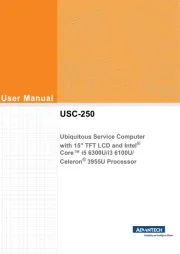
29 Juli 2025

29 Juli 2025

29 Juli 2025

29 Juli 2025

22 Juli 2025

22 Juli 2025

21 Juli 2025