Garmin RV 795 Handleiding
Bekijk gratis de handleiding van Garmin RV 795 (64 pagina’s), behorend tot de categorie Navigator. Deze gids werd als nuttig beoordeeld door 92 mensen en kreeg gemiddeld 3.6 sterren uit 46.5 reviews. Heb je een vraag over Garmin RV 795 of wil je andere gebruikers van dit product iets vragen? Stel een vraag
Pagina 1/64

RV CAMPER 795 / 795 /
AVTEX® TOURER THREE
Owner’s Manual

© 2022 Garmin Ltd. or its subsidiaries
All rights reserved. Under the copyright laws, this manual may not be copied, in whole or in part, without the written consent of Garmin. Garmin reserves the right to change
or improve its products and to make changes in the content of this manual without obligation to notify any person or organization of such changes or improvements. Go to
www.garmin.com for current updates and supplemental information concerning the use of this product.
Garmin® and the Garmin logo are trademarks of Garmin Ltd. or its subsidiaries, registered in the USA and other countries. These trademarks may not be used without the express
permission of Garmin.
BC™, Garmin Drive™, Garmin Express™, and myTrends™ are trademarks of Garmin Ltd. or its subsidiaries. These trademarks may not be used without the express permission of
Garmin.
Android ™
is a trademark of Google Inc. Apple® and Mac® are trademarks of Apple Inc, registered in the U.S. and other countries. Avtex ® is a registered trademark of Avtex Limited.
The BLUETOOTH® word mark and logos are owned by the Bluetooth SIG, Inc., and any use of such word mark or logo by Garmin is under license. Foursquare ® is a trademark of
Foursquare Labs, Inc. in the U.S. and in other countries. microSD ® and the microSDHC logo are trademarks of SD-3C, LLC. Pilot Flying J ™ and Pilot Flying J Travel Centers™ are
trademarks of Pilot Travel Centers LLC and its affiliate companies. Tripadvisor ® is a registered trademark of TripAdvisor LLC. Ultimate Campgrounds is a trademark of The Ultimate
Public Campground Project. Windows® is a registered trademark of Microsoft Corporation in the United States and other countries. Wi Fi‑® is a registered mark of the Wi-Fi Alliance
Corporation.

Table of Contents
Table of Contents
Table of Contents
Table of ContentsTable of Contents
Getting Started................................. 1
Garmin® Device Overview...................... 1
Mounting and Powering the Garmin
Device in Your Vehicle............................ 2
Turning the Device On or Off.................. 3
Acquiring GPS Signals............................ 4
Status Bar Icons...................................... 4
Using the On-Screen Buttons................. 4
Adjusting the Volume..............................5
Using the Audio Mixer......................... 5
Adjusting the Screen Brightness............ 5
Vehicle Profiles................................ 5
Adding a Vehicle Profile..........................5
Car Profile................................................ 6
Switching the Vehicle Profile..................6
Editing a Vehicle Profile.......................... 6
Adding Propane Tanks........................6
Driver Awareness Features and
Alerts............................................... 7
Enabling or Disabling Driver Alerts.........7
Red Light and Speed Cameras............... 8
Warning and Alert Symbols.................... 8
Restriction Warnings........................... 9
Road Condition Warnings................... 9
Alerts.................................................. 10
Finding and Saving Locations......... 10
Finding a Location Using the Search
Bar.......................................................... 10
Trendy Places........................................ 11
Performing a Trendy Places
Search................................................ 11
Finding an Address............................... 11
Location Search Results....................... 11
Changing the Search Area................ 12
Points of Interest...................................12
Finding a Location by Category........ 12
Finding Campgrounds.......................13
Finding RV Services...........................13
Finding National Parks...................... 13
Tripadvisor......................................... 14
Navigating to Points of Interest Within
a Venue.............................................. 14
Search Tools..........................................14
Finding an Intersection..................... 15
Finding a Location Using
Coordinates....................................... 15
Viewing Recently Found Locations...... 15
Clearing the List of Recently Found
Locations........................................... 15
Viewing Current Location
Information............................................ 15
Finding Emergency Services and
Fuel..................................................... 15
Getting Directions to Your Current
Location............................................. 15
Adding a Shortcut................................. 16
Removing a Shortcut.........................16
Saving Locations................................... 16
Saving a Location.............................. 16
Saving Your Current Location........... 16
Editing a Saved Location.................. 16
Assigning Categories to a Saved
Location............................................. 17
Deleting a Saved Location................ 17
Following a Route........................... 17
Routes.................................................... 17
Starting a Route.....................................17
Starting a Route by Using the Map...18
Starting a Route Using the Road Trip
Routes Feature.................................. 18
Going Home....................................... 18
Changing the Route Calculation
Mode...................................................... 18
Your Route on the Map......................... 19
Active Lane Guidance....................... 20
Viewing Turns and Directions...........20
Viewing the Entire Route on the
Map.................................................... 20
Arriving at Your Destination................. 20
Changing Your Active Route.................21
Adding a Location to Your Route..... 21
Shaping Your Route...........................21
Taking a Detour................................. 21
Stopping the Route............................... 21
Using Suggested Routes...................... 21
Avoiding Delays, Tolls, and Areas........ 22
Avoiding Traffic Delays on Your
Route.................................................. 22
Avoiding Toll Roads.......................... 22
Table of Contents i
Product specificaties
| Merk: | Garmin |
| Categorie: | Navigator |
| Model: | RV 795 |
Heb je hulp nodig?
Als je hulp nodig hebt met Garmin RV 795 stel dan hieronder een vraag en andere gebruikers zullen je antwoorden
Handleiding Navigator Garmin
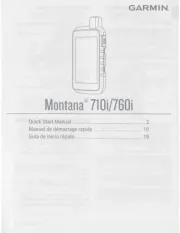
10 Maart 2025
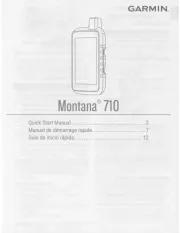
10 Maart 2025
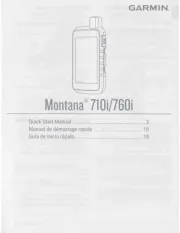
10 Maart 2025
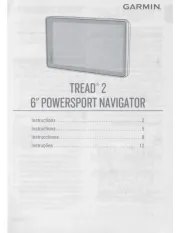
9 Januari 2025

7 December 2024

7 December 2024

7 December 2024

15 November 2024

24 September 2024

24 September 2024
Handleiding Navigator
- Cydle
- Voice Caddie
- Toyota
- Falk
- Uniden
- Snooper
- Goclever
- Kapsys
- Curtis
- Becker
- Pharos
- GlobalSat
- Soundstream
- Silvercrest
- Medion
Nieuwste handleidingen voor Navigator
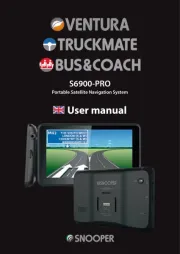
5 Juli 2025

3 Juli 2025

3 Juli 2025

3 Juli 2025

2 Juli 2025

2 Juli 2025

2 Juli 2025
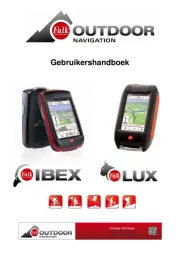
2 Juli 2025

2 Juli 2025

1 Juli 2025