Ganz DR-16F42A Handleiding
Ganz
Bewakingscamera
DR-16F42A
Bekijk gratis de handleiding van Ganz DR-16F42A (64 pagina’s), behorend tot de categorie Bewakingscamera. Deze gids werd als nuttig beoordeeld door 35 mensen en kreeg gemiddeld 4.4 sterren uit 18 reviews. Heb je een vraag over Ganz DR-16F42A of wil je andere gebruikers van dit product iets vragen? Stel een vraag
Pagina 1/64

DIGIMASTER SERIES DVR
4 / 8 / 16 Channel Stand-Alone
DIGITAL VIDEO RECORDER
USER’S MANUAL
USER’S MANUAL
USER’S MANUAL
USER’S MANUALUSER’S MANUAL

1
•INDEX
•
•
•
•• CHA
CHA
CHA
CHACHAPTER
PTER
PTER
PTERPTER 1. S
1. S
1. S
1. S 1. Specification
pecification
pecification
pecificationpecifications & Sy
s & Sy
s & Sy
s & Sys & System O
stem O
stem O
stem Ostem Organiz
rganiz
rganiz
rganizrganization
ation
ation
ationation
1. Specifications ------------------------------------------------------------ 3
2. Product Contents List -------------------------------------------------------- 5
3. System Organization --------------------------------------------------------- 6
•CHA
CHA
CHA
CHACHAPTER
PTER
PTER
PTERPTER 2. P
2. P
2. P
2. P 2. Produc
roduc
roduc
roducroduct Desc
t Desc
t Desc
t Desct Description
ription
ription
riptionription
1. Front Panel(8&16CH) -------------------------------------------------------- 7
2. Rear Panel(8&16CH) --------------------------------------------------------- 8
3. Front Panel(4CH) ----------------------------------------------------------- 9
4. Rear Panel(4CH) ---------------------------------------------------------- 10
5. Remote Controller ------------------------------------------------------- 11
•
•
•
•• CHA
CHA
CHA
CHACHAPTER
PTER
PTER
PTERPTER 3. Dis
3. Dis
3. Dis
3. Dis 3. Display
play
play
playplay
1. System Power ON ---------------------------------------------------------- 12
2. Live View Display Mode Selection --------------------------------------------- 13
3 . D i s p l a y Mo d e --- ----- - - - - - - - - -- - --- - --- - --- - -- -- -- - - -- - -- -- -- 1 3
4. PTZ/FOCUS Control -------------------------------------------------------- 14
5. System Power OFF --------------------------------------------------------- 14
•
•
•
•• CHA
CHA
CHA
CHACHAPTER
PTER
PTER
PTERPTER 4. S
4. S
4. S
4. S 4. Search
earch
earch
earchearch
⊙ Go to Search Mode --------------------------------------------------------- 15
1. Search by Time ----------------------------------------------------------- 15
2. Search by Event ----------------------------------------------------------- 16

2
•INDEX
•
•
•
•• CHAP
CHAP
CHAP
CHAPCHAPTER 5
TER 5
TER 5
TER 5TER 5. MEN
. MEN
. MEN
. MEN. MENU
U
U
UU
⊙ Go to Menu -------------------------------------------------------------- 17
⊙ Go to System Setup -------------------------------------------------------- 17
1. Display ------------------------------------------------------------------ 18
2. Camera ----------------------------------------------------------------- 21
3. Sound ----------------------------------------------------------------- 24
4. System ------------------------------------------------------------------ 25
5. Event/Sensor ------------------------------------------------------------- 30
6. Disk Management ---------------------------------------------------------- 33
⊙ Go to Record Menu -------------------------------------------------------- 34
1. Recording Operations ------------------------------------------------------- 34
2. Continuous/Motion Record Schedule -------------------------------------------- 35
3. Alarm Recording Schedule --------------------------------------------------- 36
4. Panic Setup ---------------------------------------------------------- 37
⊙ Go to Archiving ----------------------------------------------------------- 38
1. CD-RW and USB Archiving/Back up ----------------------------------------- 38
• C
• C
• C
• C• CH
H
H
HHA
A
A
AAP
P
P
PPT
T
T
TTE
E
E
EER
R
R
RR
6
6
6
66.
.
.
..
C
C
C
CCL
L
L
LLI
I
I
IIE
E
E
EEN
N
N
NNT
T
T
TT
⊙ DVR Remote Agent Installation Process --------------------------------------- 39
1. Introduction ------------------------------------------------------------ 41
2. Configuration ------------------------------------------------------------- 42
3. Monitoring --------------------------------------------------------------- 51
4. Search ------------------------------------------------------------------ 54
5. Web Client --------------------------------------------------------------- 61
•
•
•
•• IMPORTANT
IMPORTANT
IMPORTANT
IMPORTANT IMPORTANT SAFETY
SAFETY
SAFETY
SAFETY SAFETY INSTRUCTIONS
INSTRUCTIONS
INSTRUCTIONS
INSTRUCTIONSINSTRUCTIONS -------------------------------------- 63
Product specificaties
| Merk: | Ganz |
| Categorie: | Bewakingscamera |
| Model: | DR-16F42A |
Heb je hulp nodig?
Als je hulp nodig hebt met Ganz DR-16F42A stel dan hieronder een vraag en andere gebruikers zullen je antwoorden
Handleiding Bewakingscamera Ganz

20 Juni 2023

20 Juni 2023

19 Juni 2023

18 Juni 2023

18 Juni 2023

13 Juni 2023

11 Juni 2023

10 Juni 2023

9 Juni 2023

7 Juni 2023
Handleiding Bewakingscamera
- AVTech
- I-PRO
- Axis
- EtiamPro
- Switel
- Wisenet
- Vitek
- ZKTeco
- Guxou
- Siedle
- Boss
- Motorola
- Acti
- Trendnet
- Advantech
Nieuwste handleidingen voor Bewakingscamera
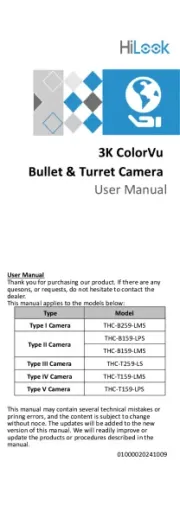
3 Augustus 2025

3 Augustus 2025

3 Augustus 2025

3 Augustus 2025

2 Augustus 2025

2 Augustus 2025

2 Augustus 2025

2 Augustus 2025

2 Augustus 2025

2 Augustus 2025