Furrion FCR45DCAPA-GL Handleiding
Furrion
Niet gecategoriseerd
FCR45DCAPA-GL
Bekijk gratis de handleiding van Furrion FCR45DCAPA-GL (54 pagina’s), behorend tot de categorie Niet gecategoriseerd. Deze gids werd als nuttig beoordeeld door 43 mensen en kreeg gemiddeld 4.8 sterren uit 22 reviews. Heb je een vraag over Furrion FCR45DCAPA-GL of wil je andere gebruikers van dit product iets vragen? Stel een vraag
Pagina 1/54

TM
50Q Electric Cooler
User Manual Model: FCR45DCAPA-GL
This full manual is full online use only.
* Product picture is for reference only.
* This full manual is full online use only.

English
2
Thank you for purchasing this Furrion® product. Before operating your new appliance, please read these instructions carefully.
This user manual contains information for safe use, installation and maintenance of the appliance.
Please keep this user manual in a safe place for future reference. This will ensure safe use and reduce the risk of injury. Be sure
to pass on this manual to new owners of this appliance.
The manufacturer does not accept responsibility for any damages due to not observing these instructions.
Table of Contents
Table of Contents ...........................................................................................................................................................................2
Explanation of Symbols ................................................................................................................................................................3
Important Safety Instructions ......................................................................................................................................................3
Before Use ....................................................................................................................................................................................... 4
Introduction ..................................................................................................................................................................................................................................4
What’s in the Box ........................................................................................................................................................................................................................ 4
Parts and Features ....................................................................................................................................................................................................................4
Accessories Sold Separately ...............................................................................................................................................................................................5
Shared ECO System Components ....................................................................................................................................................................................5
Installation ......................................................................................................................................................................................5
Location .........................................................................................................................................................................................................................................5
Wiring ..............................................................................................................................................................................................................................................5
Storing & Transporting ............................................................................................................................................................................................................5
Operation.........................................................................................................................................................................................8
Getting Started ...........................................................................................................................................................................................................................8
Expanded Function *ePodTM Battery Only* ...................................................................................................................................................................9
Navigating Your Cooler ...........................................................................................................................................................................................................10
ePodTM Battery & Dry Storage Compartment ...............................................................................................................................................................10
Care & Maintenance ...................................................................................................................................................................... 12
Troubleshooting 13 ............................................................................................................................................................................
Error Code ....................................................................................................................................................................................................................................13
Specification 14 ..................................................................................................................................................................................

English
3
Explanation of Symbols
This manual has safety information and instructions to help
you eliminate or reduce the risk of accidents and injuries.
Always respect all safety warnings identified with these
symbols. A signal word will identify safety messages and
property damage messages, and will indicate the degree or
level of hazard seriousness.
DANGER
Indicates an imminently hazardous situation which, if not
avoided, will result in death or serious injury.
WARNING
Indicates a potentially hazardous situation which, if not
avoided, could result in death or serious injury.
CAUTION
Indicates a potentially hazardous situation which, if not
avoided, may result in minor or moderate personal injury, or
property damage.
Important Safety Instructions
DANGER
●DO NOT use or modify the appliance for anything other
than it's intended purpose.
●DO NOT use damaged electrical components, or touch
exposed areas of wiring.
●DO NOT store explosive substances, such as aerosol
cans, in the appliance.
●NEVER Immerse the cooler or electrical adaptors in
water, shield from rain fall.
●DO NOT let children or incapable persons to play with
or use the appliance, supervise usage or store out of
reach.
●NEVER attempt to service the product without
contacting Furrion.
●DO NOT lift beyond your capabilities, use additional
help if necessary.
●ONLY use Furrion approved accessories.
●NEVER disconnect power, or handle the battery with
wet hands.
●DO NOT use your cooler if it is damaged or
malfunctions in any manner.
●This appliance is not intended for use by persons
(including children) with reduced physical, sensory
or mental capabilities, or lack of experience and
knowledge, unless they have been given supervision or
instruction concerning use of the appliance by a person
responsible for their safety.
Failure to follow instruction will result in serious injury,
property damage or death.
WARNING
●If the SUPPLY CORD is damaged, it must be replaced by
the manufacturer, its service agent or similarly qualified
persons in order to avoid a hazard.
●The repair and maintenance of the cooler should be
conducted by the manufacturer, local dealer or qualified
personnel.
Do not attempt to repair your cooler by
yourself, this will void the warranty.
●Do not let the cord hang over the edge of a table or
counter or touch hot surfaces.
●Do not unplug by pulling the cord, always grasp the plug
head.
WARNING
●Do not attempt to move your cooler while it is still
plugged. To move your cooler safely, it should be
unplugged from power supply.
●Do not use mechanical devices or other means to
accelerate the defrosting process, other than those
recommended by the manufacturer.
●Do not damage the refrigerant circuit.
●Do not use electrical appliances inside the food storage
compartments of the appliance, unless they are of the
type recommended by the manufacturer.
HEALTH HAZARD
● Food may only be stored in its original packaging or in suitable
containers.
● Opening the lid for long periods can cause significant increase
of the temperature in the compartments of the device.
● Clean regularly surfaces that can come in contact with food
and accessible drainage systems.
● Store raw meat and fish in suitable containers in the device, so
that it is not in contact with or can drip onto other food.
● If the device is left empty for long periods:
−Switch off the device.
−Defrost the device.
−Clean and dry the device.
−Leave the lid open to prevent mould developing within the
device.
CAUTION
●Unplug your cooler when not in use or before cleaning.
●Always keep lids closed before use.
●It is recommended to operate the unit on a flat surface.
Maximum operation angle is 30°. During transportation,
its slope should be less than 30° and should be handled
carefully.
●When not in use, unplug the adapter or solar panel, take
out the ePodTM Battery and empty the compartment.
Then allow the cooler to air dry.
●The cooler should not be placed inverted.
●Do not use abrasive powders or scouring pads since
they may scratch the exterior and interior surfaces of
your cooler. Use only mild soap and water and allow to
air dry.
Product specificaties
| Merk: | Furrion |
| Categorie: | Niet gecategoriseerd |
| Model: | FCR45DCAPA-GL |
Heb je hulp nodig?
Als je hulp nodig hebt met Furrion FCR45DCAPA-GL stel dan hieronder een vraag en andere gebruikers zullen je antwoorden
Handleiding Niet gecategoriseerd Furrion

8 April 2025

8 April 2025

8 April 2025

23 Juni 2024

5 Mei 2024

21 Juni 2023

17 Juni 2023

15 Juni 2023

15 Juni 2023

14 Juni 2023
Handleiding Niet gecategoriseerd
- HPRC
- Javalo Elf
- EnruigeOK
- GeoBox
- SolidDrive
- JETI
- Ferplast
- Revox
- Taylor
- Really Right Stuff
- Media-tech
- Bowflex
- Yard Force
- Moman
- Ilford
Nieuwste handleidingen voor Niet gecategoriseerd

1 Augustus 2025

1 Augustus 2025
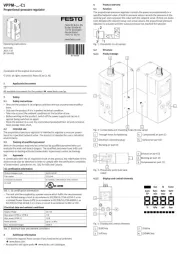
1 Augustus 2025

1 Augustus 2025

1 Augustus 2025

1 Augustus 2025

1 Augustus 2025

1 Augustus 2025

1 Augustus 2025
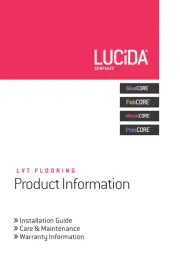
1 Augustus 2025