Fujifilm FinePix 4800 Zoom Handleiding
Fujifilm
Fotocamera
FinePix 4800 Zoom
Bekijk gratis de handleiding van Fujifilm FinePix 4800 Zoom (66 pagina’s), behorend tot de categorie Fotocamera. Deze gids werd als nuttig beoordeeld door 25 mensen en kreeg gemiddeld 3.8 sterren uit 13 reviews. Heb je een vraag over Fujifilm FinePix 4800 Zoom of wil je andere gebruikers van dit product iets vragen? Stel een vraag
Pagina 1/66

BL00007-200(1)
OWNER’S MANUAL
This manual will show you how to use your
FUJIFILM DIGITAL CAMERA
FinePix4800ZOOM correctly. Please follow the instructions carefully.

2
Warning
This symbol is intended to alert the user to
the presence of uninsulated “dangerous
voltage” within the product’s enclosure
that may be of sufficient magnitude to
constitute a risk of electric shock to
persons.
This symbol is intended to alert the user
to the presence of important operating
and maintenance (servicing)instructions
in the literature accompanyin g the
appliance.
For customers in the U.S.A.
FCC Statement
This device complies with part 15 of the FCC
Rules. Operation is subject to the following two
conditions : (1)This device may not cause
harmful interference, and (2)this device must
accept any interference received, including
interfe rence that may cause undesire d
operation.
CAUTION : TO REDUCE THE RISK OF ELECTRIC SHOCK.
DO NOT REMOVE COVER (OR BACK).
NO USER-SERVICEABLE PARTS INSIDE.
REFER SERVICING TO QUALIFIED SERVICE PERSONNEL.
The graphical symbols are located on the bottom
of the case.
To prevent fire or shock hazard, do not expose the unit to rain or moisture.

4
1 Getting Ready
Warning ................................................................... 2
Preface .................................................................... 6
Camera Features and Accessories ......................... 7
Nomenclature .......................................................... 8
2 Basic Photography
TAKING PICTURES (AUTO MODE) ......................... 25
Number of Available Frames ................................ 30
USING AF/AE LOCK ................................................. 31
FRAMING GUIDELINE FUNCTION .......................... 33
VIEWING YOUR IMAGES (PLAYBACK) .................. 34
FAST FORWARDING IMAGES ................................ 35
PLAYBACK ZOOM .................................................... 36
Saving Trimmed Images ...................................... 37
MULTI-FRAME PLAYBACK ...................................... 38
ERASING SINGLE FRAME ...................................... 39
USING A TV MONITOR ............................................ 41
3 Advanced Features Photography
ADVANCED FEATURES PHOTOGRAPHY ............. 42
■Photography mode specifications ..................... 42
5 4AUTO/ SCENE POSITION .................... 43
Selecting the 4photography mode ............... 43
rPORTRAIT SCENE (LANDSCAPE) t
y oNIGHT SCENE BLACK AND WHITE .......... 44
3MANUAL ........................................................ 45
6CONTINUOUS SHOOTING ........................... 46
uMOVIE (VIDEO) ............................................. 47
iAUDIO RECORDING ..................................... 50
FLASH PHOTOGRAPHY .......................................... 52
A7Auto Flash Mode ............................................ 53
\Red-Eye Reduction ........................................ 53
7Forced Flash .................................................. 54
S7Slow Synchro ................................................. 54
]Suppressed Flash .......................................... 55
aMACRO (CLOSE-UP) PHOTOGRAPHY ............. 56
DIGITAL ZOOM ......................................................... 57
PHOTOGRAPHY MENU OPERATION ..................... 58
Switching Pages ............................................... 58
USELF-TIMER PHOTOGRAPHY ..................... 59
DVOICE CAPTIONING ..................................... 61
|AUTO BRACKETING ..................................... 63
EWHITE BALANCE .......................................... 64
RSENSITIVITY ................................................. 65
WMANUAL FOCUS ........................................... 65
SSHARPNESS ................................................. 66
PFLASH (FLASH BRIGHTNESS ADJUSTMENT) .... 67
PHOTOGRAPHY MENU
PHOTOGRAPHY MODE
Contents
PREFACE ................................................................. 15
Selecting the Language ....................................... 15
Attaching the Strap ............................................... 15
SETTING UP THE CRADLE ..................................... 16
LOADING THE BATTERY ........................................ 17
CHARGING THE BATTERY ..................................... 18
USING THE AC POWER ADAPTER ........................ 19
LOADING THE SmartMedia™ .................................. 20
REMOVING THE SmartMedia™ ............................... 21
SWITCHING ON AND OFF ....................................... 22
SETTING THE DATE AND TIME .............................. 23
Product specificaties
| Merk: | Fujifilm |
| Categorie: | Fotocamera |
| Model: | FinePix 4800 Zoom |
| Gewicht: | 280 g |
| Beeldscherm: | LCD |
| Zelfontspanner: | 10 s |
| Megapixels: | 4.3 MP |
| Optische zoom: | 3 x |
| Digitale SLR: | Nee |
| Ingebouwde flitser: | Ja |
| Flitser-modi: | Auto, Red-eye reduction |
| Afmetingen (B x D x H): | 80 x 97.5 x 36.3 mm |
| Beeldzoeker: | Optisch |
Heb je hulp nodig?
Als je hulp nodig hebt met Fujifilm FinePix 4800 Zoom stel dan hieronder een vraag en andere gebruikers zullen je antwoorden
Handleiding Fotocamera Fujifilm

15 Augustus 2025

14 Augustus 2025

18 April 2025
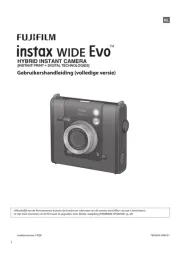
26 Februari 2025

24 Februari 2025

27 Januari 2025

14 December 2024
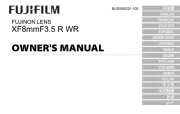
14 December 2024
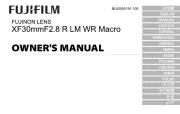
14 December 2024
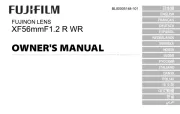
14 December 2024
Handleiding Fotocamera
- Burris
- Prixton
- Yashica
- Contax
- Nikon
- Elmo
- Silvergear
- Minox
- Agfaphoto
- Spypoint
- PTZ Optics
- Moto Mods (Motorola)
- Creative
- Kyocera Yashica
- Silvercrest
Nieuwste handleidingen voor Fotocamera

15 September 2025
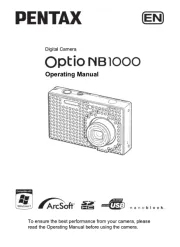
7 September 2025
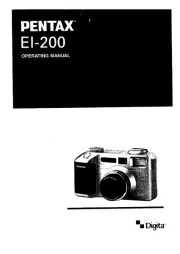
7 September 2025
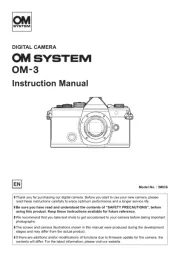
31 Augustus 2025

31 Augustus 2025

30 Augustus 2025
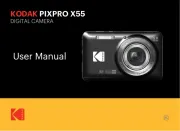
29 Augustus 2025
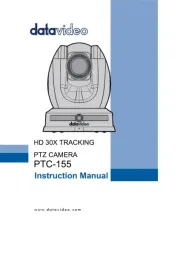
26 Augustus 2025

26 Augustus 2025
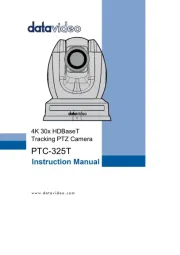
26 Augustus 2025