FSP Nano 600 Handleiding
Bekijk gratis de handleiding van FSP Nano 600 (41 pagina’s), behorend tot de categorie UPS. Deze gids werd als nuttig beoordeeld door 18 mensen en kreeg gemiddeld 4.6 sterren uit 3 reviews. Heb je een vraag over FSP Nano 600 of wil je andere gebruikers van dit product iets vragen? Stel een vraag
Pagina 1/41
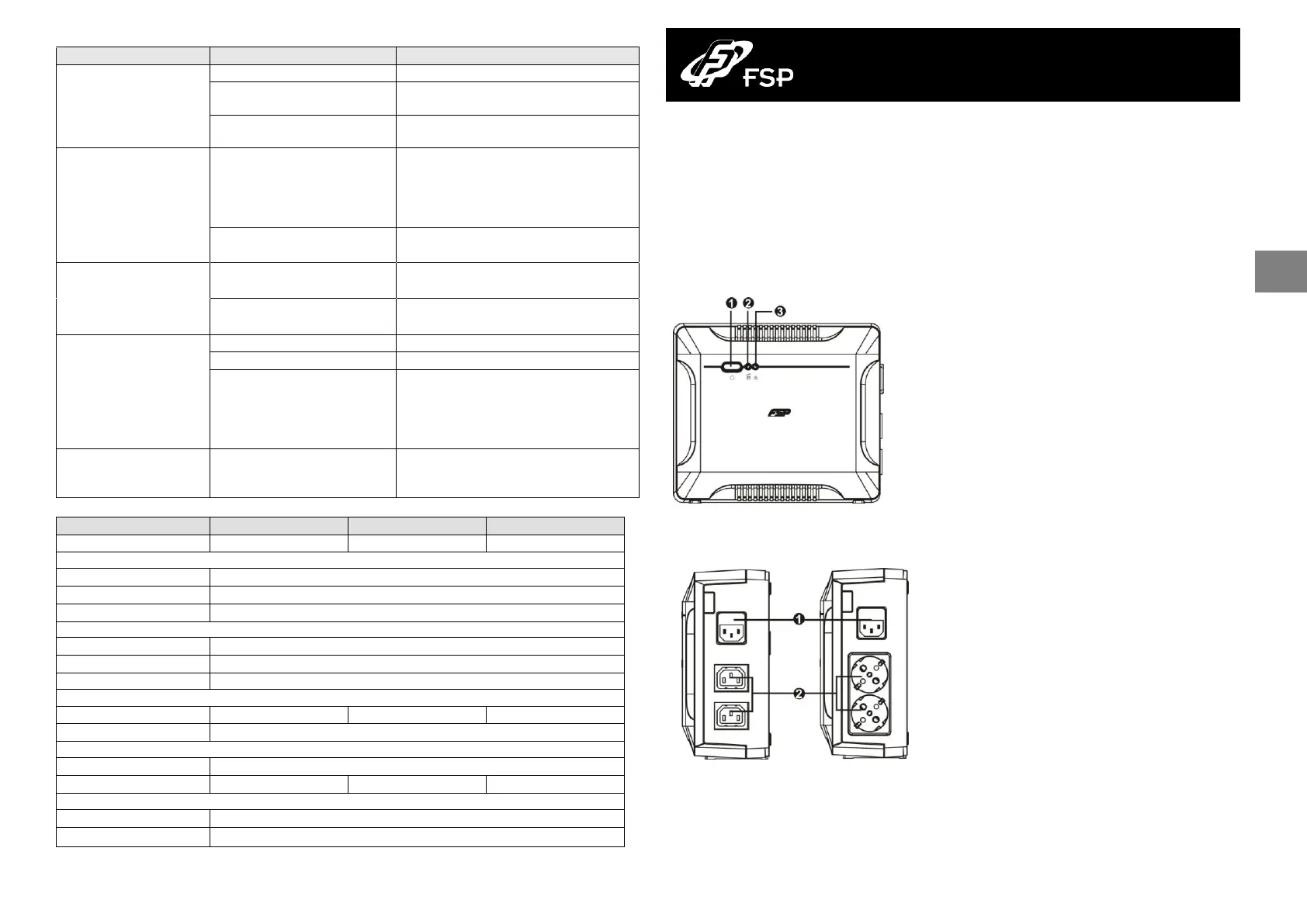
5. Oplossing van problemen
Probleem
Mogelijke oorzaak
Oplossing
Het waarschuwingslampje
op de voorzijde van de UPS
brandt niet
Lege accu.
Laat de UPS ten minste 6 uur opladen.
Defecte accu.
Vervang de accu door een nieuwe van
hetzelfde type.
De UPS is niet ingeschakeld.
Druk kort op de schakelaar van de UPS,
zodat de in gebruik genomen wordt.
Het alarm klinkt
voortdurend, ook al werkt
het elektriciteitsnet
normaal.
De UPS is overbelast.
Ontkoppel een gedeelte van de belasting.
Controleer vóórdat u de apparaten opnieuw
aansluit, of de belasting beantwoordt aan de
capaciteit van de UPS die in de specificaties
is vermeld.
UPS fout
Het toestel terug naar het service
center.
Het alarm klinkt
voortdurend, ook al
werkt het
elektriciteitsnet normaal.
Defecte accu.
Vervang de batterij met de batterijen
van hetzelfde type.
opladen aan boord is
beschadigd
Het toestel terug naar het service
center.
Bij een stroomuitval werkt
de UPS slechts korte tijd.
De UPS is overbelast.
Ontkoppel een gedeelte van de belasting.
De accuspanning is te laag.
Laat de UPS ten minste 6 uur opladen.
Defecte accu. Het kan om een
gebrek gaan dat veroorzaakt
wordt door een te hoge
omgevingstemperatuur of door
slijtage van de accu.
Vervang de accu door een nieuwe van
hetzelfde type.
Het elektriciteitsnet werkt
normaal, maar de
controle-LED knippert.
De voedingskabel zit los.
Controleer zorgvuldig de aansluiting van de
voedingskabel.
6. Specificaties
Model
Nano 400
Nano 600
Nano 800
CAPACITEIT
400 VA / 240 W
600 VA / 360 W
800 VA / 480 W
INGANG
Spanning
110/120 VAC of 220/230/240 VAC
Tolerantie
90~145 VAC of 180~270 VAC
frequentie
50 Hz of 60 Hz
UITGANG
Spanningsregeling
+/-10%
Schakeltijd:
Gewoonlijk 2-6 ms
Golfvorm
Gesimuleerde sinusgolf
ACCU
Type en aantal
12 V / 4.5 AH x 1
12 V / 7 AH x 1
12 V / 9 AH x 1
Oplaadtijd
8 uur voor opladen tot 90% van de capaciteit
AFMETINGEN EN GEWICHT
Afmetingen (l x b x h)
228x 82.5 x 207 mm (@ vertically stand)
Gewicht (kg)
2.2
2.7
3.1
OMGEVING
Vochtigheid
0-90 %
Temperatuur
0-40° C (niet-condenserend)
1. Package Contents
You should have received the following items inside of package:
- UPS Unit
- Quick Guide
- Power cable (only for the IEC-type model)
2. Product Overview
Front View:
Back View:
Standby UPS Quick Guide V. 1.1
Power Switch
UPS status indicator
Fault/Battery status indicator
AC input
Output receptacles
EN
82
1
Product specificaties
| Merk: | FSP |
| Categorie: | UPS |
| Model: | Nano 600 |
Heb je hulp nodig?
Als je hulp nodig hebt met FSP Nano 600 stel dan hieronder een vraag en andere gebruikers zullen je antwoorden
Handleiding UPS FSP

27 April 2025

19 Maart 2024

19 Maart 2024

29 Februari 2024

29 Februari 2024

29 Februari 2024

29 Februari 2024

28 Februari 2024

28 Februari 2024

28 Februari 2024
Handleiding UPS
Nieuwste handleidingen voor UPS

19 Januari 2026

10 Januari 2026

23 December 2025

29 November 2025

29 November 2025

28 November 2025

28 November 2025

28 November 2025

13 November 2025

8 November 2025