Fellowes MicroShred 99MS Handleiding
Fellowes
Papiervernietiger
MicroShred 99MS
Bekijk gratis de handleiding van Fellowes MicroShred 99MS (56 pagina’s), behorend tot de categorie Papiervernietiger. Deze gids werd als nuttig beoordeeld door 34 mensen en kreeg gemiddeld 4.9 sterren uit 17.5 reviews. Heb je een vraag over Fellowes MicroShred 99MS of wil je andere gebruikers van dit product iets vragen? Stel een vraag
Pagina 1/56

Powershred® 99Ms
The World's Toughest Shredders®
Please read these instructions before use.
Do not discard: keep for future reference.
Lire ces instructions avant utilisation.
Ne pas jeter : conserver pour référence ultérieure.
Lea estas instrucciones antes de usarlo.
No las deseche: guárdelas para
tenerlas como referencia.
Diese Anleitungen vor Gebrauch genau
durchlesen.
Bitte nicht entsorgen: zur späteren
Bezugnahme aufheben
Prima dell’uso, si raccomanda di leggere
questo manuale di istruzioni. Conservare il
manuale per consultarlo secondo le necessità.
Lees deze instructies voor gebruik.
Gooi ze niet weg, maar bewaar ze
zodat u ze later kunt raadplegen
Läs dessa anvisningar innan du använder
apparaten.
Släng inte bort, behåll för framtida bruk.
Læs venligst denne vejledning før anvendelse.
Bør ikke bortskaffes. Behold for
fremtidig henvisning.
Lue nämä ohjeet ennen käyttöä.
Älä hävitä: säilytä myöhempää käyttöä varten.
Vennligst les nøye igjennom denne
bruksanvisningen før bruk.
Ikke kast den: Ta vare på den for senere referanse.
Przed użyciem proszę zapoznać się z tą
instrukcją.
Nie wyrzucać - zachować jako źródło
informacji na przyszłość
Перед началом эксплуатации обязательно
прочтите данную инструкцию.
Не выбрасывайте данную
инструкцию: сохраните ее для
последующего использования.
Παρακαλείσθε να διαβάσετε αυτές τις οδηγίες
πριν χρησιμοποιήσετε το προϊόν.
Μην τις απορρίψετε: κρατήστε
τις για μελλοντική αναφορ
Kullanmadan önce lütfen bu talimatları okuyun.
Atmayın: ileride başvurmak üzere saklayın.
Před použitím si pročtěte tyto pokyny.
Nelikvidujte: uschovejte pro budoucí použití.
Pred použitím si prečítajte tieto pokyny.
Nezahadzujte: odložte pre budúce použitie.
Kérjük, hogy használat előtt olvassa el az utasí-
tásokat!
Az utasításokat ne dobja ki; tartsa meg refer-
enciaanyagként való jövőbeni használatra.
Leia estas instruções antes da utilização.
Não as deite fora: conserve-
as para consulta futura.
Pročitajte ove upute prije upotrebe.
Nemojte baciti: sačuvajte za buduću upotrebu.
Molimo da ova uputstva pročitate pre upotrebe.
Nemojte ih baciti: sačuvajte ih za ubuduće.
Моля, прочетете тези инструкции преди
употреба.
Не изхвърляйте: пазете за справки в бъдеще.
Vă rugăm să citiţi aceste instrucţiuni înainte de
utilizare.
Nu aruncaţi: păstraţi pentru o
consultare ulterioară.

2
CAPABILITIES
ENGLISH
Model 99Ms
KEY
G. Control Panel and LEDs
1. Overheat (red)
2. Bin open (red)
3. Bin full (red)
4. Remove Paper (red)
5. SafeSense
®
indicator (yellow)
6. Reverse
7. ON/OFF (blue)
8. Forward
Will shred: Paper, plastic credit cards and staples
Will not shred: Adhesive labels, continuous form paper, transparencies, newspaper,
cardboard, paper clips, CD/DVDs, laminates, file folders, X-rays or plastic other than noted
above
Paper shred size:
Micro-Cut .......................................................................................................... 2 x 14mm
Maximum:
Sheets per pass ........................................................................................................... 14*
Paper entry width .................................................................................................. 230mm
* A4 (70g), paper at 220V-240V, 50 Hz, 3.4Amps; heavier paper, humidity or other than rated voltage
may reduce capacity. Maximum recommended daily usage rates: 1000 sheets per day, 50 credit cards.
14 sheets per pass to avoid jams.
Fellowes SafeSense® shredders are designed to be operated in home and office environments ranging
between 50 – 80 degrees Fahrenheit (10 – 26 degrees Celsius) and 40 – 80% relative humidity.
BASIC SET UP
CASTER INSTALLATION
1
17
2 3 4 5
A. SafeSense
®
Technology
B. Paper entry
C. See safety instructions
D. Pullout bin
E. Casters
F. Disconnect power switch
1. OFF
2. ON
IMPORTANT SAFETY INSTRUCTIONS — Read Before Using!
A.
B.
C.
F.
D.
E.
G.
t 0QFSBUJPONBJOUFOBODFBOETFSWJDFSFRVJSFNFOUTBSFDPWFSFEJOUIFJOTUSVDUJPO
manual. Read the entire instruction manual before operating shredders.
t ,FFQBXBZGSPNDIJMESFOBOEQFUT,FFQIBOETBXBZGSPNQBQFSFOUSZ"MXBZTTFU
to off or unplug when not in use.
t ,FFQGPSFJHOPCKFDUToHMPWFTKFXFMSZDMPUIJOHIBJSFUDoBXBZGSPNTISFEEFS
openings. If object enters top opening, switch to Reverse ( ) to back out object.
t %0/05VTFBFSPTPMQSPEVDUTQFUSPMFVNCBTFEPSBFSPTPMMVCSJDBOUTPOPSOFBS
shredder. DO NOT USE “CANNED AIR” OR “AIR DUSTERS” ON SHREDDER. Vapors
from propellants and petroleum based lubricants may combust causing serious
injury.
t %POPUVTFJGEBNBHFEPSEFGFDUJWF%POPUEJTBTTFNCMFTISFEEFS
Do not place near or over heat source or water.
t 5IJTTISFEEFSIBTB%JTDPOOFDU1PXFS4XJUDI'UIBUNVTUCFJOUIF0/)
position to operate shredder. In case of emergency, move switch to OFF ( )
position. This action will stop shredder immediately.
t "WPJEUPVDIJOHFYQPTFEDVUUJOHCMBEFTVOEFSTISFEEFSIFBE
t 4ISFEEFSNVTUCFQMVHHFEJOUPBQSPQFSMZHSPVOEFEXBMMPVUMFUPSTPDLFUPGUIF
voltage and amperage designated on the label. The grounded outlet or socket
NVTUCFJOTUBMMFEOFBSUIFFRVJQNFOUBOEFBTJMZBDDFTTJCMF&OFSHZDPOWFSUFST
transformers, or extension cords should not be used with this product.
t '*3&)";"3%o%P/05TISFEHSFFUJOHDBSETXJUITPVOEDIJQTPSCBUUFSJFT
t 'PSJOEPPSVTFPOMZ
t 6OQMVHTISFEEFSCFGPSFDMFBOJOHPSTFSWJDJOH

BASIC SHREDDING OPERATION
Continuous operation:
Up to 20-minutes maximum
NOTE: Shredder runs briefly
after each pass to clear entry.
Continuous operation beyond
20-minutes will trigger
30-minute cool down period.
SafeSense
®
is active and
working properly
SAFESENSE® TECHNOLOGY OPERATION
Stops shredding immediately when hands touch the paper opening.
Touch test area and
look for the SafeSense
®
indicator to illuminate
Turn the shredder
ON ( ) to activate
SafeSense
®
SET-UP AND TESTING
1
3
ADVANCED PRODUCT FEATURES
Press ON ( ) to
activate (blue)
PAPER OR CARD
Feed paper/card
straight into paper
entry and release
Plug in and put
disconnect power
switch in ON (I) position
SilentShred™
Technology
4JMFOU4ISFEOPJTFRVBMJUZ
shreds without noisy disruptions.
14
14
14
2 43
321
When finished
shredding set
to OFF ( )
4
Sleep Mode
Energy saving feature shuts down
automatically after 2 minutes of no
shredding activity.
SLEEP MODE OPERATION
Energy saving feature shuts down the shredder after
2 minutes of inactivity
WHEN IN SLEEP MODE
In sleep mode To get out of sleep mode
touch control panel
insert paper
or
3
2
14
1
Press and hold forward ( )
2-3 seconds
2
PRODUCT MAINTENANCE
CLEANING AUTO-START INFRARED SENSORS
Paper detection sensors are designed for maintenance free operation. However, on rare occasions the sensors
may become blocked by paper dust causing the motor to run even if there is no paper present.
(Note: two paper detection sensors are located in the center of the paper entry).
"MMNJDSPDVUTISFEEFSTSFRVJSFPJMGPSQFBLQFSGPSNBODF*GOPUPJMFEB
machine may experience diminished sheet capacity, intrusive noise when
shredding and could ultimately stop running. To avoid these problems, we
recommend you oil your shredder each time you empty your waste bin.
OILING SHREDDER
*Only use a non-aerosol vegetable oil in long nozzle container such as Fellowes 35250
FOLLOW OILING PROCEDURE BELOW AND REPEAT TWICE
*Apply oil across entry
1
4
1
TO CLEAN THE SENSORS
1
Turn off and unplug
shredder
Locate Auto-start
infrared sensor
Dip cotton swab in
rubbing alcohol
Using cotton swab, wipe
away any contamination
from the paper sensors
14
4
14
23
If hand is held on SafeSense
®
area more than 3 seconds,
shredder will shut off
For more information about all of Fellowes Advanced Product Features go to www.fellowes.com
Overheat Indicator: When the Overheat Indicator is illuminated, the shredder has exceeded its maximum operating temperature and needs to cool down. This indicator will remain
illuminated and the shredder will not operate for the duration of the recovery time. See Basic Shredding Operation for more information about the continuous operation and
recovery time for this shredder.
Bin Full: When illuminated, the shredder waste bin is full and needs to be emptied. Use Fellowes waste bag 36053.
Bin Open: The shredder will not run if the bin is open. When illuminated, close the bin to resume shredding.
Remove Paper: When illuminated, press reverse ( BOESFNPWFQBQFS3FEVDFQBQFSRVBOUJUZUPBOBDDFQUBCMFBNPVOUBOESFGFFEJOUPQBQFSFOUSZ
SafeSense
®
Indicator: If hands are too close to the paper entry, the SafeSense
®
indicator will illuminate and the shredder will stop shredding. If SafeSense
®
is active for 3 seconds, the shredder will automatically turn off and the user must press the power button on the control panel to resume shredding.
TROUBLESHOOTING
SafeSense® Technology
Stops shredding immediately when
hands touch the paper entry.
Product specificaties
| Merk: | Fellowes |
| Categorie: | Papiervernietiger |
| Model: | MicroShred 99MS |
Heb je hulp nodig?
Als je hulp nodig hebt met Fellowes MicroShred 99MS stel dan hieronder een vraag en andere gebruikers zullen je antwoorden
Handleiding Papiervernietiger Fellowes
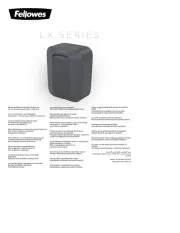
3 Augustus 2025

16 April 2024

16 April 2024

16 April 2024

16 April 2024

16 April 2024

16 April 2024

16 April 2024

16 April 2024

16 April 2024
Handleiding Papiervernietiger
- Exibel
- Ednet
- Ideal
- Royal Sovereign
- Camry
- Q-CONNECT
- Leitz
- Hama
- Nedis
- Opus
- Natec
- Peach
- Primo
- HSM
- United Office
Nieuwste handleidingen voor Papiervernietiger

15 Juli 2025

6 Juli 2025

5 Juli 2025
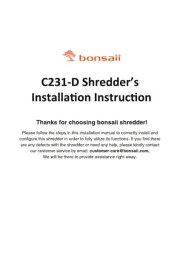
16 Juni 2025
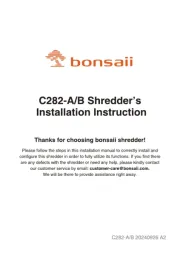
16 Juni 2025
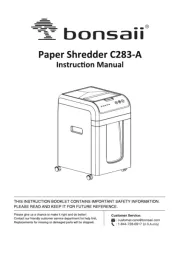
15 Juni 2025

14 Juni 2025
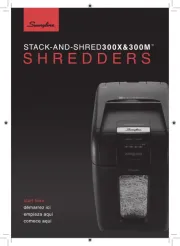
11 Juni 2025

11 Juni 2025

11 Juni 2025