Evapolar evaSMART EV-3000 Handleiding
Bekijk gratis de handleiding van Evapolar evaSMART EV-3000 (1 pagina’s), behorend tot de categorie Airco. Deze gids werd als nuttig beoordeeld door 49 mensen en kreeg gemiddeld 4.9 sterren uit 25 reviews. Heb je een vraag over Evapolar evaSMART EV-3000 of wil je andere gebruikers van dit product iets vragen? Stel een vraag
Pagina 1/1

This equipment has been tested and found to comply with the limits for a Class B
digital device, pursuant to part 15 of the FCC Rules. These limits are designed to
provide reasonable protection against harmful interference in a residential installation.
This equipment generates, uses and can radiate radio frequency energy and, if not
installed and used in accordance with the instructions, may cause harmful interference
to radio communications. However, there is no guarantee that interference will not occur
in a particular installation. If this equipment does cause harmful interference to radio
or television reception, which can be determined by turning the equipment off and on,
the user is encouraged to try to correct the interference by one or more of the following
measures:
– Reorient or relocate the receiving antenna.
– Increase the separation between the equipment and receiver.
– Connect the equipment into an outlet on a circuit different from that to which
the receiver is connected.
– Consult the dealer or an experienced radio/TV technician for help.
transportation” section of this product guide.
— For personal safety and proper functionality of the device use only clean,
untainted tap water. If the source of water is polluted and you are not sure
about its safety, please use distilled water. It is recommended to perform
the cleaning and technical maintenance of the device according to the
“Cleaning” section of this product guide.
— The device is not intended for use in a highly polluted environment.
Large dust particles, dirt, etc., can seriously affect the longevity of the
device’s evaporative cartridge lifecycle.
— Make sure that water does not spill onto the external parts of the device.
Do not use it near water, in a swimming pool, bathroom, laundry room,
outdoors when raining or at any other location with high humidity levels.
— In the case of a leak or if water spills onto the surface of the device,
immediately disconnect the power cord and let the device dry for at least
24 hours.
— Do not place the device under direct sunlight.
— If you do not plan to use the device for a long time, empty the water
reservoir and let the device run at maximum power for at least 4 hours
to allow the cartridge to dry out.
— Use only the original power supply from the package.
— Do not touch the power supply or power cord with wet hands.
— Unplug the device during the following actions: cleaning, filling, technical
maintenance, removing/replacing elements and moving the device.
— To maximise the effect the device should be placed on an elevated
surface, e.g. a table or a cupboard.
— Do not place the device next to a heater or within proximity of any
electrical equipment.
— Do not place the device in passageways or any other location from
where it will cause obstruction and can be accidentally knocked over.
— Do not let any foreign objects enter the device.
— Do not place heavy items on top of the device.
1. Slide the water reservoir up.
2. Open the lid to fill up the reservoir. Fill with water.
3. Place the reservoir back onto the base. Make sure it is installed properly.
4. Use the cable to connect the device to the power source. The Power
button on the top of the device will light up. Press this button.
5. The device will switch on with a short vibration.
INTRODUCTION
Congratulations!
CONTENTS
You have bought your own personal evaSMART™ air cooler from Evapolar.
To take full advantage of the device, please install the Evapolar Mobile
Application and read the product guide before you start using it.
Intended use:
The evaSMART air cooler is designed to cool and humidify the personal
zone around you by creating a local microclimate within an area of 2 - 3 m2
(22 - 33ft2). evaSMART can be controlled via the mobile application, Smart
Home integrations or the device control panel. The best effect can be
achieved indoors and in well-ventilated rooms.
Safety regulations:
— Do not install water tank with water without cartridge inside.
— The device must be placed onto a smooth horizontal surface.
Tilting it at significant angles may cause a water leak and damage the
device.
— Remove the resevoir and set the device to run on the maximum fan
speed for at least one hour to dry the water out from the internal
reservoir before taking out the cartridge. Do not take the cartridge out
of the device unless it is done.
— Do not carry the device a long distance when it is filled with water.
Even with the empty external water reservoir, some water will still
remain in the internal one. Please refer to the “Moving and long distance
— Do not block the front and back grills of the device.
— Do not turn the device upside down; this will disrupt its functionality.
— Do not submerge the device in water or any other liquids; see cleaning
guide below.
— Do not place open fire sources (candles, etc.) on top of the device.
— People with limited physical, visual or mental abilities or lacking proper
experience and/or knowledge should never use the device without the
supervision of those responsible for their safety or those capable
of assistance in using the device.
— The device can be switched off completely only when it is disconnected
from the power supply.
— The manufacturer does not bear any responsibility for any damage arising
from failure to comply with this product guide.
— A replaceable evaporative cartridge is designed specifically for this product.
To maximise the effect of the device the cartridge should be changed
every 3-6 months depending on air and water conditions. If your cartridge
has been broken or damaged, you can purchase a replacement on
Evapolar.com or from your local retailer.
— Children should be supervised to ensure that they do not play with the
appliance.
T
o keep the device from causing any obstructions, place it slightly to one side
of your position. In this way, you will always have room for your laptop, book
or anything else needed for your activities.
Filling the reservoir
The device only needs water to work properly. You should remove the reservoir
from the left side of the device, fill it with water and then place it back.
The water will start flowing automatically.
The fan will stop spinning if you remove the reservoir from the device when
it is running and will resume after you put the reservoir back.
Depending on the quality of the air in the room, the full reservoir should provide
from 6 to 8 hours of uninterrupted cooling. To extend this time you need
to fill up the reservoir, place it on the device, wait until the cartridge is full
of water and then refill the reservoir. After this operation, the running time
will be extended by 1 to 3 hours. For instance, this may be useful if you want
to use the device whilst you sleep. The transparent reservoir lets you assess
the water level instantly. It is worth mentioning that the evaporative cartridge
will absorb up to 400 ml of water which means that once the reservoir is empty,
the device will continue cooling for another few hours. When the water runs
out completely, the device will continue working as a regular fan.
Moving and long distance transportation
Before a long distance transportation, the device should be disconnected
from the power source. In addition to the water visible in the transparent
external reservoir on the side, the device also stores some water in the internal
one so that the evaporative cartridge could absorb it. Before transportation,
it is highly recommended to:
1. Empty the water tank.
2. Set the device to run on the maximum fan speed for at least 4-5 hours
in a well-ventilated room to dry the water out from the internal reservoir
section.
Long distance transportation without drying the water out the internal
reservoir is to be attempted at your own risk. Water leakage during the
transportation is not covered by the warranty.
In order to avoid leakage, the device should be moved slowly and should
not be tilted at significant angles.
Important: Even if there is no water in the internal reservoir, the evaporative
cartridge could still be wet. Do not transport the device on long distances with
a wet cartridge; please see “Storage during long periods of no usage” section.
For shorter distances, make sure that the device with a wet cartridge is not
isolated in a box or bag with no air flow.
Temperature parameters
evaSMART Air Coolers work by using natural evaporative cooling so its
power level can change in various climates. The charts below summarize
the outgoing air temperature approximates in different meteorologic condi-
tions in both Celsius and Fahrenheit.
6. Use the top panel of the device to adjust device parameters.
7. Install the Evapolar Mobile App to extend the evaSMART management
experience via Wi-Fi connection.
8. Connect evaSMART to Smart Home and use the full voice experience
for managing the device.
The temperature of the outgoing air will start decreasing in a few minutes.
You can vary the airflow intensity using the mobile app or with the arrows on
the top panel of the device. Enjoy your personal microclimate!
Important: During the first use you may notice a technical smell.
This is normal and it will vanish completely after several hours of use.
During the first cartridge filling there will be quick water saturation on
evaporative pads. This is normal and will enable your device to work properly.
Introduction
Safety regulations
First start
Daily use
Placing the device
Filling the reservoir
Moving and long distance transportation
Temperature parameters
Usage recommendations
Tuning
Mobile application
Smart Home
Device maintenance
Control panel & menu
Start screen
Control buttons
Menu items and working modes
Maintenance: cleaning & storage
Cleaning
Storage during long periods of no usage
Replacing the cartridge
Troubleshooting
Technical specifications
Legal information
EEE Waste
Safety instructions
2
2
5
7
7
8
8
10
11
11
12
12
12
14
14
15
16
20
21
21
22
24
26
27
29
30
DAILY USE
FIRST START
1 2
4 5
6 7 8
3
Usage recommendations
The device is created to be used at any location that meets the humidity
and temperature prerequisites from the previous paragraph. Minimal power
requirements allow the device to run even from a portable power bank.
Required electricity parameters: voltage 5 V, current 2,5 A and up.
Important: Due to outside conditions varying greatly, Evapolar is not responsible
for the way that the device functions outdoors.
Tuning
You can adjust the airflow direction and speed, alter the colour and bright-
ness level of the LED lighting and change the temperature measurement
units. All of the above is done through the Menu or mobile application and
control elements, see paragraphs on Control buttons and Menu items and
working modes.
Important:
— Make sure that the air cooler is placed on a smooth horizontal surface
to avoid leaks and spills.
— Do not use the device in temperatures exceeding 60 °C (140 °F). Failing
to do so can damage both the body and internal components of the
device.
— Allow the cartridge to completely dry out between usages.
— The air cooler performs at its best in well-ventilated premises.
— DO NOT add any aromatic oils or incenses or any other odorous sub-
stances into the water.
— To avoid water spillage, do not tilt the device at significant angles whilst
it is filled with water; see the “Moving and long distance transportation”
section of this product guide.
— Take care when pouring water into the reservoir that is still attached to the
device as this way of filling the water reservoir up is not recommended;
do not spill water onto the body of the device.
Mobile application
The full list of device features is available through the mobile application
that is connected to the device via Wi-Fi. All of the instructions for Evapolar
mobile application usage are available in the application.
Smart Home
All of your evaSMART devices are accessible through Amazon Alexa and
Google Home. To add the device to your Smart Home environment, please
read the manual of the Home Assistant that you wish to reach.
Device maintenance
Depending on how often you use the device, its internal area needs regular
cleaning; see the "Cleaning" section of this product guide.
Start screen Control buttons
CONTROL PANEL & MENU
CLEANING
AND MAINTENANCE
Temperature of
incoming air
Temperature of
outgoing air
Power button
During the first use evaSMART™ runs with preset default parameters.
After being used and inputting your own personal settings, the device
should run with those settings automatically.
Brightness
In this mode you can change the water reservoir brightness to your liking.
Press the Brightness button and use the arrows to change the values
between 1% and 100%. To decrease or increase the brightness quickly,
press and hold the arrow button.To turn off the water reservoir lighting, set
its brightness to 0%.
Cleaning
1. The cleaning period depends on the level of dust in the that area you
use your air cooler in.
2. Three hours prior to cleaning, empty the water from reservoir and let
the device run for a few hours without water to evaporate it from the
internal reservoir.
3. Prior to actual cleaning disconnect the device from power source.
4. Extract the cartridge (see the “Replacing the cartridge” section).
5. Wipe the internal area with a soft cloth.
6. Wash or wipe the reservoir.
7. Put the device back together; it is now ready to use or store.
Storage during long periods of no usage
Clean the device (as per instructions above), dry it and place it into an
appropriately-sized package for storage (original package is recommended).
Store the device in a dry space at temperatures 18 - 25 °C (64 - 77 °F).
Important:
— Do not put the device or the cartridge into a bag, box or any
container before it is completely dry.
— Fully replace the water in the reservoir at least once a week.
— Use a soft cloth to clean the device. Do not clean the device with
gasoline, window-washing liquid or any organic solvent. Warranty
does not cover damages caused by improper cleaning.
— Do not wipe the inside of the cartridge, just its outer plastic body.
— Do not put fingers into the internal area when the device is in
operation.
1. Disconnect the device from a power source.
2. Remove the reservoir by sliding it up.
3. Pull out the safety panel to reach the cartridge.
4. Take out the old cartridge by sliding it out.
5. Place a new cartridge in place of the old one.
6. Put the safety panel back to hide the cartridge.
7. Put the reservoir back in place.
8. The device is ready to use.
Important:
— Do not install water tank with water without cartridge inside.
— Remove the reservoir and set the device to run on the maximum fan
speed for 3-4 hours to dry the water out from the internal reservoir
before taking out the cartridge. Do not take the cartridge out of the
device unless it is done.
— Depending on usage and storage, the cartridge can last 3-6 months.
— Poor water and air quality reduces the longevity of the cartridge.
— Allow the cartridge to completely dry out between usages.
— The new cartridge can be stored for up to 3 years without losing its
evaporation potential.
— Whilst replacing the cartridge, do not remove any parts other than
those described in this guide.
Colour
You can choose your preferred lighting colour for the water reservoir and adjust
its hue. Press the Colour button and use the arrows to do that. To go through
the colours quickly, press and hold the arrow button.
Brightness button
Up button
Next button
Down button
Previous button
Colour button
Fan speed button
Menu items and modes
Night mode
To enable a Night mode, press and hold the Brightness button. Both the water
reservoir lighting and screen will dim. To exit the mode, press the brightness
button.
REPLACING THE
CARTRIDGE
Problem
The device
does not turn on
The device is not connected
to power supply
Plug in
the device
There is water near
the device
The device has been pushed Wipe the water out
and dry the device
as per this guide
The device has been tilted Place it on a smooth
horizontal surface
and dry the device
as per this guide
Possible cause Solution
TROUBLESHOOTING
TECHNICAL
SPECIFICATIONS
Cold air
does not come
out of the device
The airflow level is on
the minimum setting
Increase the power
using the Fan speed
and Up arrow buttons
on the control panel
The temperature
drop is minimal
The device is out of water
The device is out of water
Fill up the reservoir
Fill up the reservoir
The cartridge has expired Replace cartridge
The humidity level in the
room is over 70%
Ventilate the room
The device has been turned
off via the control panel
Touch and hold
the power button
Problem
Water from
the reservoir
does not reach
the evaporative
cartridge
The reservoir
has been placed
onto the device
incorrectly
Take the reservoir
out and place it
vertically onto the
device
Possible cause Solution
Wi-Fi
does not
connect
Password was input
incorrectly
Double-check
the spelling of the
password that you
have inputted
Another cause Contact us on
support.evapolar.com
to find the solution
Power supply
Input voltage / current
Power consumption
Cooling power
Recommended cooling square/space
Water tank capacity
Water refill cycle
Size
Weight (without water)
Working noise level
Energy Efficiency Ratio (EER)
Supplied accessories
Working conditions
100 - 240 V / 50 - 60 Hz
5 V / 2.5 A
12 W
100 – 400 W /
340 – 1360 BTU/hr
up to 3 m2 / 33 ft2
1300 ml
every 4 - 9 hours
207 x 217 x 184 mm /
7.24 x 8.14 x 8.54 inch
1820 g
25 - 40 dB
21 – 37
Cartridge
Power cord
Power adapter
Humidity <70%
Temperature >18°C
1
2
3
45
6
78
2 3
4 5
6
9
11
12 13
15
16 17
20 21
23
24 25
26 27
SAFETY INSTRUCTIONS
30
Before you use this device for the first time, please read the following
notes and heed all warnings, even if you are familiar with handling
electronic devices. Keep these operating instructions in a safe place for
future reference. If you sell the device or give it away, pass on the user
manual at the same time. The User Manual is a part of the product.
Explanation of symbols used
DANGER! This symbol and the word "DANGER" denote a poten
tially dangerous situation. Ignoring it can lead to severe injury or
even death.
WARNING! This symbol and the word "WARNING" denote impor
tant information required for the safe operation of the product
and for the safety of its users.
WARNING! This symbol denotes danger for human health and
risk of death and/or risk of damage to equipment due to electric
shock.
Please use the supplied power adapter only to power the device.
This symbol denotes further information on the topic.
EEE WASTE
28 29
Manufacturers shall ensure that the radio equipment is accompanied by
instructions and safety information in a language which can be easily under-
stood by consumers and other end-users, as determined by the Member
State concerned. Instructions shall include the information required to use
radio equipment in accordance with its intended use. Such information shall
include, where applicable, a description of accessories and components,
including software, which allow the radio equipment to operate as intended.
Such instructions and safety information, as well as any labelling, shall be
clear, understandable and intelligible. The following information shall also be
included in the case of radio equipment intentionally emitting radio waves:
(a) frequency band(s) in which the radio equipment operates;
(b) maximum radio-frequency power transmitted in the frequency band(s) in
which the radio equipment operates.
Manufacturers shall ensure that each item of radio equipment is accompa-
nied by a copy of the EU declaration of conformity or by a simplified EU
declaration of conformity. Where a simplified EU declaration of conformity is
provided, it shall contain the exact internet address where the full text of the
EU declaration of conformity can be obtained.
In cases of restrictions on putting into service or of requirements for authori-
sation of use, information available on the packaging shall allow the identifi-
cation of the Member States or the geographical area within a Member
State where restrictions on putting into service or requirements for authorisa-
tion of use exist. Such information shall be completed in the instructions
accompanying the radio equipment. The Commission may adopt imple-
menting acts specifying how to present that information. Those implement-
ing acts shall be adopted in accordance with the advisory procedure
referred to in Article 45 (2).
Application of this symbol on your equipment is confirmation that you
should not dispose of this equipment in the normal household waste
stream.
In accordance with European legislation end-of-life electrical and electronic
equipment subject to disposal must be segregated household waste.
Private households within EU member states may return used electrical and
electronic equipment to designated collection facilities free of charge.
Please contact your local disposal authority for information. In some
member states, when you purchase new equipment, your local retailer may
be required to take back your old equipment free of charge. Please ask your
retailer for information.
Equipment used in a professional/business environment:
Application of this symbol on your equipment is confirmation that you must
dispose of this equipment in compliance with agreed national procedures.
In accordance with European legislation end-of-life electrical and electronic
equipment subject to disposal must be managed within agreed procedures.
Prior to disposal, contact your local dealer or Evapolar representative for
end-of-life take-back information.
34
DANGER!
Always make sure that the device is not exposed to direct heat sources
(e.g. radiators); no direct sunlight or bright artificial light reaches the device;
contact with water sprays or drops and corrosive liquids is avoided and the
device is never operated near water; in particular the device may never be
immersed in liquids (do not place any objects containing liquids, such as
vases or drinks, on or near the device) no naked flames (e.g. burning
candles) are placed on or near the device;
you keep at least 1 m of space to radio frequency and magnetic sources
(e.g. TV, speakers, mobile phones, etc.) to avoid any malfunction. In case of
malfunction, install the device at a different place.
no foreign bodies can penetrate into the device; the device is not exposed
to any extreme temperature fluctuations as this can cause moisture
through condensation and cause short circuits. If the device has been
exposed to extreme temperature fluctuations, wait for it to reach the
ambient temperature before switching it on (about 2 hours) the device
should not be subjected to excessive shocks and vibrations; the device is
not covered. Heat can accumulate when the device is covered, therefore
there is a risk of fire. Failure to heed the warnings above may result in
damage to the device or injury.
DANGER! Children and people with disabilities
Electrical devices are not suitable for children. Also people with reduced
physical, sensory or mental capabilities should only use electrical devices
within the limits of their abilities. Do not allow children or people with
reduced physical, sensory or mental capabilities to use electrical devices
unsupervised unless they are instructed accordingly and supervised by a
competent person responsible for their safety. Children should always be
supervised to ensure that they do not play with the product. Small parts
can cause choking hazards. Keep the packaging away from children and
people with disabilities. There is a risk of suffocation.
DANGER! Power adapter
Please use the supplied power adapter only to power the device.
Plug the power adapter only into a suitable and easily accessible power
socket. Do not touch the power adapter with wet hands as this could
cause an electric shock.
To unplug the power adapter from the power socket, always hold its casing
and never pull from the cable. Unplug the power adapter from the mains in
the following circumstances:
• in any dangerous situation
• if the power adapter makes an unusual noise or gives off smoke
• before a storm and/or thunderstorm
• if the power adapter is damaged
• if the power adapter has been exposed to rain or liquids
The power adapter consumes electricity even in Standby mode. In order to
completely disconnect the device from the mains, the power adapter must
be pulled out from the power socket.
Please follow these instructions to avoid risk of potential fatal injury or fire!
Never cover the power adapter, otherwise there is a risk of fire. Do not
attempt to open the housing of the power adapter.
This could result in potentially fatal electrocution.
WARNING! Cables
Unplug all cables by holding the plugs and never pull on the cables them-
selves. Never place pieces of furniture or other heavy objects on the cables
and take care that they do not become damaged, especially at the plugs
and sockets. Never install the cable around hot or sharp objects to avoid
damaging it. Never tie knots in cables and do not tie them to other cables.
All cables should be positioned so that nobody can trip over them or be
obstructed by them.
DANGER! Radio interface
Turn the device off when on board an aircraft, in a hospital, in an operating
theatre or in the vicinity of electronic medical equipment. The RF signals
may interfere with the functionality of sensitive devices. Keep the device at
least 20 cm (8 inches) away from pacemakers, as the RF signals could
interfere with the functionality of the pacemaker. The RF signals transmitted
can interfere with hearing aids. If the wireless mode is switched on, do not
place the device near flammable gases or in a potentially explosive area
(e.g. a paint shop), as the RF signals transmitted could cause explosions or
fire. The range of the radio frequency signals depends on environmental
conditions. If data is transmitted via a wireless connection, it can also be
received by unauthorised parties. Evapolar is not liable for any interference
caused to RF or TV signals through unauthorised modification to this
device. Furthermore, Evapolar accepts no liability for replacing any cables
or devices that have not been specifically approved by Evapolar Ltd. The
user is solely responsible and liable for remedying any interference caused
by such unauthorised modification of this device and for replacing applianc-
es.
Servicing / Repair
Repairs are required if this device is damaged in any way, for example, if the
power adapter or device housing is damaged, if liquids or objects have
entered the device or if the product has been exposed to rain or moisture.
Repairs are also necessary if the product is not working properly or has been
dropped. If you notice any smoke, unusual noise or strange smells, switch off
the device immediately and pull the power adapter out of the power socket. If
this occurs, do not continue to use the appliance and have it checked out by
an expert. All repairs must be carried out by qualified service personnel.
Operating environment
The device is not designed for use in environments with high humidity (e.g.
bathrooms) or excessive levels of dust. Operating temperature and operating
humidity: 0 to 35 °C, max. 85% relative humidity. Please note that caring
products for furniture surfaces may contain substances that can damage the
rubber feet of the device, so be careful if you have been using this type of
products.
LEGAL INFORMATION
The device complies with the requirements of EU Directives – 2014/35/EU
Low Voltage Directive and 2014/30/EU EMC Directive, as well as the
following European harmonised standards:
• EN 55014-1:2006/ A1:2009/ A2:2011 - Electromagnetic compatibility.
Requirements for household appliances, electric tools and similar
apparatus Part 1: Emission
• EN 55014-2:2015 - Electromagnetic compatibility. Requirements for
household appliances, electric tools and similar apparatus. Part 2:
Immunity. Product family standard
• EN 61000-3-2:2014 Electromagnetic compatibility (EMC). Part 3-2:
Limits. Limits for harmonic current emissions (equipment input current
≤16 A per phase)
• EN 61000-3-3:2013 Electromagnetic compatibility (EMC). Part 3-3:
Limits. Limitation of voltage changes, voltage fluctuations and flicker
in public low-voltage supply systems, for equipment with rated current
≤16A per phase and not subject to conditional connection
• EN 60335-1:2012/AC:2014/A11:2014 - Household and similar electrical
appliances. Safety. Part 1: General requirements
• EN 60335 -2-40:2003/ A11:2004/ A12:2005/ C1:2006/ A1:2006/
A2:2009/ C2:2010/ A13:2012/ A13/AC:2013 - Household and similar
electrical appliances. Safety. Part 2-40: Particular requirements for
electrical heat pumps, air-conditioners and dehumidifiers.
The device is marked by the sticker on the inner surface of the case and
contains the following data: manufacturers name \ product name \ serial
number \ year of manufacture \ power settings (voltage, frequency, maximum
power consumption, weight) \ CE marking.
33
22
14
10
We have made sure that setting up your air cooler is quick and easy.
evaSMART is almost ready-to-use right after you unpack it. All you have to do
is connect your device to Wi-Fi and add it to the mobile app and Smart Home
environment. During the following sessions your device will connect automati-
cally. Following a few simple recommendations can help to ensure that your
experience is as smooth as possible.The air cooler creates a personal comfort
zone. To be in the centre of that zone, place the device within 0.5 - 1.5 m (1.5
- 5 ft) of your position with its front grill facing you.
© 2019 EVAPOLAR LTD.
Second edition. All rights reserved.
www.evapolar.com
At the end of its service life period
the product should be recycled according
to the recycling procedures in your region.
RECYCLING
™
Power
To switch the device on or off, press the Power button. To enable a Wi-Fi
Access point mode, press and hold the button for 3 seconds. Press the
Fan speed button to switch back.
Measurement units
For your convenience, units may either be in Celsius or in Fahrenheit.
To change the units, please press and hold a combination of the arrow
buttons (not lit) + Fan speed button or use the mobile application (Settings
section).
Factory settings restore
To restore the factory settings, enter the user settings restore menu point
first, then press a combination of Brightness button, Colour button (these
two are not lit) and Fan speed button all at once. To exit this menu point and
get back to the main screen, press the power button. To confirm the factory
settings restore, press the up button.
+ +
PRESS
PRESS
18 19
3 SEC
HOLD
7
Sleep mode
You can set your evaSMART to turn off the fan after a specific period of time.
To enable this Sleep mode, press and hold the Fan speed button. To go through
the available time period options (from 15 minutes to 8 hours) press the Up and
Down buttons and select one of options by pressing the Fan speed button.
Colour playlists mode
To let the water reservoir lighting gradually change colours, enable a Colour
playlists mode by pressing the Colour button and holding it. To go through the
available preset lists (each has its own number) press the Up and Down
buttons and select one of the lists to play by pressing the Colour button.
Fan speed
In this mode you can change the fan speed to your liking. Press the Fan speed
button and use the arrows to change the values between 1% and 100%.
To decrease or increase the speed quickly, press and hold the arrow button.
User settings restore
To restore the user settings, press a combination of the arrow buttons (not lit)
and Power button all at once. To exit this menu point and get back to the main
screen, press the Fan speed button. To confirm the user settings restore, press
the Down button.
evapolar.com/docs/evasmart
PRESS
HOLD EXIT
PRESS
HOLD CONFIRM
PRESS
HOLD CONFIRM
PRESS
SELECT
PRESS
PRESS
SELECT
PRESS
SELECT
PRESS
SELECT
PRESS
+ +
PRESS
PRESS
PRESS
SELECT
PRESS
PRESS
PRESS
EXIT
PRESS
EXIT
PRESS
CONFIRM
PRESS
CONFIRM
PRESS
Full instructions are
available via the
following link:
PRODUCT GUIDE
Personal Air Cooler
evaSMART EV-3000
30%
40%
50%
60%
70%
30%
40%
50%
60%
70%
hi.evapolar.com/wifi
Please find the
instruction on
connection
establishment here:
For additional
guidance and more
information contact
Evapolar support:
support.evapolar.com
+ +
PRESS
SMART
HOME
Product specificaties
| Merk: | Evapolar |
| Categorie: | Airco |
| Model: | evaSMART EV-3000 |
| Soort bediening: | Touch |
| Kleur van het product: | Zwart |
| Gewicht: | 1820 g |
| Breedte: | 217 mm |
| Diepte: | 207 mm |
| Hoogte: | 184 mm |
| Netbelasting: | 400 W |
| Geluidsniveau: | 40 dB |
| Soort: | Mobiele airconditioner uit één stuk |
| Gebruikershandleiding: | Ja |
| Capaciteit watertank: | 1.3 l |
| Geschikt voor ruimtes tot: | 4 m² |
| Aantal: | 1 |
| Intern koelsysteem: | Ja |
| AC-ingangsspanning: | 100 - 240 V |
| AC-ingangsfrequentie: | 50 - 60 Hz |
Heb je hulp nodig?
Als je hulp nodig hebt met Evapolar evaSMART EV-3000 stel dan hieronder een vraag en andere gebruikers zullen je antwoorden
Handleiding Airco Evapolar

28 Juni 2023

22 Juni 2023

8 Februari 2023
Handleiding Airco
- Climachill
- Hitachi
- Oceanic
- Perfect Aire
- Sanus
- Element
- Technisat
- Tristar
- General Electric
- Hokkaido
- Whynter
- Kogan
- Orima
- KDK
- Ivation
Nieuwste handleidingen voor Airco

9 September 2025
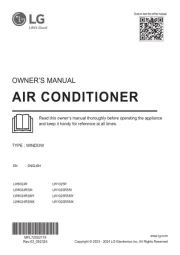
8 September 2025

8 September 2025

8 September 2025

8 September 2025

8 September 2025
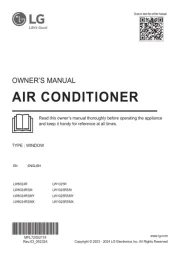
8 September 2025

8 September 2025
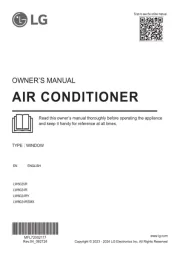
8 September 2025

8 September 2025