ETON Sidekick Handleiding
Bekijk gratis de handleiding van ETON Sidekick (44 pagina’s), behorend tot de categorie Radio. Deze gids werd als nuttig beoordeeld door 13 mensen en kreeg gemiddeld 4.0 sterren uit 6 reviews. Heb je een vraag over ETON Sidekick of wil je andere gebruikers van dit product iets vragen? Stel een vraag
Pagina 1/44
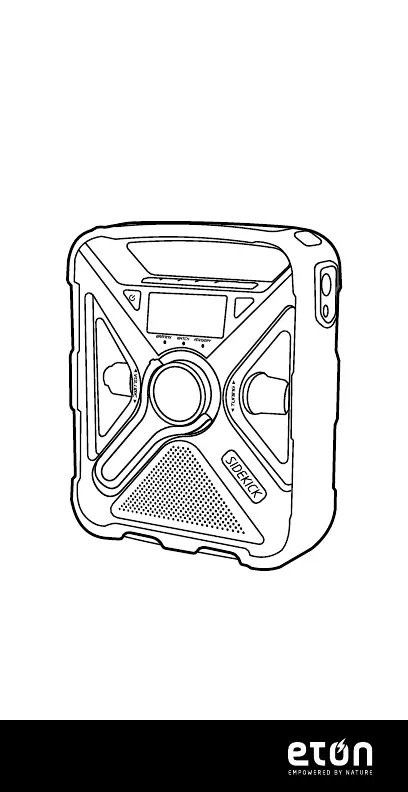
1
Owner’s Manual
The Rugged, All-Purpose, Multi-Power, Smartphone
Charging Weather Alert Radio with S.A.M.E. Technology
and Bluetooth®
SIDEKICK
Product specificaties
| Merk: | ETON |
| Categorie: | Radio |
| Model: | Sidekick |
Heb je hulp nodig?
Als je hulp nodig hebt met ETON Sidekick stel dan hieronder een vraag en andere gebruikers zullen je antwoorden
Handleiding Radio ETON

18 Augustus 2025

18 Augustus 2025

18 Augustus 2025

3 Juni 2025

19 Februari 2025

19 Februari 2025

19 Februari 2025

19 Februari 2025

19 Februari 2025

19 Februari 2025
Handleiding Radio
Nieuwste handleidingen voor Radio

23 Januari 2026

19 Januari 2026

13 Januari 2026

9 Januari 2026

7 Januari 2026

6 Januari 2026

31 December 2026

30 December 2026

29 December 2026

29 December 2026