ETON Mini NGWMINIB Handleiding
Bekijk gratis de handleiding van ETON Mini NGWMINIB (1 pagina’s), behorend tot de categorie Radio. Deze gids werd als nuttig beoordeeld door 23 mensen en kreeg gemiddeld 4.0 sterren uit 7 reviews. Heb je een vraag over ETON Mini NGWMINIB of wil je andere gebruikers van dit product iets vragen? Stel een vraag
Pagina 1/1
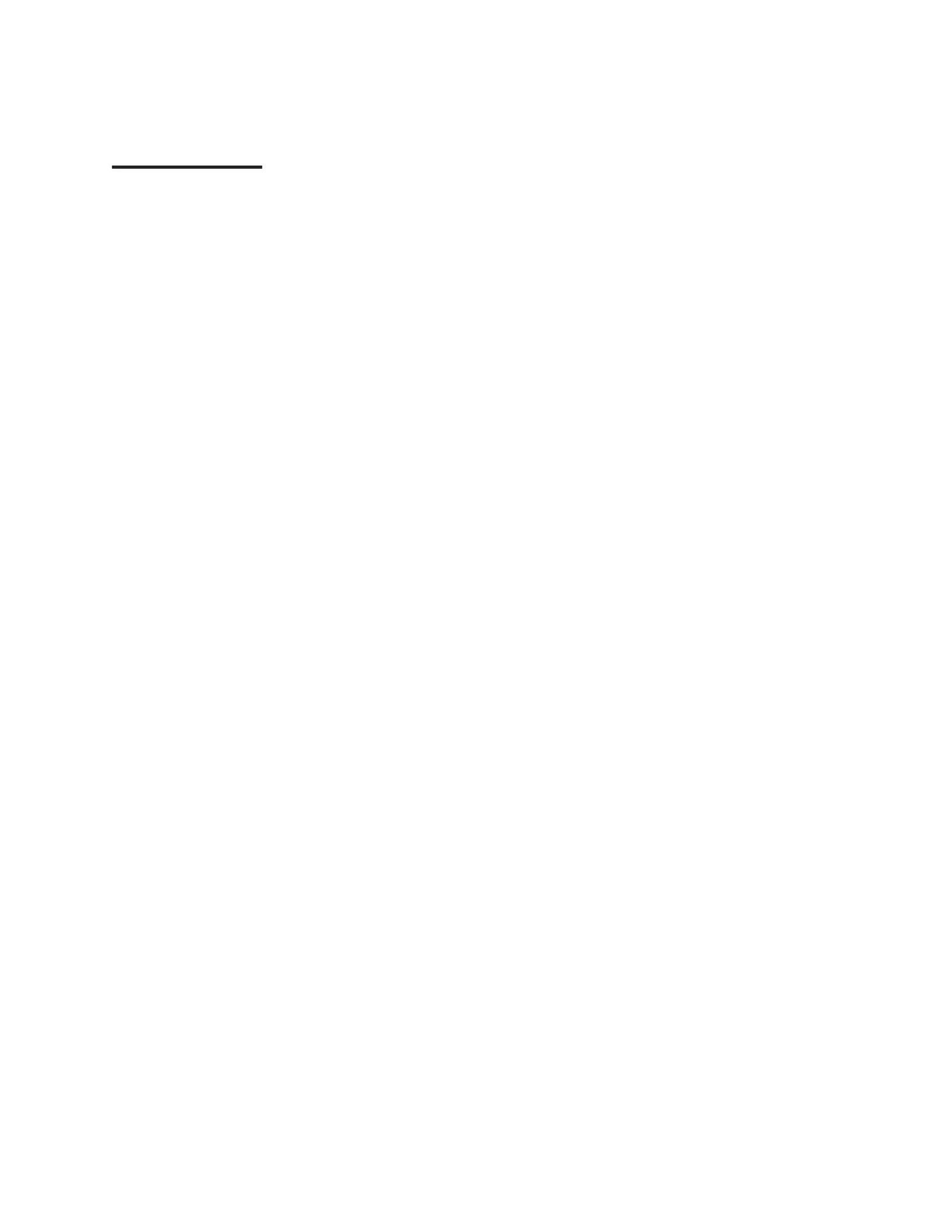
Mini FAQs
Radio shuts o almost immediately aer powering on - When
the batteries become discharged, the radio will still display the
clock, however the radio will not stay on after pressing the
power button. Changing the batteries to a brand new set will
ensure the radio will perform once again to high standard. its
Radio shuts o by itself aer 15/30 minutes - The Mini has a
sleep timer that is set to shut down the unit at the designated
time. When you power on the unit, repeatedly press the power
button to see the sleep timer cycle from 120, 90, 60, 45, 30, 15,
and ON. When the Mini is set to ON, the radio will stay on until
powered o manually.
Baeries die frequently - As with any battery powered device
the batteries will eventually become discharged. Dierent use
cases will cause the batteries to drain faster such as listening to
music at high volume or using the display’s backlight at its full
brightness for extended periods of time. We advise our
customers to set the display at the lowest brightness to prolong
the life of the batteries. To do this, press the HOUR/DISPLAY
button while the radio is o to set the display brightness. This
will set the brightness of the clock while the radio is on but not
in use. Alternatively, you can purchase an AC adapter from Eton
Corporation by calling . 1-800-872-2228
Product specificaties
| Merk: | ETON |
| Categorie: | Radio |
| Model: | Mini NGWMINIB |
Heb je hulp nodig?
Als je hulp nodig hebt met ETON Mini NGWMINIB stel dan hieronder een vraag en andere gebruikers zullen je antwoorden
Handleiding Radio ETON

18 Augustus 2025

18 Augustus 2025

18 Augustus 2025

3 Juni 2025

19 Februari 2025

19 Februari 2025

19 Februari 2025

19 Februari 2025

19 Februari 2025

19 Februari 2025
Handleiding Radio
Nieuwste handleidingen voor Radio

23 Januari 2026

19 Januari 2026

13 Januari 2026

9 Januari 2026

7 Januari 2026

6 Januari 2026

31 December 2026

30 December 2026

29 December 2026

29 December 2026