ESI Xkey Air 37 Handleiding
ESI
Controller
Xkey Air 37
Bekijk gratis de handleiding van ESI Xkey Air 37 (3 pagina’s), behorend tot de categorie Controller. Deze gids werd als nuttig beoordeeld door 7 mensen en kreeg gemiddeld 4.6 sterren uit 4 reviews. Heb je een vraag over ESI Xkey Air 37 of wil je andere gebruikers van dit product iets vragen? Stel een vraag
Pagina 1/3
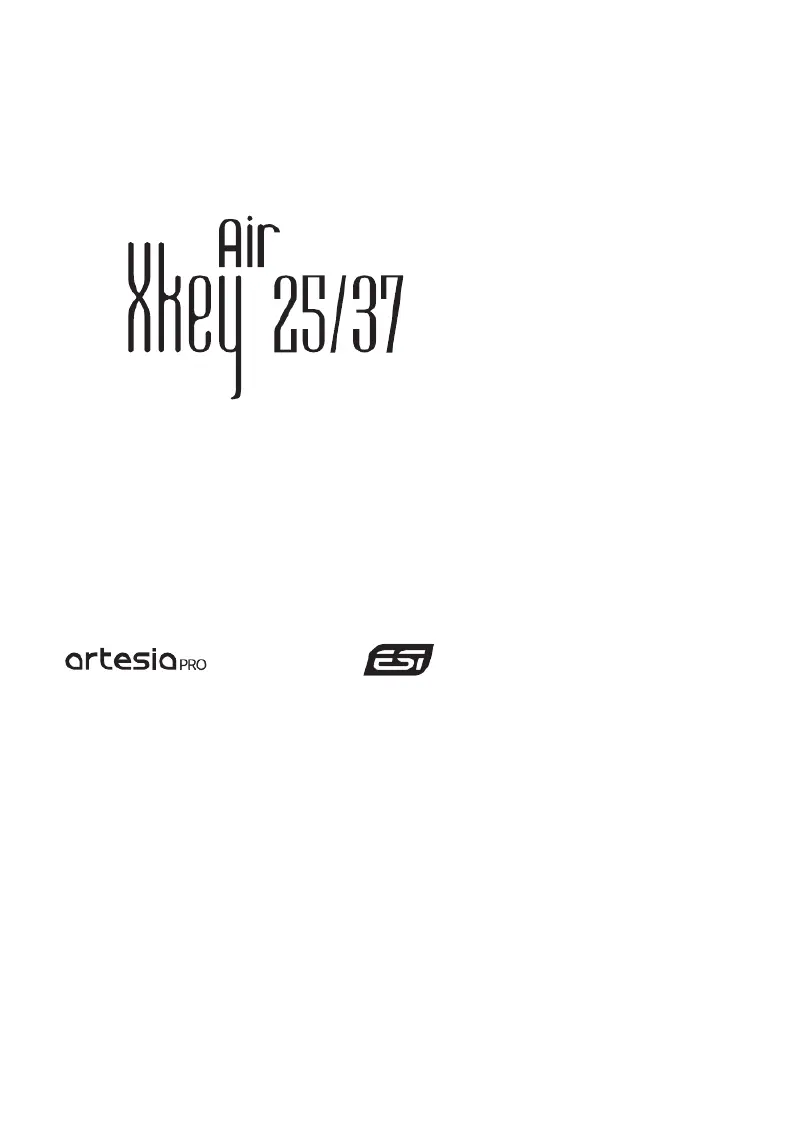
Ultra-Thin Bluetooth / USB MIDI Controller Keyboard
Quick Start Guide
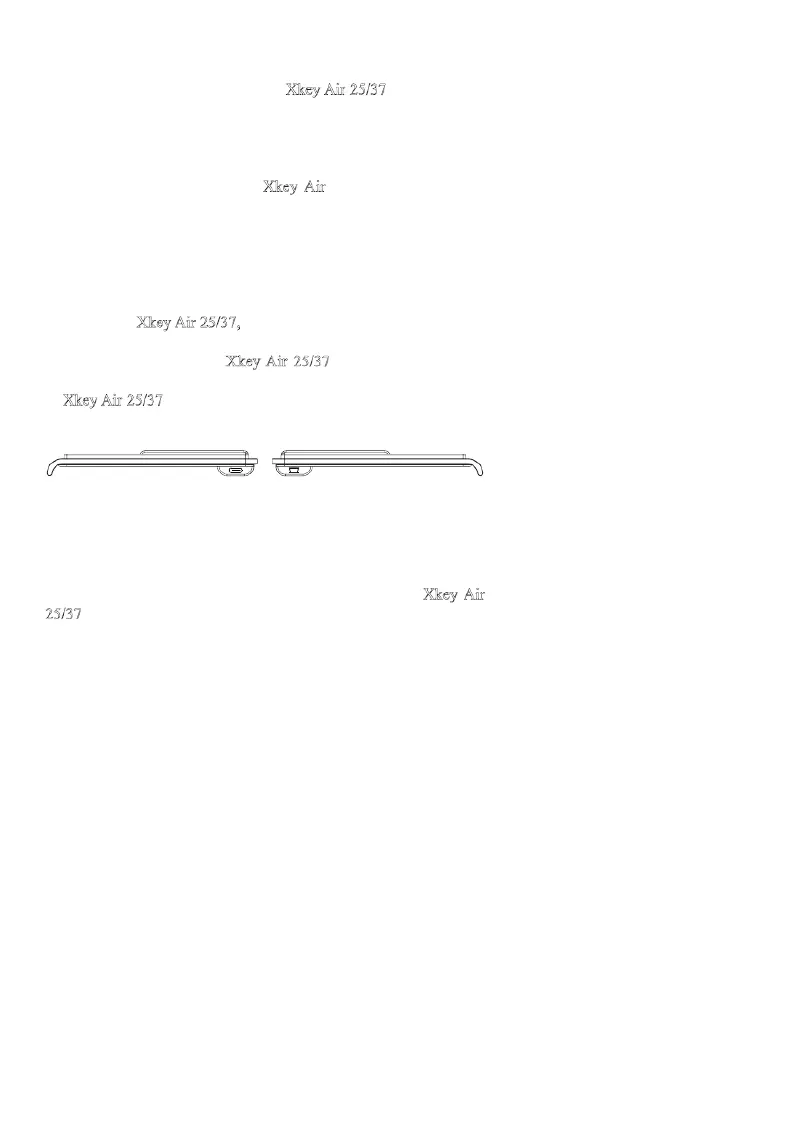
Introduction
Congratulations on your purchase of Xkey Air 25/37
, a professional
ultra-thin USB and Bluetooth MIDI controller keyboard with
polyphonic aftertouch for Mac, PC and mobile devices that provides
everything you need to control software synthesizers, DAWs /
sequencing software, notation software, other MIDI equipment and
much more, wherever you go! Xkey Air
comes as a 25-key or
37-key version and it works as a standard class compliant wired
USB MIDI controller using the included cable or fully wireless and
operated from the integrated battery with Bluetooth.
Getting Started
To start using Xkey Air 25/37
, it can be a good idea to connect it via
cable first. Connect it to your computer using the included USB
cable. The USB-C port of Xkey Air 25/37
is located on the right
under the keys. This is important also to charge the internal battery
of Xkey Air 25/37
since it always does that when it is connected via
USB cable.
No drivers are required (plug-and-play). This powers the keyboard
and is used to transfer MIDI data to your computer. For the default
and more common USB connector ("type A"), a cable is included.
For "type C" a different cable or adapter is needed (not included).
You will also need an adapter if you want to connect Xkey Air
25/37 to a phone or tablet via a cable, although this where you‘d
typically will use . For instance, some Apple devices that do not yet
have USB-C connectors, require the Apple Lightning to USB 3
Camera Connector while some Anroid devices require a so-called
"USB OTG" adapter. Please double check the manual of your phone
USB-C optional Xcable
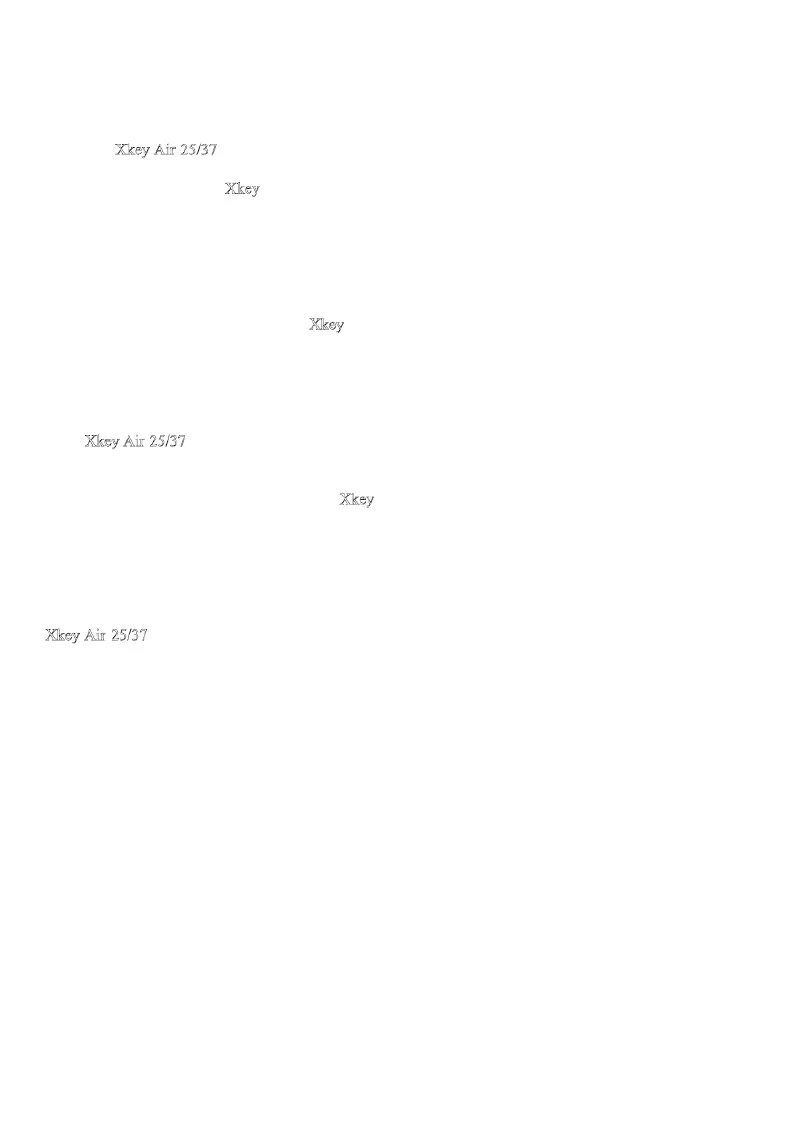
Frequent Topics
One of the most common topics in our technical support, especially
with Windows users, is the issue of latency, i.e. the delay between
hitting a key and hearing sound. Please note that this latency is not
caused by Xkey Air 25/37
, but by your audio interface / soundcard
and its driver. Any virtual instrument software generates the sound
after you touch one of the Xkey
keys. This sound is then sent out
through your audio interface or sound card and that can cause a
delay that is sometimes too high to play in realtime. The best
solution to achieve low latency is to use a professional quality audio
interface with low-latency drivers and to make sure the virtual
instrument and DAW is correctly setup. Latency is also an issue
when using Bluetooth, at least that is a common thought. However,
the Bluetooth MIDI protocol used by Xkey
is, unlike Bluetooth
audio connections, able to provide such low latencies that is actually
a non-issue. If you are not sure about and of this, please contact our
technical support.
Another frequent topic is that you cannot hear any sound when
using Xkey Air 25/37
. As it does not generate the sound by itself, a
virtual instrument or DAW with synthesizer plugin or any other app
that supports MIDI and plays sounds is required. Above are some
suggestions on what to use, however since Xkey
works with any
MIDI compatible app, the options are virtually endless. Please use
our online support resources if you are unsure or contact our
technical support describing what you want to do.
Main Functions
Xkey Air 25/37
does not only have (based on the model) 25 or 37
full-sized fully velocity sensitive keys with polyphonic aftertouch, it
also provides function buttons on the left that provide important
controls:
Product specificaties
| Merk: | ESI |
| Categorie: | Controller |
| Model: | Xkey Air 37 |
Heb je hulp nodig?
Als je hulp nodig hebt met ESI Xkey Air 37 stel dan hieronder een vraag en andere gebruikers zullen je antwoorden
Handleiding Controller ESI

28 April 2025

28 April 2025

28 April 2025
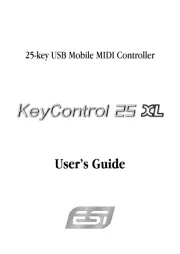
28 April 2025

28 April 2025

26 Februari 2023
Handleiding Controller
- SIIG
- Huawei
- Ltech
- Reely
- Alfatron
- Toa
- Canon
- Xtreme
- Radial Engineering
- Hunter
- Harvia
- Areca
- RiotPWR
- PXN
- Sonoff
Nieuwste handleidingen voor Controller
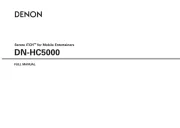
29 Juli 2025

29 Juli 2025

29 Juli 2025
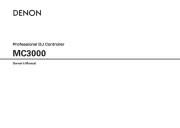
29 Juli 2025

29 Juli 2025
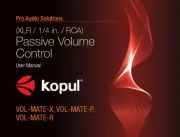
29 Juli 2025

28 Juli 2025

28 Juli 2025

22 Juli 2025
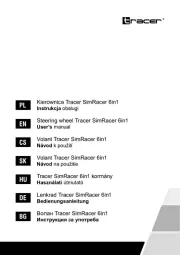
21 Juli 2025