Epson PULSENSE PS-500 Handleiding
Bekijk gratis de handleiding van Epson PULSENSE PS-500 (34 pagina’s), behorend tot de categorie Diversen. Deze gids werd als nuttig beoordeeld door 64 mensen en kreeg gemiddeld 4.3 sterren uit 32.5 reviews. Heb je een vraag over Epson PULSENSE PS-500 of wil je andere gebruikers van dit product iets vragen? Stel een vraag
Pagina 1/34

PS-500 Series
User s Manual’

Introduction
3
System Requirement
A smart device such as a smart or tablet with Bluetoothphone ® Smart capability is needed to upload product
recorded data.
Please check the below link for latest compatibility. the
www.epson. /pulsense eu
Note:
PS-500 has Bluetooth® Smart to transfer data to PULSENSE View.
Uploaded data can be seen via PULSENSE View for We (URL: -wellness.epson.com). b go
To upload your data from PS-500
Use the PULSENSE View for iOS, Android on your smart device.
Your data will be transferred via Bluetooth® Smart.
Use the PULSENSE View W application on your by using the eb PC
USB cradle.
See the data
Log into PULSENSE View for iOS, Android on your smart device.
Log into the PULSENSE View w application. eb
Note:
To charge the PS-500 a USB port is required. You can use the USB port of a PC or an AC adapter. We
recommend using the specified AC adapter. (SFAC03 for and Ireland. SFAC02 Europe excluding UK UK
and Ireland.)

Contents
4
Contents
Introduction 2
Description in the User’s Manual .................................................................................. 2
Trademarks 2...................................................................................................................
Caution: 2........................................................................................................................
System Requirement .................................................................................................... 3
Contents 4
Using this Device Safely 6
Symbols in this Manual ................................................................................................. 6
Notes on Using the Product and Components ............................................................. 7
Notes on using the cradle ............................................................................................. 8
Regulatory and Safety Notices ..................................................................................... 8
Set up and Basic Operation 10
Things You Can Do With The Product ....................................................................... 11
Measuring items ................................................................................................ 11
The heart rate zone display .............................................................................. 11
What’s in the box ........................................................................................................ 12
Options .............................................................................................................. 12
Operating buttons and functions ................................................................................. 13
Icons .................................................................................................................. 14
Getting Started ........................................................................................................... 15
To record your data ........................................................................................... 15
How to cancel the battery protection mode ...................................................... 15
Wearing the PS-5 00.......................................................................................... 17
Initial Configuration ..................................................................................................... 18
Smart device user ............................................................................................. 18
PC User ............................................................................................................. 20
How to use 21
Display Screen In Heart Rate Measurement Mode .......................................... 27
Display Screen (Without measuring heart rate) ................................................ 28
Back light .................................................................................................................... 29
Menu Navigation ......................................................................................................... 30
Navigate in the menu ........................................................................................ 30
Check your heart rate range in the fat burning zone ........................................ 32
Bluetooth® settings ............................................................................................ 33
LED Settings ..................................................................................................... 35
Vibration settings .............................................................................................. 36
Power Off .......................................................................................................... 36
Firmware ........................................................................................................... 37
Language setting ........................................................................................................ 37
Other Functions 38
Notification Settings .................................................................................................... 39
Product specificaties
| Merk: | Epson |
| Categorie: | Diversen |
| Model: | PULSENSE PS-500 |
Heb je hulp nodig?
Als je hulp nodig hebt met Epson PULSENSE PS-500 stel dan hieronder een vraag en andere gebruikers zullen je antwoorden
Handleiding Diversen Epson

17 Augustus 2022

16 Augustus 2022

15 Augustus 2022
Handleiding Diversen
- Toby-Churchill
- Dnt
- Sensus
- Kitvision
- Vaisala
- Adler
- Transcend
- Venga
- Melissa
- Geberit
- Tommyteleshopping
- Joyetech
- HeavenFresh
- First Alert
- PowerBoss
Nieuwste handleidingen voor Diversen
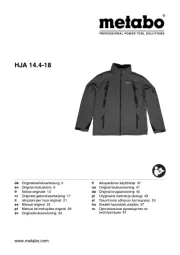
3 September 2024

1 September 2024

23 Oktober 2023

23 Oktober 2023

23 Oktober 2023

17 Oktober 2023

17 Oktober 2023

17 Oktober 2023

17 Oktober 2023

17 Oktober 2023