Epson PULSENSE PS-100 Handleiding
Bekijk gratis de handleiding van Epson PULSENSE PS-100 (39 pagina’s), behorend tot de categorie Diversen. Deze gids werd als nuttig beoordeeld door 48 mensen en kreeg gemiddeld 3.6 sterren uit 24.5 reviews. Heb je een vraag over Epson PULSENSE PS-100 of wil je andere gebruikers van dit product iets vragen? Stel een vraag
Pagina 1/39

PS-100
User’s Guide

Introduction
Thank you for purchasing the PS-100.
To use the device, make sure you read the User’s Guide and the Quick Start guide.
Trademarks
EPSON is a registered trademark, EPSON Exceed Your Vision is a registered logomark, and Pulsense is a
trademark of Seiko Epson Corporation.
Microsoft and Windows are registered trademarks of the Microsoft Corporation in the United States of America
and other countries.
The Bluetooth® wordmark and logos are the registered trademarks owned by Bluetooth SIG, Inc. and any use of
such marks by Seiko Epson Corporation is under license.
General Notice: Other product names used herein are for identification purposes only and may be trademarks of
their respective owners. Epson disclaims any and all rights in those marks.
Caution:
・ Unapproved copying of part or all of this manual is strictly forbidden.
・ The content of this manual is subject to change without prior notice.
・ Epson America, Inc cannot accept any responsibility of mishandling due to errors in the documentation.
・ Epson America, Inc cannot accept any responsibility for malfunctions that occur due to ignoring the content of
the documentation, the device being handled inappropriately, repairs, or modifications performed by a third
party.
System requirements
Check the link below for the latest compatibility.
epson.com/psdevices
Note:
PS-100 uses Bluetooth® Smart to transfer data to PULSENSE View.
Uploaded data can be seen via PULSENSE View for Web at go-wellness.epson.com.
Uploading data
Use the PULSENSE View for iOS or Android on your smart
device.
Your data will be transferred via Bluetooth® Smart.
Introduction • 2

Viewing data
Log onto PULSENSE View for iOS or Android on your smart
device.
Log onto the PULSENSE View web application.
Note:
To charge the PS-100, a USB port is required. You can use the USB port on a PC or the optional AC
adapter. Use only the specified AC adapter (SFAC04).
Introduction • 3
Product specificaties
| Merk: | Epson |
| Categorie: | Diversen |
| Model: | PULSENSE PS-100 |
Heb je hulp nodig?
Als je hulp nodig hebt met Epson PULSENSE PS-100 stel dan hieronder een vraag en andere gebruikers zullen je antwoorden
Handleiding Diversen Epson

17 Augustus 2022

16 Augustus 2022

15 Augustus 2022
Handleiding Diversen
- BlackVue
- Iluv
- Yokogawa
- Zoll Plus
- HG
- VENDO
- Dwt-Zelte
- Geberit
- Woodvision
- IQAir
- Waves
- OneConcept
- Hadewe
- Ideen Welt
- Filezilla
Nieuwste handleidingen voor Diversen
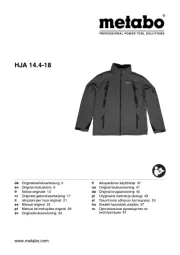
3 September 2024

1 September 2024

23 Oktober 2023

23 Oktober 2023

23 Oktober 2023

17 Oktober 2023

17 Oktober 2023

17 Oktober 2023

17 Oktober 2023

17 Oktober 2023