Engenius EWS357-FIT Handleiding
Engenius
Access point
EWS357-FIT
Bekijk gratis de handleiding van Engenius EWS357-FIT (11 pagina’s), behorend tot de categorie Access point. Deze gids werd als nuttig beoordeeld door 60 mensen en kreeg gemiddeld 4.6 sterren uit 30.5 reviews. Heb je een vraag over Engenius EWS357-FIT of wil je andere gebruikers van dit product iets vragen? Stel een vraag
Pagina 1/11

Quick Start Guide
EWS357-FIT
EWS357-FIT Quick Start Guide
EnGenius Fit Wi-Fi 6 2×2 Indoor Wireless
Access Point
Quick Start Guide
Introduction
This Quick Start Guide is designed to guide you through the
installation of the Fit 2x2 access point, model EWS357-FIT,
including hardware mounting and configuration.
FIT Managed Indoor
Access Point
Mounting Kit
Ceiling Mount Base
(9/16” T-Rail)
Spacer
Ceiling Mount Base
(15/16” T-Rail)
Product Card
Package Contents
• Wi-Fi 6 technology for high-performance Wi-Fi in high-density,
multi-device environments.
• Two spatial streams support up to 1,200 Mbps (5GHz) & 574
Mbps (2.4GHz).
• Multiple applications for cloud and on premises solutions.
Model: EWS357-FIT

EWS357-FIT Quick Start Guide
System Requirements
• Google Chrome (57.0.2987.110 and later)
• Microsoft Edge (80.0.361.103 and later)
• Mozilla Firefox (52.0 and later)
Web Browser
Hardware Overview Reset Button:
Reset to default: Press and hold the reset button for over 60
seconds, and the LED (PWR) will start Fast Flashing (0.2 sec).
Then, the device will be reset to factory default settings.
Power LED 5GHz LED
2.4GHz LEDLAN Port LED
Kensington
Security Slot
1Gbps LAN
(PoE, 802.3af/at)
Power
Connector
Reset
Button
LEDs
STATUS LED COLOR LED BEHAVIOR
Connecting to the management
(FitXpress/FitController)
PWR (Orange) Flashing (0.5 Sec.)
Management Connected
(FitXpress/FitController/Standalone)
PWR (Orange) Solid On
LAN Connected LAN (Blue) Solid On
LAN Transmitting LAN (Blue) Flashing
2.4GHz Radio On 2.4GHz (Blue) Solid On
2.4GHz Transmitting 2.4GHz (Blue) Flashing
5GHz Radio On 5GHz (Blue) Solid On
5GHz Transmitting 5GHz (Blue) Flashing
Firmware Upgrading PWR LAN 2.4GHz 5GHz Flashing (0.5 Sec.)
Reset to Default PWR (Orange) Fast Flashing (0.2 Sec.)
AP Location Mode PWR LAN 2.4GHz 5GHz Flashing (1.5 Sec. on ->0.5 Sec. off)

EWS357-FIT Quick Start Guide
Hardware Mounting
Ceiling Mount (T-Rail)
The access point can be mounted on the Ceiling and Wall.
Please perform the following steps to install successfully.
1. Slide the into the designated slot on the of the Access Point. Ceiling Mount Base access point slot
Celing Mount Base
Access Point
2. Slightly hook the onto the ceiling mount bracket T-Rail until you hear a click.
T-Rrail
Access Point
Product specificaties
| Merk: | Engenius |
| Categorie: | Access point |
| Model: | EWS357-FIT |
Heb je hulp nodig?
Als je hulp nodig hebt met Engenius EWS357-FIT stel dan hieronder een vraag en andere gebruikers zullen je antwoorden
Handleiding Access point Engenius

22 Juni 2023

18 Juni 2023

12 Juni 2023

29 Mei 2023

6 Mei 2023

5 Mei 2023

3 Mei 2023

30 April 2023

27 April 2023

25 April 2023
Handleiding Access point
- Tenda
- Zebra
- Vimar
- Brocade
- DataVideo
- Allied Telesis
- AVM
- Dell
- TP Link
- Netgear
- Mojo
- Fortinet
- Atlantis Land
- LevelOne
- Syscom
Nieuwste handleidingen voor Access point

1 September 2025

25 Augustus 2025

11 Augustus 2025

5 Augustus 2025

5 Augustus 2025

5 Augustus 2025

5 Augustus 2025
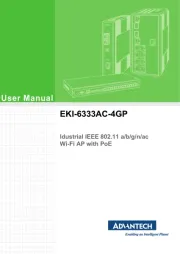
29 Juli 2025
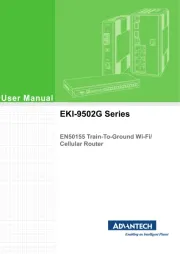
29 Juli 2025

29 Juli 2025