EMOS EV023 Handleiding
EMOS
Keukenweegschaal
EV023
Bekijk gratis de handleiding van EMOS EV023 (42 pagina’s), behorend tot de categorie Keukenweegschaal. Deze gids werd als nuttig beoordeeld door 44 mensen en kreeg gemiddeld 3.7 sterren uit 22.5 reviews. Heb je een vraag over EMOS EV023 of wil je andere gebruikers van dit product iets vragen? Stel een vraag
Pagina 1/42

2617002300_31-EV023_00_01_WEB 105 × 148 mm
EV023
GB Digital Kitchen Scale
CZ Digitální kuchyňská váha
SK Digitálna kuchynská váha
PL Cyfrowa waga kuchenna
HU Digitális konyhai mérleg
SI Digitalna kuhinjska tehtnica
RS|HR|BA|ME Digitalna kuhinjska vaga
DE Digitale Küchenwaage
UA Дигітальна кухонна вага
RO|MD Cântar digital pentru bucătărie
LT Skaitmeninės virtuvinės svarstyklės
LV Digitalie virtuves svari
EE Digitaalne köögikaal
BG Цифрова кухненска везна
FR Balance de cuisine numérique
IT Bilancia da cucina digitale
ES Báscula de cocina digital
NL Digitale keukenweegschaal
www.emos.eu

2
GB | Digital Kitchen Scale
Read these instructions carefully before rst use of the product.
Specications
LCD display: 50 × 21 mm
Maximum weight: up to 15 kg (3 g – 15 kg)
Measurement increments: 1 g
Unit of measure: g/kg/oz/lb oz/ oz
TARE function
Switches o automatically/manually
Indicator for low battery/overload
Loop for hanging
Clock with egg timer
Power supply: 2× 1.5 V AAA batteries
Display
g/kg/oz/lb oz/ oz – weight units
Warning indicators on the display
„Lo“ – batteries low, replace.
„EEEEE“ – scale overloaded, maximum load capacity is 15 kg. Remove the weighed material from
the scale to avoid damaging them.
Buttons
ON-ZERO – turn scale on/o/activate incremental reweighing (TARE)
SET-UNIT – unit selection: g/oz/lb/kg
Weighing
1. Place the scale on a at, hard and stable surface.
2. Before turning the scale on, place a kitchen bowl (not included) onto the weighing area if you
intend to use it.
3. Turn on weighing mode by touching the ON-ZERO button.
4. Set the desired weight unit (g/kg/oz/lb oz/ oz) by repeatedly pressing the SET-UNIT button.
5. Place the object you want to weigh on the scale or into the bowl. The LCD display will show
the object‘s weight.
6. You can turn o the scale by long pressing the ON-ZERO button; alternatively, the scale will turn
o on their own after 45 seconds.
Note: The display always shows time when in standby mode.
The display cannot be turned o completely.
TARE Function (Incremental Weighing)
The TARE function is used to weigh doses which are gradually added to the objects already placed
on the scale.
1. Place the rst dose on the scale and the display will show its weight.
2. Before adding another dose, press the ON-ZERO button. The value on the display will reset.
Now you can add another dose. You can do this repeatedly.

3
Setting the Clock
The display will show time after batteries are inserted.
When in time display mode, press and hold the SET-UNIT button for 3 seconds. Set hours by repeatedly
pressing the SET-UNIT button, then press ON-ZERO and repeatedly press SET-UNIT to set minutes.
Another press of ON-ZERO conrms the settings.
You can switch between 12/24 h display mode by holding SET-UNIT for 2 seconds and then long-press-
ing SET-UNIT to change time settings. Hold the button until the display shows AM or PM.
The display will not show AM/PM when in 24 h mode.
Setting and Controlling the Egg Timer
Press the SET-UNIT button when in time display mode; the display will begin ashing.
Press the ON-ZERO button; the value on the display will reset to 00:00 and the time value will be
ashing.
Set minutes by repeatedly pressing the SET-UNIT button, then press ON-ZERO and repeatedly press
SET-UNIT to set seconds.
The egg timer can be set to between 1 s and 199 min 59 s.
Then press ON-ZERO; the timer will begin counting down.
Countdown can be paused by pressing SET-UNIT.
If you press ON-ZERO 2× during countdown, the timer will reset.
An alarm – beeping for 1 minute – will sound once the egg timer counts down to 0:00.
The set timer value remains in the memory until you change the time limit.
Replacing the Battery
1. Open the battery compartment on the bottom
side of the scale.
2. Remove the depleted batteries.
3. Insert new 2× 1.5 V AAA batteries. Make sure
you observe the correct polarity. Use new
alkaline batteries only. Do not use recharge-
able batteries.
4. Close the compartment.
Cleaning and Maintenance
1. Clean the scale using a moist cloth and make sure that water does not enter the interior of the
scale. Do not use chemical detergents or detergents with abrasive eect. Do not submerse the
scale in water!
2. All plastic components must be cleaned immediately after coming into contact with greasy
substances such as spice, vinegar or seasoning. Prevent staining the scale with acidic citrus juice!
3. Always keep the scale in horizontal position.
Safety Instructions
• The scale is intended for weighing food for domestic use only.
• Do not tamper with the internal electric circuits of the product – doing so may damage the product
and will automatically void the warranty.
Product specificaties
| Merk: | EMOS |
| Categorie: | Keukenweegschaal |
| Model: | EV023 |
Heb je hulp nodig?
Als je hulp nodig hebt met EMOS EV023 stel dan hieronder een vraag en andere gebruikers zullen je antwoorden
Handleiding Keukenweegschaal EMOS

2 December 2024

2 December 2024

16 December 2023

4 Juni 2023

26 Mei 2023

26 Mei 2023

17 Mei 2023

13 Mei 2023

2 Mei 2023

30 April 2023
Handleiding Keukenweegschaal
- Breville
- Orbegozo
- Mesko
- Korona
- Cecotec
- AcuRite
- Heinner
- Kalorik
- Aurora
- AWS
- Coline
- Bugatti
- Sencor
- Beaba
- Beurer
Nieuwste handleidingen voor Keukenweegschaal

14 Juli 2025

5 Juli 2025

5 Juli 2025

5 Juli 2025
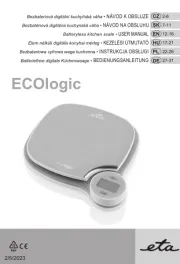
4 Juli 2025

4 Juli 2025

4 Juli 2025
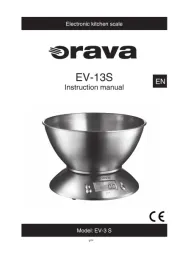
21 Juni 2025

21 Juni 2025

17 Juni 2025