EMOS E8466 Handleiding
EMOS
Weerstation
E8466
Bekijk gratis de handleiding van EMOS E8466 (56 pagina’s), behorend tot de categorie Weerstation. Deze gids werd als nuttig beoordeeld door 79 mensen en kreeg gemiddeld 3.7 sterren uit 40 reviews. Heb je een vraag over EMOS E8466 of wil je andere gebruikers van dit product iets vragen? Stel een vraag
Pagina 1/56

E8466
GB Projection wireless weather station
CZ Projekční bezdrátová meteostanice
SK Projekčná bezdrôtová meteostanica
PL Projekcyjna bezprzewodowa stacja
meteorologiczna
HU Vezeték nélküli meteorológiai állomás
kivetítővel
SI
Projekcijska brezžična vremenska
postaja
RS HR| |BA Bežična meteorološka stanica
sprojektorom
DE Projektions-Funkwetterstation
UA Проекційна бездротова метеостанція
RO Stație meteo fără r cu proiecție
LT Projektuojanti belaidė meteorologinė
stotelė
LV Bezvadu meteoroloģiskā stacija
arprojektoru
2606150000_31-E8466 148 × 210 mm
www.emos.eu

2
GB Projection wireless weather station
Specications
radio controlled clock
indoor temperature: -5 °C to +50 °C
outdoor temperature: -20 °C to +60 °C
temperature resolution: 0.1 °C
accuracy of indoor temperature measurement: ±1.5 °C (-5 to 0 °C), ±1 °C (1 to 30 °C), ±1.5 °C (31 to 50 °C)
accuracy of outdoor temperature measurement: ±2 °C (-20 to 0 °C), ±1 °C (1 to 30 °C), ±2 °C (31 to 60 °C)
wireless sensor: transmission frequency 433 MHz
radio signal range: up to 30 m in an open area
number of sensors per connection: max. 3
power supply:
main unit: 1× 3 V CR2032 battery (included), 4.5 V DC/300 mA DC adapter (included)
sensor: 2× 1.5 V AA batteries (not supplied)
dimensions and weight without batteries:
main unit: 163 × 80 × 56 mm, 248 g
sensor: 65 × 100 × 35 mm, 75 g
Description of weather station and sensor
1 – SNOOZE button
2 – reverse projection display button
3 – time and temperature projector
4 – LCD display
A – date, day of week
B – current time
C – indoor temperature (IN), outdoor temperature (OUT)
D – weather forecast icon
5 – TIME button
6 – ALARM button
7 – CHANNEL/UP button
8 – 12/24 / DOWN button
9 – LOOP button
10 – RAINBOW button
11 – TUNE button
12 – FOCUS button
13 – MAX/MIN button
14 – RCC button
15 – °C/°F button
16 – RESET button
17 – display backlight OFF/LO/HI button
18 – connector to connect 4.5 V DC adapter
19 – weather station battery compartment (1× 3 V CR2032)

3
Sensor description
1 – sensor LED
2 – hole to hang the device on the wall
3 – RESET button
4 – sensor channel number switch
5 – battery compartment
Getting started
1. Insert the battery in the weather station (1× 3 V CR2032), connect the included 4.5 V DC adapter. The CR2032 battery is
only intended as a backup power source for storing the readings when the DC adapter is disconnected.
It is therefore necessary to use the DC adapter at all times!
2. Use the switch on the sensor to set the required sensor number and insert the batteries (2× 1.5 V AA). When inserting the
batteries make sure the polarity is correct to avoid damaging the weather station or sensor. Only use alkaline batteries of
the same type, do not use rechargeable batteries.
3. Place the two units next to each other. The weather station detects the remote sensor signal within 3 minutes. If the remote
sensor signal is not detected, press and hold the DOWN button to repeat the search.
4. If the outdoor temperature reading disappears from the display, press and hold the DOWN button on the weather station.
The weather station repeats the search for the sensor signal.
5. We recommend placing the sensor on the north side of the house. The range of the sensor may decrease substantially in
areas with large number of obstacles.
6. The sensor is resistant to dripping water, however, it should not be exposed to rain permanently.
7. Do not place the sensor on metal objects as this will reduce the transmission range.
8. If low battery icon is displayed, replace batteries in the sensor or weather station.
Switching over to another channel and connecting additional sensors
1. Repeatedly press the CHANNEL button at the back of the weather station to choose required channel of the sensor – 1, 2,
or 3. Then press and hold the DOWN button; the sensor number starts ashing.
2. Remove the cover from the battery compartment and insert batteries (2× 1.5 V AA).
3. Use the channel switch to set the required channel number – 1, 2, 3 and then insert batteries in the sensor. Replace the
battery cover. Data from the sensor will be loaded within 3 minutes.
4. If the sensor signal is not detected, remove the batteries and reinsert them.
Radio controlled clock (DCF77)
After registering with the wireless sensor, the weather station will automatically start searching for the DCF77 signal for 7minutes;
the following icon will ash depending on the DCF signal intensity.
no signal weak signal medium signal good signal
DCF signal reception icon
During the search, no other data on the display will be updated and the buttons will be disabled.
Signal detected – the icon stops ashing and displays the current time with the DCF icon.
Signal not detected – DCF icon is not displayed.
Press the RCC button shortly to repeat search for the DCF77 signal for 5 minutes, press and hold the RCC button to stop search
for the DCF77 signal. The DCF77 signal will be synchronised daily at the following times: 2:00, 8:00, 14:00, 20:00. In standard
conditions (at safe distance from sources of interference, such as TV sets, computer monitors), the reception of time signal
takes several minutes.
If the weather station does not detect the signal, follow these steps:
1. Move the weather station to another location and try to detect the DCF signal again.
2. Check the distance of the clock from the sources of interference (computer monitors or television sets). It should be at
least 1.5 to 2 m during the reception of the signal.
3. When receiving DCF signal, do not put the weather station to the proximity of metal doors, window frames and other metal
structures or objects (washing machines, dryers, refrigerators etc.).
4. In reinforced concrete structures (cellars, high-rise buildings etc.), the DCF signal reception is weaker, depending on the
conditions. In extreme cases, place the weather station close to a window toward the transmitter.
The reception of the DCF77 radio signal is aected by the following factors:
• thick walls and insulation, basements and cellars
• inadequate local geographical conditions (these are dicult to assess in advance)
Product specificaties
| Merk: | EMOS |
| Categorie: | Weerstation |
| Model: | E8466 |
| Kleur van het product: | Black,White |
| Ingebouwd display: | Ja |
| Gewicht: | 700 g |
| Stroombron: | Batterij/Accu |
| Meeteenheid temperatuur: | F,°C |
| Alarm functie: | Ja |
| Klok functie: | Ja |
| Klok/Datum display: | Ja |
| Meetfuncties: | Indoor thermometer,Outdoor thermometer |
| Meetfuncties trend display: | Thermometer |
| weerstation extremum data: | Thermometer |
| Type batterij: | AA, CR2032 |
| Display met achtergrondverlichting: | Ja |
| Min/Max temperatuur geheugen: | Ja |
| Temperature measurement range (outside) (T-T): | -20 - 60 °C |
| Aantal batterijen (sensor): | 2 |
| Temperature measurement range (inside) (T-T): | -5 - 50 °C |
| DCF radio klok: | Ja |
| Oudoor sensorbereik: | 30 m |
| Aantal sensoren ondersteund (max): | 3 |
Heb je hulp nodig?
Als je hulp nodig hebt met EMOS E8466 stel dan hieronder een vraag en andere gebruikers zullen je antwoorden
Handleiding Weerstation EMOS

13 December 2024

13 December 2024

13 December 2024

27 Mei 2023

27 Mei 2023

23 April 2023

21 April 2023

19 April 2023

15 April 2023

6 April 2023
Handleiding Weerstation
- Ascot
- Ranex
- GoGEN
- Bresser
- Ytora
- Nedis
- Perel
- AcuRite
- Inovalley
- ChiliTec
- EMOS SELECT
- La Crosse Technology
- OBH Nordica
- Hesdo
- Durabase
Nieuwste handleidingen voor Weerstation
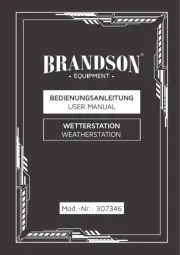
4 Augustus 2025

4 Augustus 2025

4 Augustus 2025

4 Augustus 2025

29 Juli 2025

29 Juli 2025

29 Juli 2025

15 Juli 2025

15 Juli 2025

14 Juli 2025