Eizo RadiForce RX650 Handleiding
Bekijk gratis de handleiding van Eizo RadiForce RX650 (45 pagina’s), behorend tot de categorie Monitor. Deze gids werd als nuttig beoordeeld door 35 mensen en kreeg gemiddeld 4.4 sterren uit 18 reviews. Heb je een vraag over Eizo RadiForce RX650 of wil je andere gebruikers van dit product iets vragen? Stel een vraag
Pagina 1/45

Important
Please read this Installation Manual, and “Instructions for Use”
(separate volume) carefully to familiarize yourself with safe and
effective usage.
• Please refer to the “Instructions for Use” for basic information
ranging from connection of the monitor to a PC to using the monitor.
• The latest Installation Manual is available for download from our web
site:
http://www.eizo.com
Installation Manual
Color LCD monitor

2
This product has been adjusted specically for use in the region to which it was originally shipped. If operated
outside this region, the product may not perform as stated in the specications.
No part of this manual may be reproduced, stored in a retrieval system, or transmitted, in any form or by any means,
electronic, mechanical, or otherwise, without the prior written permission of EIZO Corporation.
EIZO Corporation is under no obligation to hold any submitted material or information condential unless prior
arrangements are made pursuant to EIZO Corporation’s receipt of said information. Although every effort has been
made to ensure that this manual provides up-to-date information, please note that EIZO monitor specications are
subject to change without notice.

3
CONTENTS
CONTENTS
Cover ...................................................................... 1
CONTENTS ............................................................. 3
Chapter 1 Basic Operations and Functions .... 4
1-1. Basic Adjustment menu operations ........... 4
1-2. Functions ....................................................... 6
Chapter 2 Adjusting Screens ............................ 7
2-1. Compatible Resolutions .............................. 7
2-2. Setting the Resolution ................................. 7
●Monitorsetting................................................. 7
●PCsetting........................................................ 7
2-3. Adjusting Color ............................................. 9
●Toselectthedisplaymode(CALSwitch
mode).............................................................. 9
●Toperformadvancedadjustments................10
●Adjustablesettingsineachmode..................10
●Toadjustbrightness.......................................10
●Toadjustcontrast...........................................11
●Toadjustcolortemperature...........................11
●Toadjustgamma............................................11
●Toadjusthue..................................................12
●Toadjustsaturation........................................12
●Toadjustgain.................................................13
●Tosetthemodeinthemonochrome
displayarea....................................................13
●Tosetthedetectiontypeinthe
monochromedisplayarea..............................14
●Tosetthehighlightareainthe
monochromedisplayarea..............................14
Chapter 3 Setting Monitor ............................... 15
3-1. Skipping Unused Display Modes ...............15
3-2. Setting Language .........................................15
3-3. Setting Adjustment Menu Display .............15
3-4. Locking Operation Switches ......................16
3-5. Enabling/Disabling DDC Communication .16
3-6. Enabling/Disabling DC5V Output...............17
3-7. Return To Default Setting............................17
●Toresetthecoloradjustments.......................17
●Toresetallsettings........................................17
Chapter 4 Controlling Monitor Quality ........... 18
4-1. Executing Calibration ..................................18
●ExecutingSelfCalibration...............................18
●ViewingSelfCalibrationresult........................18
4-2. Checking Grayscale .....................................19
●ExecutingGrayscaleCheck...........................19
●ViewingGrayscaleCheckresult....................19
4-3. Acquiring Life Prediction Data ...................19
4-4. Setting On/Off for Warning and QC
History .......................................................... 20
Chapter 5 Power Saving Functions ................ 21
5-1. Setting Power Save ......................................21
5-2. Adjusting the Brightness of Indicator .......21
5-3. Setting the power saving mode when a
person leaves the monitor ......................... 22
Chapter 6 Troubleshooting .............................. 23
6-1. No picture .................................................... 23
6-2. Imaging problems ....................................... 24
6-3. Other problems ........................................... 25
Chapter 7 Reference ........................................ 27
7-1. How to Attach the Arm ............................... 27
7-2. How to Install the Wall Mounting Device . 28
7-3. Connecting Multiple PCs ........................... 29
●Toswitchamonginputsignals...................... 29
●Tosetinputsignalselection.......................... 30
7-4. Making Use of USB (Universal Serial
Bus) ................................................................31
●Requiredsystemenvironment.......................31
●Connectionprocedure(SetupofUSB
function)..........................................................31
7-5. Displaying Monitor Information ................ 32
●Displayingthesignalinformation.................. 32
●Displayingmonitorinformation...................... 32
7-6. Main Default Settings ................................. 33
Appendix .............................................................. 34
LIMITED WARRANTY ............................................. 34
Recycling Information ............................................41
Product specificaties
| Merk: | Eizo |
| Categorie: | Monitor |
| Model: | RadiForce RX650 |
| Kleur van het product: | Zwart |
| Beeldscherm: | LCD |
| Beeldschermdiagonaal: | 30 " |
| Resolutie: | 3280 x 2048 Pixels |
| Touchscreen: | Nee |
| Oorspronkelijke beeldverhouding: | 16:10 |
| Kijkhoek, horizontaal: | 176 ° |
| Kijkhoek, verticaal: | 176 ° |
| Meegeleverde kabels: | AC, DVI, DisplayPort, USB |
| Typische contrastverhouding: | 1000:1 |
| Inclusief AC-adapter: | Ja |
| Markt positionering: | Medisch |
| DVI-poort: | Ja |
| Bevestigingsmogelijkheid voor kabelslot: | Nee |
| Ingebouwde luidsprekers: | Nee |
| Stroomverbruik (in standby): | - W |
| Vermogensverbruik (max): | 225 W |
| Certificering: | CE, EN60601-1, UL60601-1, CSA C22.2 No. 601-1, IEC60601-1, VCCI-B, FCC-B, CAN ICES-3 (B), RCM, RoHS, China RoHS, WEEE, CCC, EAC |
| Beeldscherm, aantal kleuren: | 16.78 miljoen kleuren |
| 3D: | Nee |
| Display technologie: | LED |
| Responstijd: | 30 ms |
| Pixel pitch: | 0.197 x 0.197 mm |
| Ondersteunde grafische resoluties: | 3280 x 2048 |
| VESA-montage: | Ja |
| Paneelmontage-interface: | 100 x 100 mm |
| DVI-D poorten: | 2 |
| Helderheid (typisch): | 800 cd/m² |
| Beeldverhouding: | 16:10 |
| Digitale horizontale frequentie: | 31 - 129 kHz |
| Digitale verticale frequentie: | 29 - 61 Hz |
| Geïntegreerde TV Tuner: | Nee |
| Ingebouwde camera: | Nee |
| Diepte ( zonder voet ): | 109 mm |
| Hoogte (zonder voet ): | 405 mm |
| Breedte ( zonder voet ): | 692 mm |
| Gewicht (zonder voet): | 13600 g |
| On Screen Display (OSD)-talen: | CHI (SIMPL), CHI (TR), DEU, ENG, ESP, FRE, ITA, JPN, SWE |
| Aantal DisplayPorts: | 2 |
| Breedte apparaat (met standaard): | 692 mm |
| Diepte apparaat (met standaard): | 281.5 mm |
| Hoogte apparaat (met standaard): | 612.5 mm |
| Gewicht (met standaard): | 2200 g |
| NVIDIA G-SYNC: | Nee |
| On Screen Display (OSD): | Ja |
| Aantal USB Type-A downstream-poorten: | 2 |
| Versie USB-hub: | 2.0 |
| Stroomverbruik (PowerSave): | 6 W |
| Backlight type: | Direct LED |
| Gebruikershandleiding op CD-ROM: | Ja |
| Soort paneel: | IPS |
| Draaibaar: | Ja |
| Horizontaal draaibaar: | 172 - 172 ° |
| Ingebouwde USB-hub: | Ja |
| Grootte beeld (horizontaal): | 645.5 mm |
| Grootte beeld (verticaal): | 403 mm |
| Type USB-upstreampoort: | USB Type-B |
| Aantal upstream-poorten: | 1 |
| Schermhelderheid (min): | 400 cd/m² |
| AC-ingangsspanning: | 200 - 240 V |
| AC-ingangsfrequentie: | 50 - 60 Hz |
| Stroomverbruik (typisch): | 108 W |
| Bereik kantelhoek: | 0 - 25 ° |
| Lichtsensor: | Ja |
| kantel aanpassingen: | Ja |
Heb je hulp nodig?
Als je hulp nodig hebt met Eizo RadiForce RX650 stel dan hieronder een vraag en andere gebruikers zullen je antwoorden
Handleiding Monitor Eizo

15 Juli 2025

11 Juli 2025

7 Juli 2025

30 Juni 2025

30 Juni 2025
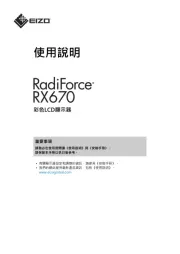
11 Juni 2025

17 Mei 2025

17 Mei 2025

21 Februari 2024

21 Februari 2024
Handleiding Monitor
- Gamber-Johnson
- X-Rite
- AVUE
- Eurolite
- Joy-it
- Cisco
- KeepOut
- Orima
- Newline
- Kramer
- Jupiter
- AIS
- Motrona
- Fujitsu
- Approx
Nieuwste handleidingen voor Monitor

30 Juli 2025

30 Juli 2025

30 Juli 2025

30 Juli 2025

29 Juli 2025

29 Juli 2025

29 Juli 2025

29 Juli 2025

29 Juli 2025

29 Juli 2025