Edision Picco S2 Handleiding
Bekijk gratis de handleiding van Edision Picco S2 (40 pagina’s), behorend tot de categorie Receiver. Deze gids werd als nuttig beoordeeld door 69 mensen en kreeg gemiddeld 4.8 sterren uit 35 reviews. Heb je een vraag over Edision Picco S2 of wil je andere gebruikers van dit product iets vragen? Stel een vraag
Pagina 1/40

picco S2
Full HD Sat Receiver
User’s Guide
picco S2
CH+CH-USB
picco S2
CH+CH-USB

2Version of 20 December 2018
Contents
► Important safety instructions ........................................................................................................4
► Description ...................................................................................................................................7
Switching off .................................................................................................................................7
Language Selection. ....................................................................................................................8
► Features .......................................................................................................................................8
► Information bar (InfoBar) ..............................................................................................................9
How to change the time for fading in the information bar: ...........................................................9
Functions and settings: ................................................................................................................9
► EDIVISION - Your electronic program guide ..............................................................................10
► Program list ................................................................................................................................13
How to change the fading time of the information bar: ..............................................................13
► Menu program ............................................................................................................................15
Edit channel ...............................................................................................................................15
How to move a channel: ............................................................................................................16
How to lock a channel: ...............................................................................................................16
How to unlock a channel: ...........................................................................................................16
How to delete a channel: ...........................................................................................................16
How to name a channel: ............................................................................................................17
Skip channel ..............................................................................................................................17
How to select a channel to be skipped: .....................................................................................17
Edit favourites ............................................................................................................................18
How to add a channel to a favourite list: ....................................................................................19
How to remove a channel from a favourite list: ..........................................................................19
How to move a channel in a favourite list: .................................................................................19
How to name a favourite list: .....................................................................................................20
► Menu Conditional .......................................................................................................................21
Other settings ............................................................................................................................21
► Menu installation ........................................................................................................................23
Satellite installation ....................................................................................................................23
Auto installation .........................................................................................................................25
Satellite guide ............................................................................................................................25
► Menu system settings ................................................................................................................26
Languages .................................................................................................................................26
Functions and settings in the menu: ..........................................................................................26
Minors protection .......................................................................................................................27
Time setting ...............................................................................................................................27
Timer ..........................................................................................................................................28
Audio + Video ............................................................................................................................29
► Menu system ..............................................................................................................................30

Version of 20 December 2018 3
Information .................................................................................................................................30
Factory setting ...........................................................................................................................30
► Menu/Media/File List ..................................................................................................................31
► Menu/Media/Memory Information ..............................................................................................32
► Menu/Internet/Ethernet Settings ................................................................................................33
► Setting up WLAN .......................................................................................................................34
► Menu/Miscellaneous/Software Update ...................................................................................... 35
Http Upgrade .............................................................................................................................35
Auto Upgrade .............................................................................................................................35
Update from USB/HDD ..............................................................................................................35
Backup to USB/HDD ..................................................................................................................36
► Menu/Applications ......................................................................................................................37
Weather Forecast ......................................................................................................................37
RSS Reader ...............................................................................................................................38
Product specificaties
| Merk: | Edision |
| Categorie: | Receiver |
| Model: | Picco S2 |
Heb je hulp nodig?
Als je hulp nodig hebt met Edision Picco S2 stel dan hieronder een vraag en andere gebruikers zullen je antwoorden
Handleiding Receiver Edision

11 Mei 2023

7 Mei 2023

6 Mei 2023

18 April 2023

19 Maart 2023

15 Maart 2023

1 Maart 2023

15 Februari 2023

4 Februari 2023

23 Januari 2023
Handleiding Receiver
- Harman Kardon
- Vimar
- Musway
- Yaesu
- Kramer
- Intertechno
- The T.amp
- Logilink
- Sirus
- Key Digital
- Kemo
- Palmer
- Formuler
- SmartSystem
- Pyle Pro
Nieuwste handleidingen voor Receiver
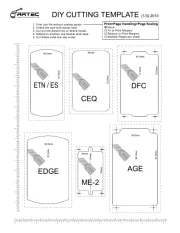
30 Juli 2025

29 Juli 2025

29 Juli 2025

29 Juli 2025
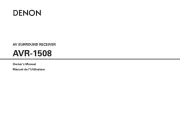
29 Juli 2025
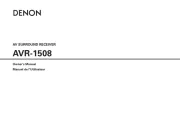
29 Juli 2025
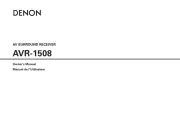
29 Juli 2025
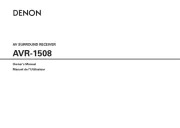
29 Juli 2025
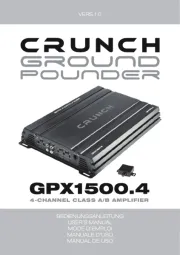
29 Juli 2025

28 Juli 2025