Easypix EasyScan Handleiding
Bekijk gratis de handleiding van Easypix EasyScan (38 pagina’s), behorend tot de categorie Scanner. Deze gids werd als nuttig beoordeeld door 55 mensen en kreeg gemiddeld 4.4 sterren uit 28 reviews. Heb je een vraag over Easypix EasyScan of wil je andere gebruikers van dit product iets vragen? Stel een vraag
Pagina 1/38

HANDY SCANNER
Instruction Manual

1. Key features
Color JPG/PDF scan selection
900/600/300 dpi scan selection
Direct save JPG/PDF file to microSD card
Support microSD card up to 32GB
Driver free to download for Windows 7 / Vista / XP and
Mac OS10.4 or above (direct plug-in, driver installation not required)
Part Function
1
2
3
4
5
6
7
Battery door For 2x AA alkaline batteries
Power/Scan Power On/ Off Press and hold this key for 2 seconds to turn :
power on or off. In power on mode, press this button to start scan,
press this button again to stop
LCD screen Scanning status display
Resolution
JPG/PDF
Select High(900dpi)/Middle(600dpi/)Low(300dpi) resolution;
High/ /Low resolution mode icon will be displayed on status LCDMiddle
Select scan, JPG/PDF mode icon will bedisplayed on status
LCD
JPG/PDF
USB interface
SD card slot MicroSD card storage location.
Download photo to a computer via USB cable provided.
Scan LED indicator
8
2. Functional parts
Ready for scan: Green LED on
Error LED indicator Over speed: Red LED on
9
10
Format button Press this button to format the microSD card.
Manual
11
Time set Press to enter Time setting mode
1
2
3
5
7
6
4
89
1011

3. Explanation of the status icons
RESOLUTION
HI MI LO
JPG PDF
FULL
EFFECT
1
2
3
4
5
Item Function Description
SD card indicator Photos will be stored in m SD card icro
Battery indicator Battery is full Empty battery
Effect indicator JPG PDFor
Counting indicator Show scanned files in SD cardmicro
Selected resolution High(900dpi)/Middle(600dpi/)Low(300dpi)
1
2
3
4
5
4. Using the scanner
4.1 Installing the battery
1. Open the battery door.
2. Insert 2x AA alkaline batteries into the battery compartment.
3. Turn on the by pressing the [POWER] button for 2 seconds.scanner
4.2 Inserting a microSD memory card (not included)
You must insert a microSD Card (not supplied) to record and store your pictures.
Inserting the microSD memory card:
1. Turn OFF the scanner.
2. Insert the microSD card into the microSD card slot, gently press in until card
is latched.
Note: -Do not force the card into the slot; forcing may damage scanner and
the microSD memory card. Align microSD card position (as marked)
and try again.
-The microSD memory card must be formatted before scanning.
See the following instruction.
Product specificaties
| Merk: | Easypix |
| Categorie: | Scanner |
| Model: | EasyScan |
| Kleur van het product: | Zwart, zilver |
| Breedte: | 258 mm |
| Diepte: | 31 mm |
| Beeldscherm: | LCD |
| USB-poort: | Ja |
| Meegeleverde kabels: | USB |
| Compatibele geheugenkaarten: | MicroSD (TransFlash) |
| Snelstartgids: | Ja |
| USB-versie: | 2.0 |
| Soort voeding: | Batterij/Accu |
| Standaard interfaces: | USB 2.0 |
| Optische scanresolutie: | 900 x 900 DPI |
| Maximale ISO A-series papierformaat: | A4 |
| Meegeleverde drivers: | Ja |
| Maximum scanformaat: | 210 x 2489.2 mm |
| Scan bestandsformaten: | JPG, PDF |
| Dagelijkse diensten cyclus (max): | - pagina's |
| Batterijtechnologie: | Alkaline |
| Type batterij: | AA |
| Flatbed scan snelheid (b/w, A4): | 12 sec/pagina |
| Verbeterde scanresolutie: | - DPI |
Heb je hulp nodig?
Als je hulp nodig hebt met Easypix EasyScan stel dan hieronder een vraag en andere gebruikers zullen je antwoorden
Handleiding Scanner Easypix

17 April 2023

3 Maart 2023

3 Maart 2023

10 Februari 2023

9 Januari 2023

9 Januari 2023

19 Oktober 2022
Handleiding Scanner
- Fujitsu
- Perfect Choice
- Canon
- IRIS
- CZUR
- Jay-tech
- Ion
- Steren
- Wolverine
- Veho
- Tevion
- Rittz
- Ipevo
- Martin
- Panasonic
Nieuwste handleidingen voor Scanner
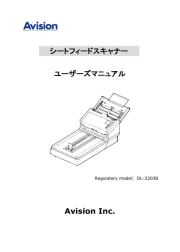
30 Juli 2025

29 Juli 2025

29 Juli 2025
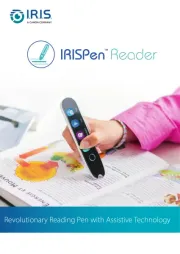
5 Juli 2025

6 Juni 2025

2 Juni 2025

2 Mei 2025

1 Mei 2025

1 Mei 2025

12 April 2025