Dymo LabelManager Wireless PnP Handleiding
Dymo
Labelprinter
LabelManager Wireless PnP
Bekijk gratis de handleiding van Dymo LabelManager Wireless PnP (25 pagina’s), behorend tot de categorie Labelprinter. Deze gids werd als nuttig beoordeeld door 10 mensen en kreeg gemiddeld 4.7 sterren uit 5.5 reviews. Heb je een vraag over Dymo LabelManager Wireless PnP of wil je andere gebruikers van dit product iets vragen? Stel een vraag
Pagina 1/25

LabelManager® Wireless PnP
USER GUIDE
dymo.com

Copyright
© 2013 Newell Rubbermaid Europe LLC. All rights reserved.
No part of this document or the software may be reproduced or transmitted in
any form or by any means or translated into another language without the prior
written consent of Newell Rubbermaid Europe LLC.
Trademarks
DYMO, DYMO Label, and LabelManager are registered marks in the US and other
countries. All other trademarks are the property of their respective holders.

Contents
4 About Your New Label Maker
4 Registering Your Label Maker
5 Getting to Know the Label Maker
6 Power
6 Power Status Light
6 Wireless Status Light
6 Reset
7 Getting Started
7 Connecting the Power
7 Inserting the Battery Pack
7 Removing the Battery Pack
8 Charging the Battery Pack
9 Inserting the Label Cassette
10 Using Your Label Maker as a Local Printer
10 Connecting the Label Maker to Your Computer
10 Starting the Built-In Software
10 Disconnecting the Label Maker from Your Computer
11 Printing Labels with the Built-In Software
11 Capturing and Inserting an Image
11 Using the Auto-Cut Feature
12 Using Your Label Maker as a Network Printer
12 Configuring Your Label Maker on Your Wireless Network
14 Configuring Your Label Maker Using Standard
14 Configuring Your Label Maker Using Advanced
15 Viewing Wireless Settings
16 Downloading and Installing DYMO Label Software
17 Adding the Label Maker as a Wireless Printer
18 About DYMO Label Software
18 Label Maker Status
19 Caring for the Label Maker
20 Troubleshooting
20 General
21 Wireless
23 Documentation Feedback
23 Environmental Information
24 Safety Precautions for Lithium-Polymer Rechargeable Battery Pack
Product specificaties
| Merk: | Dymo |
| Categorie: | Labelprinter |
| Model: | LabelManager Wireless PnP |
| Kleur van het product: | Zwart, zilver |
| Gewicht: | 611 g |
| Breedte: | 57 mm |
| Diepte: | 144 mm |
| Hoogte: | 166 mm |
| Gewicht verpakking: | 1130 g |
| Breedte verpakking: | 100 mm |
| Diepte verpakking: | 187 mm |
| Hoogte verpakking: | 250 mm |
| Type verpakking: | Presentatie doos |
| USB-poort: | Ja |
| Connectiviteitstechnologie: | Draadloos |
| Ethernet LAN: | Nee |
| Meegeleverde kabels: | USB |
| Garantiekaart: | Ja |
| Land van herkomst: | China |
| Aantal USB 2.0-poorten: | 1 |
| Plug and play: | Ja |
| Meegeleverde software: | DYMO Label Software |
| Ondersteunt Mac-besturingssysteem: | Mac OS X 10.5 Leopard, Mac OS X 10.6 Snow Leopard, Mac OS X 10.7 Lion, Mac OS X 10.8 Mountain Lion |
| Oplaadbaar: | Ja |
| Maximale resolutie: | 300 x 300 DPI |
| Printtechnologie: | Thermo transfer |
| Hoeveelheid omdoos: | 6 stuk(s) |
| Brutogewicht buitenverpakking: | 9.820 kg |
| Nettogewicht omdoos: | 9.130 kg |
| (Buitenste) hoofdverpakking breedte: | 265 mm |
| (Buitenste) hoofdverpakking lengte: | 390 mm |
| PC connected: | Ja |
| Ingebouwde streepjescodes: | CODABAR (NW-7), Code 39, Code-128 Codabar Library, Code-39 Library, EAN128, EAN8, ITF-14, QR Code, UPC-A, UPC-E |
| Maximale label breedte: | 24 mm |
| Wifi: | Ja |
| Batterijen inbegrepen: | Ja |
| Batterijtechnologie: | Lithium |
| (Buitenste) hoofdverpakking inhoud: | 33070 cm³ |
| Verpakkingsvolume: | 4.6750 l |
| Soort tape: | D1 |
| Autocutter: | Ja |
| Label type: | 6, 9, 12, 19, 24mm |
| Douane code: | 8472907000 |
Heb je hulp nodig?
Als je hulp nodig hebt met Dymo LabelManager Wireless PnP stel dan hieronder een vraag en andere gebruikers zullen je antwoorden
Handleiding Labelprinter Dymo
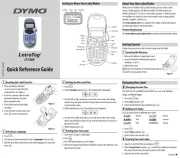
29 Augustus 2025

19 Juni 2023

30 Mei 2023

29 Mei 2023

25 Mei 2023

22 Mei 2023

9 Mei 2023

8 Mei 2023

7 Mei 2023

3 Mei 2023
Handleiding Labelprinter
- Qoltec
- Seiko
- Metapace
- Oki
- Intermec
- POSline
- Primera
- Brother
- Labelmate
- SII
- Toshiba
- Datamax O'Neil
- Bixolon
- EC Line
- Datamax-O'neil
Nieuwste handleidingen voor Labelprinter

8 September 2025

8 September 2025

8 September 2025

8 September 2025

8 September 2025

8 September 2025

8 September 2025

8 September 2025

8 September 2025

8 September 2025