Dreamgear DGIPOD-630 docking speaker Handleiding
Dreamgear
Cradle/docking station
DGIPOD-630 docking speaker
Bekijk gratis de handleiding van Dreamgear DGIPOD-630 docking speaker (1 pagina’s), behorend tot de categorie Cradle/docking station. Deze gids werd als nuttig beoordeeld door 25 mensen en kreeg gemiddeld 5.0 sterren uit 13 reviews. Heb je een vraag over Dreamgear DGIPOD-630 docking speaker of wil je andere gebruikers van dit product iets vragen? Stel een vraag
Pagina 1/1

Headphones
USER’S GUIDE
®
Thank you for purchasing the i.Sound® Headphones for
nano 2nd and 3rd generation iPods.
PACKAGE CONTENTS:
1. Headphones
2. 3.5mm audio cable
3. 1/4 inch jack adapter
4. Instruction manual
SET-UP:
The i.Sound Headphones require NO batteries for
operation. The Headphones are powered via the
connected audio device.
The i.Sound Headphones can be folded for travel and
storage.
CONNECTING AUDIO PLAYERS:
1. Place your nano 3rd generation iPod into the
slot marked (left).L
2. Place your nano 2nd generation iPod into the
slot marked (right).R
3. Power on your iPod nano and you are ready to to enjoy
high quality audio. All controls are made using the
connected iPod/audio player.
4. To connect 1st generation and non-iPod audio players,
use the included 3.5mm audio cable and 1/4 inch
adapter if necessary.
2nd generation iPod nano 3rd generation iPod nano
Folds for Travel
Product specificaties
| Merk: | Dreamgear |
| Categorie: | Cradle/docking station |
| Model: | DGIPOD-630 docking speaker |
| Kleur van het product: | Zwart |
| Gewicht: | 317.5 g |
| Bluetooth: | Nee |
| Type aansluitplug: | 3,5 mm |
| Gemiddeld vermogen: | - W |
| FM-radio: | Nee |
| Audio-uitgangskanalen: | - kanalen |
| Frequentiebereik: | - Hz |
| Compatibele producten: | iPod Nano 2G/3G |
| Afmetingen (B x D x H): | 209.55 x 101.6 x 273.05 mm |
| Apple docking-compatibiliteit: | iPhone, iPod |
| Ingebouwde lader: | Nee |
Heb je hulp nodig?
Als je hulp nodig hebt met Dreamgear DGIPOD-630 docking speaker stel dan hieronder een vraag en andere gebruikers zullen je antwoorden
Handleiding Cradle/docking station Dreamgear

6 Juli 2023

16 Juni 2023

8 Juni 2023

8 Juni 2023

6 Juni 2023

5 Juni 2023

5 Juni 2023

4 Juni 2023

3 Juni 2023

2 Juni 2023
Handleiding Cradle/docking station
- Bigben
- Best Buy
- ECG
- Cabasse
- Gabor
- Harman Kardon
- BeeWi
- SMK-Link
- Lindy
- Zalman
- Ion
- Fresh N Rebel
- Alecto
- Altec Lansing
- I.Sound
Nieuwste handleidingen voor Cradle/docking station
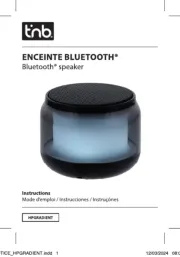
27 Juli 2025

25 Juli 2025
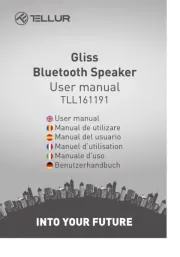
15 Juli 2025

15 Juli 2025
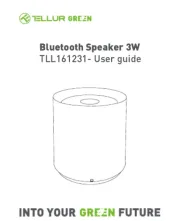
6 Juli 2025
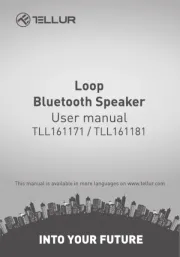
6 Juli 2025
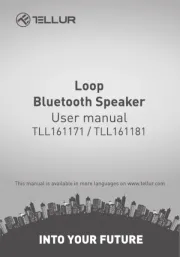
5 Juli 2025

5 Juli 2025

5 Juli 2025

5 Juli 2025