DJI Flip Handleiding
Bekijk gratis de handleiding van DJI Flip (8 pagina’s), behorend tot de categorie Drone. Deze gids werd als nuttig beoordeeld door 29 mensen en kreeg gemiddeld 4.8 sterren uit 7 reviews. Heb je een vraag over DJI Flip of wil je andere gebruikers van dit product iets vragen? Stel een vraag
Pagina 1/8
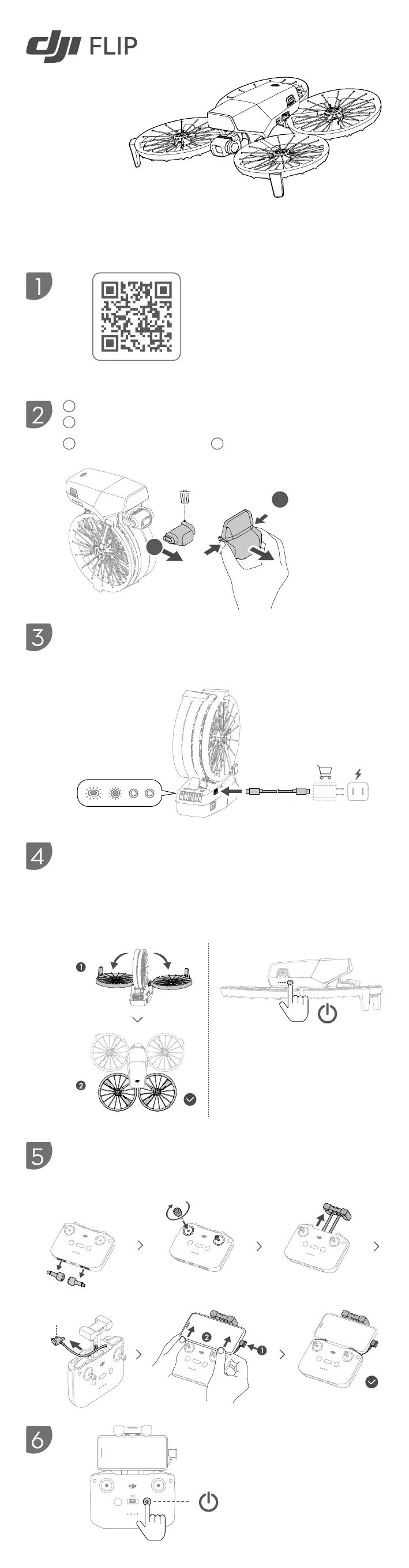
Power On/Off: Press, then press and hold
开机/关机:短按一次,再长按2秒
Quick Start Guide
快速入门指南
v1.0
Mount the control sticks, pull out the holder, and then take out the left
connector which has no mark and connect it to your smartphone. Then
mount the smartphone on the holder.
安装摇杆,拉伸支架,取出不带标识的左接头并连接手机,安装手机在支架上。
Left Connector
左接头
• Install DJI Fly App (Necessary)
• Watch Video Tutorials
• Read User Manual
• 安装DJI Fly App(必需)
• 观看教学视频
• 阅读用户手册
1
Press both the left and right sides to remove the
gimbal protector
;
2
Remove and throw away the
disposable rubber cover.
1
按压左右两侧
取下
云台保护罩;
2
移除并丢弃
一次性橡胶盖
。
Charge to activate the batteryuntil the battery level LEDs are on. The
four LEDs stay on when the battery is fully charged.
充电激活电池
,电量指示灯亮起,表示电池激活成功。4个灯常亮表示电池
已充满。
Battery Level LEDs
电量指示灯
1
2
Press both sides to remove
按压左右两侧取下
https://s.dji.com/guide88
Front
前
Rear
后
Press, then press and hold to
power on/off.
短按一次,再长按2秒开启/关闭
Power Button
电源按键
Unfold the front and rear arms in sequence.
Automatic Power On:
Unfold either one of the rear arms.
Manual Power On/Off:
Press and then press and hold the power button.
依次展开前、后机臂。
自动开机:
展开任意一个后机臂。
手动开机/关机:
短按一次,再长按2秒电源按键。
Product specificaties
| Merk: | DJI |
| Categorie: | Drone |
| Model: | Flip |
Heb je hulp nodig?
Als je hulp nodig hebt met DJI Flip stel dan hieronder een vraag en andere gebruikers zullen je antwoorden
Handleiding Drone DJI

20 December 2025

23 September 2025

5 Juli 2025

16 April 2025

19 Februari 2025

7 Januari 2025

7 Januari 2025

7 Januari 2025

8 December 2024

25 November 2024
Handleiding Drone
Nieuwste handleidingen voor Drone

20 Januari 2026

7 Januari 2026

29 December 2026

27 December 2025

10 December 2025

30 November 2025

26 November 2025

2 November 2025

11 Oktober 2025

5 Oktober 2025