Digitus DS-55530 Handleiding
Digitus
AV extender
DS-55530
Bekijk gratis de handleiding van Digitus DS-55530 (14 pagina’s), behorend tot de categorie AV extender. Deze gids werd als nuttig beoordeeld door 39 mensen en kreeg gemiddeld 5.0 sterren uit 20 reviews. Heb je een vraag over Digitus DS-55530 of wil je andere gebruikers van dit product iets vragen? Stel een vraag
Pagina 1/14

HDMI KVM IP Extender Set,
Full HD
Quick Installation Guide
DS 55529 -
DS 55530-

1
Table of Contents
1. Introduction 2..............................................
2. Features ..................................................... 2
3. Package Content 3.......................................
4. Installation Requirements ......................... 3
5. Panel Introduction ..................................... 4
6. Installation Procedures 6.............................
7. One .............................- -to one Connection 7
8. One- -to many Connection .......................... 8
9. Switch Connection ..................................... 9
10. FAQ .......................................................... 10
11. Specifications 11 ..........................................
Important Safety Instructions
1. Do not mix up the transmitter and receiver
before instruction.
2. Do not unplug device when it is in using,
keep distance from inflammable and
explosive devices.
3. Power Supply: DC 5 V, use only the supplied
power supply unit. Do not use the power
supply if it is damaged.

2
1. Introd uction
The Digitus HDMI KVM IP Extender Set is made up
of a transmitter unit (local site) and a receiver unit
(remote site). The HDMI signal can be extended
up to 120 meters via network cable and the
resolution supported is up to 1080p@60Hz. It
allows access to a computer system from a
remote console by USB connectors (USB keyboard
and mouse). It is perfect for factory and
construction sites or any type of installation
where the console needs to be in a conveniently
accessible location. It is also useful for control and
security purposes. Therefore, it is widely used in
command center, data control center, bank, etc.
2. Features
• The HDMI signal transmission distance can
reach 120m through the network cable
• Resolution supported up to 1080p@60Hz
• Supports point- -to point connection or one-
to-many connection through network
switch(es)
Product specificaties
| Merk: | Digitus |
| Categorie: | AV extender |
| Model: | DS-55530 |
| Kleur van het product: | Zwart |
| Gewicht verpakking: | 350 g |
| Breedte verpakking: | 117 mm |
| Diepte verpakking: | 150 mm |
| Hoogte verpakking: | 77 mm |
| Soort: | Ontvanger |
| Gebruikershandleiding: | Ja |
| LED-indicatoren: | Ja |
| Stroom: | 1 A |
| Connectiviteitstechnologie: | Bedraad |
| Inclusief AC-adapter: | Ja |
| Land van herkomst: | China |
| Code UK-handelstarief: | 85176200 |
| Aantal USB 2.0-poorten: | 2 |
| Aansluiting voor netstroomadapter: | Ja |
| Materiaal: | Metaal |
| HDMI versie: | 1.3 |
| Resolutie (maximum digitaal): | 1920 x 1080 Pixels |
| Plug and play: | Ja |
| RJ-45 ports hoeveelheid: | 1 |
| Gemakkelijk te installeren: | Ja |
| Maximaal bereik: | 120 m |
| Bedrijfstemperatuur (T-T): | -10 - 60 °C |
| Verpakkingsvolume: | 1351.35 cm³ |
| USB data-overdrachtssnelheden: | 480 Mbit/s |
| Receiver gewicht: | 244 g |
| Gelijkspanning (DC): | 5 V |
| Ondersteundende kabel types: | Cat5e |
| Ondersteunende oplossingen: | 1920x1080 60Hz |
| Receiver breedte: | 90 mm |
| Diepte van de receiver: | 110 mm |
| Receiver hoogte: | 27 mm |
| USB-poorttype: | USB Type-A |
| Stroomverbruik (ontvanger) (max): | 3.5 W |
| Poorttype ontvanger lokale video: | HDMI |
| Poorttype ontvanger lokaal toetsenbord/muis: | USB |
| Aantal RJ-45-poorten (ontvanger): | 1 |
Heb je hulp nodig?
Als je hulp nodig hebt met Digitus DS-55530 stel dan hieronder een vraag en andere gebruikers zullen je antwoorden
Handleiding AV extender Digitus

29 Juli 2025
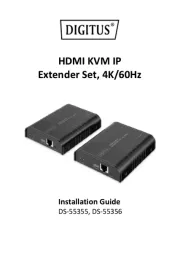
29 Juli 2025

29 Juli 2025

29 Juli 2025

21 December 2024

21 December 2024

21 December 2024
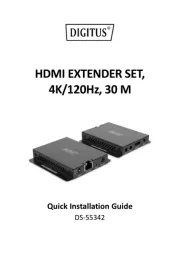
21 December 2024

21 December 2024

21 December 2024
Handleiding AV extender
- Audio Pro
- Adder
- Black Box
- WyreStorm
- Manhattan
- InFocus
- Act
- Sescom
- Konig
- Accell
- Apantac
- Kindermann
- Dynaudio
- SIIG
- Enson
Nieuwste handleidingen voor AV extender

9 September 2025

1 September 2025

26 Augustus 2025
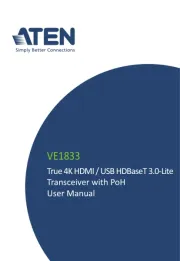
26 Augustus 2025

24 Augustus 2025

15 Augustus 2025

14 Augustus 2025

14 Augustus 2025

14 Augustus 2025

14 Augustus 2025