DeWalt DC520 Handleiding
DeWalt
Boormachine
DC520
Bekijk gratis de handleiding van DeWalt DC520 (7 pagina’s), behorend tot de categorie Boormachine. Deze gids werd als nuttig beoordeeld door 35 mensen en kreeg gemiddeld 5.0 sterren uit 18 reviews. Heb je een vraag over DeWalt DC520 of wil je andere gebruikers van dit product iets vragen? Stel een vraag
Pagina 1/7

INSTRUCTION MANUAL
GUIDE D'UTILISATION
MANUAL DE INSTRUCCIONES
INSTRUCTIVO DE OPERACIÓN, CENTROS DE SERVICIO Y PÓLIZA
DE GARANTÍA. LÉASE ESTE INSTRUCTIVOADVERTENCIA:
ANTES DE USAR EL PRODUCTO.
DEWALT Industrial Tool Co., 701 Joppa Road, Baltimore, MD 21286
(JUL06) Form No. 644545-00 DW979, DC520 Copyright © 2004, 2006 DEWALT
The following are trademarks for one or more DEWALT power tools: the yellow and black
color scheme; the “D” shaped air intake grill; the array of pyramids on the handgrip; the kit box
configuration; and the array of lozenge-shaped humps on the surface of the tool.
DW979 12 Volt Cordless Drywall/Deck Screwdriver
DC520 18 Volt Cordless Drywall/Deck Screwdriver
DW979 Tournevis sans fil de 12 volts pour cloisons sèches/terrasses
DC520 Tournevis sans fil de 18 volts pour cloisons sèches/terrasses
DW979 Atornillador inalámbrico de 12 voltios para muro seco y placa de tablero
DW520 Atornillador inalámbrico de 18 voltios para muro seco y placa de tablero
IF YOU HAVE ANY QUESTIONS OR COMMENTS ABOUT THIS OR ANY DEWALT TOOL,
CALL US TOLL FREE AT: 1-800-4-DEWALT (1-800-433-9258)
General Safety Rules – For All Battery Operated Tools
WARNING! Read and understand all instructions. Failure to follow all
instructions listed below may result in electric shock, fire and/or serious per-
sonal injury.
SAVE THESE INSTRUCTIONS
WORK AREA
•Keep your work area clean and well lit. Cluttered benches and dark areas invite accidents.
•Do not operate power tools in explosive atmospheres, such as in the presence of flam-
mable liquids, gases, or dust. Power tools create sparks which may ignite the dust or
fumes.
•Keep bystanders, children, and visitors away while operating a power tool. Distractions
can cause you to lose control.
ELECTRICAL SAFETY
•Do not abuse the cord. Never use the cord to carry the tool. Keep cord away from heat,
oil, sharp edges or moving parts. Replace damaged cords immediately. Damaged cords
may create a fire.
•A battery operated tool with integral batteries or a separate battery pack must be
recharged only with the specified charger for the battery. A charger that may be suitable
for one type of battery may create a risk of fire when used with another battery.
•Use battery operated tool only with the specifically designated battery pack. Use of any
other batteries may create a risk of fire.
PERSONAL SAFETY
•Stay alert, watch what you are doing and use common sense when operating a power
tool. Do not use tool while tired or under the influence of drugs, alcohol, or medica-
tion. A moment of inattention while operating power tools may result in serious personal
injury.
•Dress properly. Do not wear loose clothing or jewelry. Contain long hair. Keep your
hair, clothing, and gloves away from moving parts. Loose clothing, jewelry, or long hair
can be caught in moving parts. Air vents often cover moving parts and should also be
avoided.
•Avoid accidental starting. Be sure switch is in the locked or off position before
inserting battery pack. Carrying tools with your finger on the switch or inserting the
battery pack into a tool with the switch on invites accidents.
•Remove adjusting keys or wrenches before turning the tool on. A wrench or a key that
is left attached to a rotating part of the tool may result in personal injury.
•Do not overreach. Keep proper footing and balance at all times. Proper footing and
balance enables better control of the tool in unexpected situations.
•Use safety equipment. Always wear eye protection. Dust mask, non-skid safety shoes,
hard hat, or hearing protection must be used for appropriate conditions.
TOOL USE AND CARE
•Use clamps or other practical way to secure and support the workpiece to a stable
platform. Holding the work by hand or against your body is unstable and may lead to a loss
of control.
•Do not force tool. Use the correct tool for your application. The correct tool will do the
job better and safer at the rate for which it is designed.
•Do not use tool if switch does not turn it on or off. A tool that cannot be controlled with
the switch is dangerous and must be repaired.
•Disconnect battery pack from tool or place the switch in the locked or off position
before making any adjustments, changing accessories, or storing the tool. Such
preventative safety measures reduce the risk of starting the tool accidentally.
•Store idle tools out of reach of children and other untrained persons. Tools are
dangerous in the hands of untrained users.
•When battery pack is not in use, keep it away from other metal objects like: paper
clips, coins, keys, nails, screws, or other small metal objects that can make a
connection from one terminal to another. Shorting the battery terminals together may
cause sparks, burns, or a fire.
•Maintain tools with care. Keep cutting tools sharp and clean. Properly maintained tools,
with sharp cutting edges are less likely to bind and are easier to control.
•Check for misalignment or binding of moving parts, breakage of parts, and any other
condition that may affect the tool’s operation. If damaged, have the tool serviced
before using. Many accidents are caused by poorly maintained tools.
•Use only accessories that are recommended by the manufacturer for your model.
Accessories that may be suitable for one tool, may create a risk of injury when used on
another tool.
SERVICE
•Tool service must be performed only by qualified repair personnel. Service or mainte-
nance performed by unqualified personnel may result in a risk of injury.
•When servicing a tool, use only identical replacement parts. Follow instructions in the
Maintenance section of this manual. Use of unauthorized parts or failure to follow
Maintenance Instructions may create a risk of shock or injury.
Additional Specific Safety Rules
•Hold tool by insulated gripping surfaces when performing an operation where the tool
may contact hidden wiring. Contact with a “live” wire will also make exposed metal parts
of the tool “live” and shock the operator.
WARNING: Some dust created by power sanding, sawing, grinding, drilling, and other con-
struction activities contains chemicals known to cause cancer, birth defects or other reproduc-
tive harm. Some examples of these chemicals are:
• lead from lead-based paints,
• crystalline silica from bricks and cement and other masonry products, and
• arsenic and chromium from chemically-treated lumber.
Your risk from these exposures varies, depending on how often you do this type of work. To
reduce your exposure to these chemicals: work in a well ventilated area, and work with
approved safety equipment, such as those dust masks that are specially designed to filter out
microscopic particles.
•Avoid prolonged contact with dust from power sanding, sawing, grinding, drilling,
and other construction activities. Wear protective clothing and wash exposed areas
with soap and water. Allowing dust to get into your mouth, eyes, or lay on the skin may pro-
mote absorption of harmful chemicals.
WARNING: Use of this tool can generate and/or disburse dust, which may cause serious and
permanent respiratory or other injury. Always use NIOSH/OSHA approved respiratory protection
appropriate for the dust exposure. Direct particles away from face and body.
CAUTION: Wear appropriate hearing protection during use. Under some conditions and
duration of use, noise from this product may contribute to hearing loss.
CAUTION: When not in use, place tool on its side on a stable surface where it will not
cause a tripping or falling hazard. Some tools with large battery packs will stand upright on
the battery pack but may be easily knocked over.
• The label on your tool may include the following symbols. The symbols and their definitions
are as follows:
V ..................volts A ....................amperes
Hz ................hertz W ....................watts
min ..............minutes ..................alternating current
............direct current no....................no load speed
................Class I Construction ....................earthing terminal
....................(grounded) ....................safety alert symbol
..................Class II Construction …/min ............revolutions or reciprocation
.................... ........................(double insulated) per minute
BPM ............beats per minute
Important Safety Instructions for Battery Packs
Your tool uses a D WALT battery pack. When ordering replacement battery packs, be sure toE
include catalog number and voltage: Extended Run-Time battery packs deliver 25% more run-
time than standard battery packs. Consult the chart at the end of this manual for compatibility of
chargers and battery packs.
NOTE: Your tool will accept either standard or Extended Run Time battery packs. However, be
sure to select proper voltage. Batteries slowly lose their charge when they are not on the charg-
er, the best place to keep your battery is on the charger at all times.
The battery pack is not fully charged out of the carton. Before using the battery pack and charg-
er, read the safety instructions below. Then follow charging procedures outlined.
READ ALL INSTRUCTIONS
•Do not incinerate the battery pack even if it is severely damaged or is completely worn
out. The battery pack can explode in a fire.
•A small leakage of liquid from the battery pack cells may occur under extreme usage
or temperature conditions. This does not indicate a failure. However, if the outer seal is bro-
ken and this leakage gets on your skin:
a. Wash quickly with soap and water.
b. Neutralize with a mild acid such as lemon juice or vinegar.
c. If battery liquid gets into your eyes, flush them with clean water for a minimum of 10 min-
utes and seek immediate medical attention. ( The liquid is 25-35% solutionMedical note:
of potassium hydroxide.)
• Charge the battery packs only in DEWALT chargers.
•DO NOT splash or immerse in water or other liquids.
• Do not store or use the tool and battery pack in locations where the temperature may
reach or exceed 105°F (40 ºC) (such as outside sheds or metal buildings in summer).
DANGER: Electrocution hazard. Never attempt to open the battery pack for any reason. If
battery pack case is cracked or damaged, do not insert into charger. Electric shock or electrocu-
tion may result. Damaged battery packs should be returned to service center for recycling.
NOTE: Battery storage and carrying caps are providedfor use whenever the battery
is out of the tool or charger. Remove cap before placing battery in charger or tool.
WARNING: Fire hazard. Do not store or carry battery so that metal objects
can contact exposed battery terminals. For example, do not place battery in
aprons, pockets, tool boxes, product kit boxes, drawers, etc., with loose nails,
screws, keys, etc. without battery cap. Transporting batteries can possibly cause
fires if the battery terminals inadvertently come in contact with conductive materials such
as keys, coins, hand tools and the like. The US Department of Transportation Hazardous
Material Regulations (HMR) actually prohibit transporting batteries in commerce or on airplanes
(i.e., packed in suitcases and carry-on luggage) UNLESS they are properly protected from short
circuits. So when transporting individual batteries, make sure that the battery terminals are pro-
tected and well insulated from materials that could contact them and cause a short circuit.
CAUTION: Battery pack must be securely attached to tool. If battery pack is detached, per-
sonal injury may result.
The RBRC™ Seal
The RBRC™ (Rechargeable Battery Recycling Corporation) Seal on the nickel
cadmium and nickel metal hydride batteries (or battery packs) indicate that the
costs to recycle these batteries (or battery packs) at the end of their useful life have
already been paid by DEWALT. In some areas, it is illegal to place spent nickel cad-
mium and nickel metal hydride batteries in the trash or municipal solid waste
stream and the RBRC program provides an environmentally conscious alternative.
RBRC™ in cooperation with DEWALT and other battery users, has established programs in the
United States and Canada to facilitate the collection of spent nickel cadmium and nickel metal
hydride batteries. Help protect our environment and conserve natural resources by returning the
spent nickel cadmium and nickel metal hydride batteries to an authorized DEWALT service cen-
ter or to your local retailer for recycling. You may also contact your local recycling center for
information on where to drop off the spent battery.
RBRC™ is a registered trademark of the
Rechargeable Battery Recycling Corporation.
Important Safety Instructions for Battery Chargers
SAVE THESE INSTRUCTIONS: This manual contains important safety instructions for battery
chargers.
• Before using charger, read all instructions and cautionary markings on charger, battery pack,
and product using battery pack.
DANGER: Electrocution hazard. 120 volts are present at charging terminals. Do not probe with
conductive objects.
WARNING: Shock hazard. Do not allow any liquid to get inside charger.
TRIGGER SWITCH
INTERRUPTEUR À DÉTENTE
GATILLO INTERRUPTOR
FORWARD/REVERSE BUTTON
INVERSEUR DE MARCHE
SELECTOR DE MARCHA HACIA
ADELANTE/REVERSA
BIT HOLDER
PORTE-LAMES
SUJETADOR DE PUNTAS
DEPTH
LOCATOR
LIMITEUR DE
PROFONDEUR
SENSOR DE
PROFUNDIDAD
BATTERY PACK
ENSEMBLE DE PILES
BATERÍA
ÍA
ADJUSTMENT COLLAR
BAGUE DE RÉGLAGE
COLLAR DE AJUSTE
TRIGGER SWITCH
INTERRUPTEUR À DÉTENTE
GATILLO INTERRUPTOR
FORWARD/REVERSE BUTTON
INVERSEUR DE MARCHE
SELECTOR DE MARCHA HACIA
ADELANTE/REVERSA
BIT HOLDER
PORTE-LAMES
SUJETADOR DE PUNTAS
DEPTH
LOCATOR
LIMITEUR DE
PROFONDEUR
SENSOR DE
PROFUNDIDAD
BATTERY PACK
ENSEMBLE DE PILES
BATER ÍA
ÍA
ADJUSTMENT COLLAR
BAGUE DE RÉGLAGE
COLLAR DE AJUSTE
DW979
DC520
If you have questions or comments, contact us.
Pour toute question ou tout commentaire, nous contacter.
Si tiene dudas o comentarios, contáctenos.
1-800-4-DEWALT • www.dewalt.com

CAUTION: Burn hazard. To reduce the risk of injury, charge only D
E
WALT rechargeable
batteries. Other types of batteries may burst causing personal injury and damage.
CAUTION: Under certain conditions, with the charger plugged in to the power supply, the
exposed charging contacts inside the charger can be shorted by foreign material. Foreign mate-
rials of a conductive nature such as, but not limited to, steel wool, aluminum foil, or any buildup
of metallic particles should be kept away from charger cavities. Always unplug the charger from
the power supply when there is no battery pack in the cavity. Unplug charger before attempting
to clean.
•DO NOT attempt to charge the battery pack with any chargers other than the ones in
this manual. The charger and battery pack are specifically designed to work together.
•These chargers are not intended for any uses other than charging DEWALT recharge-
able batteries. Any other uses may result in risk of fire, electric shock or electrocution.
•Do not expose charger to rain or snow.
•Pull by plug rather than cord when disconnecting charger. This will reduce risk of dam-
age to electric plug and cord.
•Make sure that cord is located so that it will not be stepped on, tripped over, or other-
wise subjected to damage or stress.
•Do not use an extension cord unless it is absolutely necessary. Use of improper exten-
sion cord could result in risk of fire, electric shock, or electrocution.
•An extension cord must have adequate wire size (AWG or American Wire Gauge) for
safety. The smaller the gauge number of the wire, the greater the capacity of the cable, that
is 16 gauge has more capacity than 18 gauge. When using more than one extension to make
up the total length, be sure each individual extension contains at least the minimum wire size.
Recommended Minimum Wire Size for Extension Cords
Total Length of Cord
25 ft. 50 ft. 75 ft. 100 ft. 125 ft. 150 ft. 175 ft.
7.6 m 15.2 m 22.9 m 30.5 m 38.1 m 45.7 m 53.3 m
Wire Size AWG
18 18 16 16 14 14 12
•Do not place any object on top of charger or place the charger on a soft surface that
might block the ventilation slots and result in excessive internal heat. Place the charg-
er in a position away from any heat source. The charger is ventilated through slots in the top
and the bottom of the housing.
•Do not operate charger with damaged cord or plug — have them replaced immediately.
•Do not operate charger if it has received a sharp blow, been dropped, or otherwise
damaged in any way. Take it to an authorized service center.
•Do not disassemble charger; take it to an authorized service center when service or
repair is required. Incorrect reassembly may result in a risk of electric shock, electrocution
or fire.
•Disconnect the charger from the outlet before attempting any cleaning. This will
reduce the risk of electric shock. Removing the battery pack will not reduce this risk.
•NEVER attempt to connect 2 chargers together.
•The charger is designed to operate on standard household electrical power (120
Volts). Do not attempt to use it on any other voltage. This does not apply to the
vehicular charger.
Using Automatic Tune-Up™ Mode
The Automatic Tune-Up™ Mode equalizes or balances the individual cells in the battery pack
allowing it to function at peak capacity. Battery packs should be tuned up weekly or after 10
charge/discharge cycles or whenever the pack no longer delivers the same amount of work. To
use the Automatic Tune-Up™, place the battery pack in the charger and leave it for at least 8
hours. The charger will cycle through the following modes.
1. The red light will blink continuously indicating that the 1-hour charge cycle has started.
2. When the 1-hour charge cycle is complete, the light will stay on continuously and will no
longer blink. This indicates that the pack is fully charged and can be used at this time.
3. Whenever the pack is left in the charger after the initial 1-hour charge, the charger will begin
the Automatic Tune-Up™ Mode. This mode continues up to 8 hours or until the individual
cells in the battery pack are equalized. The battery pack is ready for use and can be
removed at any time during the Tune-Up™ Mode.
4. Once the Automatic Tune-Up™ Mode is complete the charger will transition to a mainte-
nance charge; the indicator light shuts off when the Automatic Tune-Up™ Mode is complete.
SAVE THESE INSTRUCTIONS
FOR FUTURE USE
Chargers
Your tool uses a 12.0, 14.4, or 18.0 Volt DEWALT Charger. Your battery can be charged in
DEWALT 1 Hour Chargers, 15 Minute Chargers or Vehicular 12 volt charger. Be sure to read all
safety instructions before using your charger. Consult the chart on the back cover of this manu-
al for compatibility of chargers and battery packs.
Charging Procedure (Fig. 1)
DANGER: Electrocution hazard. 120 volts are present at charging terminals. Do not probe with
conductive objects.
1. Plug the charger into an appropriate outlet before inserting battery pack.
2. Insert the battery pack into the charger, as shown in Figure 1, making sure the pack is fully
seated in charger. The red (charging) light will blink continuously indicating that the charg-
ing process has started.
3. The completion of charge will be indicated by the red light remaining ON continuously. The
pack is fully charged and may be used at this time or left in the charger.
Indicator Light Operation
Charge Indicators
Some chargers are designed to detect certain problems that can arise with battery packs.
Problems are indicated by the red light flashing at a fast rate. If this occurs, re-insert battery pack
into the charger. If the problem persists, try a different battery pack to determine if the charger is
OK. If the new pack charges correctly, then the original pack is defective and should be returned
to a service center or other collection site for recycling. If the new battery pack elicits the same
trouble indication as the original, have the charger tested at an authorized service center.
HOT/COLD PACK DELAY
Some chargers have a Hot/Cold Pack Delay feature: when the charger detects a battery that is
hot, it automatically starts a Hot Pack Delay, suspending charging until the battery has cooled.
After the battery has cooled, the charger automatically switches to the Pack Charging mode.
This feature ensures maximum battery life. The red light flashes long, then short while in the Hot
Pack Delay mode.
PROBLEM POWER LINE
Some chargers have a Problem Power Line indicator. When the charger is used with some
portable power sources such as generators or sources that convert DC to AC, the charger may
temporarily suspend operation, flashing the red light with two fast blinks followed by a
pause. This indicates the power source is out of limits.
LEAVING THE BATTERY PACK IN THE CHARGER
The charger and battery pack can be left connected with the red light glowing indefinitely. The
charger will keep the battery pack fresh and fully charged.
NOTE: A battery pack will slowly lose its charge when kept out of the charger. If the battery pack
has not been kept on maintenance charge, it may need to be recharged before use. A battery
pack may also slowly lose its charge if left in a charger that is not plugged into an appropriate
AC source.
WEAK BATTERY PACKS: Chargers can also detect a weak battery. Such batteries are still
usable but should not be expected to perform as much work. In such cases, about 10 seconds
after battery insertion, the charger will beep rapidly 8 times to indicate a weak battery condi-
tion. The charger will then go on to charge the battery to the highest capacity possible.
Important Charging Notes
1. Longest life and best performance can be obtained if the battery pack is charged when the
air temperature is between 65°F and 75°F (18°- 24°C). DO NOT charge the battery pack in
an air temperature below +40°F(+4.5°C), or above +105°F (+40.5°C). This is important and
will prevent serious damage to the battery pack.
2. The charger and battery pack may become warm to touch while charging. This is a nor-
mal condition, and does not indicate a problem. To facilitate the cooling of the battery pack
after use, avoid placing the charger or battery pack in a warm environment such as in a
metal shed, or an uninsulated trailer.
3. If the battery pack does not charge properly:
a. Check current at receptacle by plugging in a lamp or other appliance
b. Check to see if receptacle is connected to a light switch which turns power off when you
turn out the lights.
c. Move charger and battery pack to a location where the surrounding air temperature is
approximately 65°F - 75°F (18°- 24°C).
d. If charging problems persist, take the tool, battery pack and charger to your local service
center.
4. The battery pack should be recharged when it fails to produce sufficient power on jobs which
were easily done previously. DO NOT CONTINUE to use under these conditions. Follow the
charging procedure. You may also charge a partially used pack whenever you desire with
no adverse affect on the battery pack.
5. Under certain conditions, with the charger plugged into the power supply, the exposed
charging contacts inside the charger can be shorted by foreign material. Foreign materials
of a conductive nature such as, but not limited to, steel wool, aluminum foil, or any buildup
of metallic particles should be kept away from charger cavities. Always unplug the charger
from the power supply when there is no battery pack in the cavity. Unplug charger before
attempting to clean.
6. Do not freeze or immerse charger in water or any other liquid.
WARNING: Shock hazard. Do not allow any liquid to get inside charger.
CAUTION: Never attempt to open the battery pack for any reason. If the plastic housing of
the battery pack breaks or cracks, return to a service center for recycling.
OPERATION
Installing and Removing the Battery Pack
NOTE: Make sure your battery pack is fully charged.
To install the battery pack into the tool handle, align the base of the tool with the notch inside
the tool’s handle (Fig. 2) and slide the battery pack firmly into the handle until you hear the lock
snap into place as shown in Figure 3.
To remove the battery pack from the tool, press the release buttons and firmly pull the battery
pack out of the tool handle. Insert it into the charger as described in the charger section of this
manual.
Important!
This product is not user servicable. There are no user servicable parts inside the charger.
Servicing at an authorized service center is required to avoid damage to static sensitive internal
components.
READ ALL OF THE INSTRUCTIONS IN THE BATTERY CHARGER SECTION OF THIS
MANUAL BEFORE ATTEMPTING TO CHARGE THE battery pack FOR YOUR TOOL.
Always use correct battery pack (pack supplied with tool or replacement pack exactly like it.)
Never install any other battery pack. It will ruin your tool and may create a hazardous condition.
Variable Speed Switch
To turn the tool “ON”, squeeze the trigger switch. To turn the tool “OFF” release the trigger. Your
tool is equipped with a
variable speed switch
which enables you to select the best speed for
a particular application. The farther you squeeze the trigger, the faster the tool will operate. Use
lower speeds for starting holes without a centerpunch, driving in metals or plastics, driving
screws, or in any application requiring high torque. Higher speeds are better for driving in wood,
wood compositions and for using abrasive and polishing accessories. For maximum tool life,
use variable speed only for starting holes or fasteners.
Forward/Reverse Control Button
A forward/reverse control button determines the direction of the tool and also serves as a “lock
off” button. To select forward rotation, release the trigger switch and depress the forward/reverse
control button on the right side of the tool, as shown in Figure 4. To select reverse, depress the
forward/reverse control button on the left side of the tool. The center position of the control but-
ton locks the tool in the “OFF” position. When changing the position of the forward/reverse con-
trol button, be sure the trigger is released.
Dead Spindle Action
All DEWALT screwdrivers provide a “dead” front spindle to permit fasteners to be located in the
driving accessory. Clutches are held apart by light spring pressure, permitting the drilling clutch
to rotate without turning the driven clutch and accessory. When sufficient forward pressure is
applied to the unit, the clutches engage and rotate the spindle and accessories.
Accessory Assembly
The 1/4”
hex drive ball lock chuck
is used on all depth sensitive and drywall screwdrivers.
Assemble accessories by engaging the hex spindle and tapping lightly on the accessory until it
snaps into place. Usually pliers are required to remove the accessory by pulling forward.
Depth Adustment
1. Rotate adjustment collar (Fig. 5). Clockwise rotation will provide deeper seating of screws.
2. Test drive a fastener in scrap material to determine if fastener is correctly seating. Further
adjustment may be necessary.
3. To increase depth, turn adjustment collar so that end of bit extends further from end of
locator.
4. To decrease depth, turn adjustment collar so that end of bit is closer to the end of locator.
DEWALT screwdrivers have very fine depth settings; each “click” is .007". One complete revo-
lution of the locator collar equals .083" change in depth setting.
Changing Bit Holder
1. Press release buttons and remove collar from clutch housing.
2. Pull bit holder straight out with pliers if it is difficult to remove.
3. Push new bit holder into spindle until ball lock snaps in groove in bit holder shank.
4. Align ribs on inside of depth locator with grooves in clutch housing before snapping into
place.
5. Depth locator is removable by unscrewing dust seal.
Changing Bit Tip
1. Press release buttons and remove collar from clutch housing. (Fig. 6)
2. Use pliers to remove worn bit and install new bit tip.
Operation: Depth Sensitive Units
1. Install bit tip in bit holder or install nutsetter.
2. Adjust depth locator.
3. Check for correct rotation, start screwdriver and place screw on bit.
4. Contact work surface, applying forward pressure to drive screw until depth locator contacts
the work surface. Screwdriver will ratchet automatically, disengaging bit from screw.
5. This depth sensitive screwdriver is suitable for driving drywall screws when operated in high
speed, and deck screws when operated in low speed.
FOR DEPTH SENSITIVE POSITIVE CLUTCHES PLEASE REMEMBER:
• The bit will not turn until pressure is applied to the unit. Push to engage.
• The high/low speed gear shifter is designed to be used when the unit is not running.
• If the unit appears to be working, but the bit will not turn, check to make sure that the
high/low speed gear shifter is pushed fully to either setting.
• Use recommended speed range; high speed for light duty applications and low speed for
heavy duty applications.
• Trigger switch will not depress unless tool is in either forward or reverse position.
• The tool is shipped with a drywall nosepiece installed. A nutsetter nosepiece is included as
an accessory.
Tips For Driving Screws Into Decks
(Switch unit to low speed)
• Select proper length deck screws to ensure complete anchoring into the wood.
• Before driving deck screws, check that there is no gap between the boards to be fastened
together.
• Although the screwdriver will drive drywall screws into decks, we recommend screws specif-
ically designed for deck assembly. Other fasteners may not drive as well or hold as satis-
factorily.
• When using the screwdriver for the first time to drive screws into pressure-treated lumber,
practice driving some screws in scrap material to get a “feel” and to adjust for proper seat-
ing depth. It will be significantly easier to guide and control the screw if 1/8" pilot holes are
pre-drilled. This pre-drilling is recommended at the board ends to avoid splitting the lumber.
• Once a screw has started driving, do not stop the screwdriver until the screw is seated. Keep
firm pressure on the screwdriver. Because of the high driving torque required in pressure-
treated wood, the head of the deck screw may strip if the screwdriver user fails to maintain
steady pressure on the bit.
• More pressure can be applied to the bit if the screwdriver is gripped by sliding the thumb
and index finger along the side of the tool near the top. Actuate the trigger with middle fin-
ger and/or fourth finger. DEWALT has designed recesses along the top sides of your screw-
driver to allow for a comfortable grip.
• Avoid driving screws through knots. Screws are difficult to start into knots. If a knot can’t be
avoided, first drill a pilot hole equal in diameter to the body diameter of the deck screw.
• Keep a few additional bits on hand before starting any job.
Intalling and Changing Nutsetters and Locators
1. Select nutsetter size desired.
2. One locator is supplied (a 9/16" ID for 3/8" and 5/16" nutsetters).
3. Drop nutsetter into nose of locator and wrap the end of nutsetter until ball lock snaps in
groove in nutsetter shank.
4. To change the nutsetter or locator, pull forward on adustment collar and remove from clutch
housing.
5. Pull nutsetter straight out with pliers if it is difficult to remove.
6. Assemble nutsetter as shown in Figure 7.
7. Reassemble adjustment collar. Align ribs on inside of depth locator with grooves in clutch
housing.
Depth Adjustment on Depth Sensitive Units for Drill
Point Screws
1. For washer head screws: Rotate adjustment collar until end of nutsetter is flush with end of
locator.
2. For large washer head and sealer screws: adjust as above until nutsetter is recessed
approximately 1/16" into the locator.
3. Test drive a fastener in scrap material to determine if seating is correct.
4. Readjust if necessary.
MAINTENANCE
Cleaning
CAUTION: Blow dirt and dust out of all air vents with dry air at least once a week. Wear safe-
ty glasses when performing this. Never use solvents or other harsh chemicals for cleaning the
non-metallic parts of the tool. These chemicals may weaken the plastic materials used in these
parts. Use a cloth dampened only with water and mild soap. Do not use gasoline, turpentine,
lacquer or paint thinner, dry cleaning fluids or similar products. Never let any liquid get inside the
tool; never immerse any part of the tool into a liquid.

SI VOUS AVEZ DES QUESTIONS OU VOUS VOULEZ NOUS FAIRE PART DE VOS COM-
MENTAIRES CONCERNANT CET OUTIL OU TOUT AUTRE OUTIL DEWALT, COMPOSEZ
SANS FRAIS LE : 1 800 433-9258. (1-800-4-DEWALT).
Régles de sécurité concernant les outils à piles –
généralités
AVERTISSEMENT : Lire, comprendre et suivre toutes les directives
précisées ci-dessous afin d’éviter les risques de choc électrique, d’incendie ou
de blessure grave.
CONSERVER CES DIRECTIVES
AIRE DE TRAVAIL
•Garder l’aire de travail propre et bien éclairée; les établis encombrés et les endroits som-
bres sont propices aux accidents.
•Ne pas utiliser les outils électriques dans une atmosphère explosive, comme à prox-
imité de liquides, de gaz ou de poussières inflammables; le moteur peut créer des étin-
celles et enflammer les vapeurs ou les poussières environnantes.
•Tenir les enfants, les visiteurs ou toute autre personne à l’écart lorsqu’on utilise un
outil électrique; les distractions peuvent faire perdre la maîtrise de ce dernier.
MESURES DE SÉCURITÉ – ÉLECTRICITÉ
•Ne pas utiliser le cordon de manière abusive; on ne doit pas transporter l’outil en le
tenant par le cordon. On doit tenir le cordon à l’écart des sources de chaleur, de l’huile,
des bords tranchants ou des pièces mobiles. Remplacer immédiatement les cordons
endommagés, car ces derniers peuvent causer un incendie.
•Un outil à piles intégrées ou à bloc-pile externe doit être rechargé seulement au moyen
du chargeur approprié, car un chargeur destiné à une pile particulière peut entraîner un
risque d’incendie lorsqu’il est utilisé avec une autre.
•N’utiliser l’outil à piles qu’avec le bloc-pile désigné, car l’utilisation d’un autre type de
piles peut entraîner un risque d’incendie.
SÉCURITÉ PERSONNELLE
•Rester vigilant en tout temps et faire preuve de jugement lorsqu’on utilise un outil
électrique. Ne pas utiliser l’outil lorsqu’on est fatigué ou sous l’influence de drogues,
d’alcool ou de médicaments, car un moment d’inattention pourrait entraîner des blessures
graves.
•Porter des vêtements appropriés. Ne pas porter des vêtements amples ou des bijoux.
Couvrir ou attacher les cheveux longs. Garder les cheveux, les vêtements, les bijoux
et les gants éloignés des pièces mobiles, car ceux-ci peuvent s’y coincer. Se tenir éloigné
des évents puisque ces derniers pourraient camoufler des pièces mobiles.
•Éviter le démarrage accidentel. S’assurer que l’interrupteur est placé en position de
verrouillage ou d’arrêt avant d’insérer un bloc-pile. Le fait de transporter les outils en
appuyant sur la gâchette ou d’insérer le bloc-pile alors que l’interrupteur est en position de
marche peut causer des accidents.
•Retirer les clés de réglage avant de démarrer l’outil. Une clé laissée sur une pièce rota-
tive pourrait entraîner des blessures.
•Ne pas trop étendre les bras. Les pieds doivent rester ancrés fermement au sol afin de
maintenir son équilibre en tout temps et de mieux maîtriser l’outil dans des situations
imprévues.
•Utiliser le matériel de sécurité approprié; toujours porter des lunettes de protection.
Porter un masque anti-poussières, des chaussures antidérapantes, un casque de sécurité ou
des protecteurs auditifs lorsque la situation le requiert.
UTILISATION ET ENTRETIEN DE L’OUTIL
•Fixer et soutenir la pièce sur une plate-forme stable au moyen d’une bride de serrage
ou de tout autre dispositif semblable. La pièce est instable lorsqu’on la retient manuelle-
ment ou qu’on l’appuie contre le corps, ce qui pourrait faire perdre la maîtrise de l’outil.
•Ne pas forcer l’outil ni l’utiliser pour des travaux autres que ceux pour lesquels il a été
conçu. Pour obtenir de meilleurs résultats et prévenir les risques de blessure, laisser l’outil
couper à la vitesse pour laquelle il a été conçu.
•Ne pas utiliser l’outil lorsque l’interrupteur marche-arrêt ne fonctionne pas. Tout outil
qui ne peut être commandé au moyen de l’interrupteur est dangereux et doit être réparé.
•Débrancher le bloc-pile de l’outil ou mettre l’interrupteur en position de verrouillage
ou d’arrêt avant d’effectuer un réglage, de changer les accessoires ou de ranger
l’outil; ces mesures de sécurité préventives réduisent les risques de démarrage accidentel.
•Lorsqu’on n’utilise pas l’outil, le ranger hors de la portée des enfants ou des per-
sonnes non qualifiées. Les outils sont dangereux entre les mains de personnes inexpéri-
mentées.
•Lorsqu’on n’utilise pas le bloc-pile, le ranger à l’écart des objets métalliques tels que
les trombones, les pièces de monnaie, les clés, les clous, les vis ou autres petits
objets susceptibles de conduire l’électricité entre les bornes et d’occasionner ainsi un
courtcircuit pouvant provoquer des étincelles, des brûlures ou un incendie.
•Bien entretenir l’outil; s’assurer qu’il est toujours bien propre et aiguisé. Les outils bien
entretenus et dont les bords sont bien tranchants sont moins susceptibles de rester coincés
et sont plus faciles à maîtriser.
•Vérifier les pièces mobiles afin de s’assurer qu’elles sont bien alignées et qu’elles ne
restent pas coincées. Vérifier également les pièces afin de s’assurer qu’il n’y a aucun
bris ni aucune autre condition susceptible de nuire au bon fonctionnement de l’outil.
Faire réparer l’outil si ce dernier est endommagé avant de s’en servir à nouveau, car
les accidents sont souvent causés par des outils mal entretenus.
•N’utiliser que les accessoires recommandés par le fabricant pour le modèle concerné.
Un accessoire destiné à un outil particulier peut devenir dangereux lorsqu’il est utilisé avec
un autre.
ENTRETIEN
•L’outil doit être entretenu par le personnel qualifié seulement; toute maintenance effec-
tuée par une personne non qualifiée pourrait entraîner des risques de blessure.
•Lors de l’entretien, n’utiliser que des pièces de rechange identiques et suivre les
directives précisées à la section « Entretien » du présent manuel afin de prévenir les
risques de choc électrique ou de blessure.
Régles de sécurité additionnelles
• Tenir l’outil par les surfaces isolées prévues à cette fin lorsque l’outil risque d’entrer
en contact avec des fils cachés, car de tels contacts peuvent mettre les pièces métalliques
de l’outil sous tension, engendrant des risques de choc électrique.
AVERTISSEMENT : Certains outils électriques, tels que les sableuses, les scies, les meules,
les perceuses ou certains autres outils de construction, peuvent soulever de la poussière con-
tenant des produits chimiques susceptibles d’entraîner le cancer, des malformations congéni-
tales ou pouvant être nocifs pour le système reproductif. Parmi ces produits chimiques, on
retrouve :
• le plomb dans les peintures à base de plomb,
• la silice cristalline dans les briques et le ciment et autres produits de maçonnerie,
• l’arsenic et le chrome dans le bois de sciage ayant subi un traitement chimique.
Le risque associé à de telles expositions peut varier selon la fréquence avec laquelle on effectue
ces travaux. Pour réduire l’exposition à de tels produits, il faut travailler dans un endroit bien ven-
tilé et utiliser l’équipement de sécurité approprié tel un masque anti-poussières spécialement
conçu pour filtrer les particules microscopiques.
•Éviter tout contact prolongé avec la poussière soulevée par cet outil ou autres outils
électriques. Porter des vêtements de protection et nettoyer les parties exposées du
corps avec de l’eau savonneuse. S’assurer de bien se protéger afin d’éviter d’absorber par
la bouche, les yeux ou la peau des produits chimiques nocifs.
AVERTISSEMENT : Cet outil peut produire et répandre de la poussière susceptible de causer
des dommages sérieux et permanents au système respiratoire. Toujours utiliser un appareil res-
piratoire anti-poussières approuvé par le NIOSH ou l’OSHA. Diriger les particules dans le sens
opposé du visage et du corps.
MISE EN GARDE : Porter un appareil de protection personnel anti-bruit approprié
durant l’utilisation. Sous certaines conditions et pendant toute la durée de l’utilisation, le bruit
émanant de ce produit pourrait contribuer à la perte d’audition.
MISE EN GARDE : Après utilisation, ranger l’outil sur son côté sur une surface stable
là où il ne pourra faire ni trébucher ni tomber personne. Bien que certains outils munis d’un
gros bloc-pile puissent être placés à la verticale, dans cette position, ils peuvent facilement être
renversés.
• L'étiquette apposée sur votre outil peut comprendre les symboles suivants. Les symboles et
leurs définitions sont indiqués ci-après :
V ..................volts A ....................ampères
Hz ................hertz W ....................watts
min ..............minutes ..................courant alternatif
............courant continu no....................vitesse à vide
................Construction de classe I ....................borne de terre
....................(mis à la terre) ....................symbole d'alerte à la sécurité
..................Construction de classe II …/min ............rotations ou alternance
.................... ........................(à double isolation) par minute
sppm............surface de sciage BPM................coups par minute
....................par minute
Consignes de sécurité importantes concernant
les bloc-piles
L’outil est alimenté au moyen d’un bloc-pile de D WALT. Au moment de commander un bloc-pileE
de rechange, s’assurer d’inclure le numéro de catalogue et la tension appropriée. Les bloc-piles
à durée prolongée durent plus longtemps que les bloc-piles standard. Consulter le diagramme
à la fin du présent manuel afin de vérifier la compatibilité du chargeur avec le bloc-pile.
REMARQUE : Bien que l’outil puisse fonctionner au moyen de l’un ou l’autre de ces bloc-piles,
on doit s’assurer d’en choisir un de tension appropriée. Un bloc-pile perd graduellement sa
charge s’il n’est pas laissé dans le chargeur; il est donc recommandé de le laisser dans le
chargeur en tout temps.
Le bloc-pile n’est pas complètement chargé au moment de sa livraison. Avant d’utiliser le bloc-
pile et le chargeur, lire attentivement toutes les consignes de sécurité énumérées ci-dessous et
suivre les méthodes de chargement précisées ci-dessous.
LIRE TOUTES LES DIRECTIVES
•NE PAS incinérer le bloc-pile même s’il est gravement endommagé ou complètement
usé, car il pourrait exploser en présence de flammes.
•Les cellules peuvent subir une fuite légère par suite d’un usage extrême ou d’une
exposition à certaines températures; cela n’indique pas un problème. Cependant, si le
scellant externe est percé et le liquide entre en contact avec la peau, on doit:
a. se laver rapidement la partie du corps touchée avec de l’eau savonneuse;
b. neutraliser l’effet au moyen d’un acide doux tel que du jus de citron ou du vinaigre;
c. si les yeux sont touchés, les rincer à fond avec de l’eau propre pendant au moins 10 min-
utes et consulter immédiatement un médecin. ( ce liquideRemarque aux fins médicales :
contient une solution composée de 25 à 35 % d’hydroxyde de potassium).
15 MINUTE
CHARGER
CHARGEMENT
EN 15 MINUTES
CARGADOR DE
15 MINUTOS
1 HOUR CHARGER
CHARGEMENT EN 1
HEURE
CARGADORES DE 1
HORA
FIG. 1
RELEASE BUTTON
BOUTON DE DÉGAGEMENT
BOTONES DE LIBERACIÓN
FIG. 2 FIG. 3 FIG. 4
TRIGGER
SWITCH
INTERRUPTEUR
À DÉTENTE
GATILLO
INTERRUPTOR
DEPRESS FOR REVERSE
ENFONCER POUR LA
MARCHE ARRIÈRE
OPRIMA PARA REVERSA
DEPRESS FOR FORWARD
ENFONCER POUR LA
MARCHE AVANT
OPRIMA PARA MARCHA
HACIA ADELANTE
CENTER POSITION:
LOCKED
VERROUILLÉ AU CENTRE
POSICIÓN CENTRAL:
ASEGURADO EN APAGADO
ADJUSTMENT COLLAR
BAGUE DE RÉGLAGE
COLLAR DE AJUSTE
DEPTH LOCATOR
LIMITEUR DE
PROFONDEUR
SENSOR DE
PROFUNDIDAD
FIG. 5 FIG. 6 FIG. 7
DEPTH LOCATOR
LIMITEUR DE
PROFONDEUR
SENSOR DE
PROFUNDIDAD
CLUTCH HOUSING
CARTER
D’EMBRAYAGE
CUBIERTA DEL
EMBRAGUE
NUTSETTER
TOURNE-ÉCROU
DADO
ADUSTMENT
COLLAR
BAGUE DE
RÉGLAGE
COLLAR DE
AJUSTE
ADJUSTMENT COLLAR
BAGUE DE RÉGLAGE
COLLAR DE AJUSTE
BIT TIP
LAME
PUNTA DE
DESTORNILLADOR
CLUTCH HOUSING
CARTER D’EMBRAYAGE
CUBIERTA DEL
EMBRAGUE
BIT TIP HOLDER
PORTE-LAMES
SUJETADOR DE PUNTAS
RELEASE BUTTONS
BOUTONS DE DÉGAGEMENT
BOTONES DE LIBERACIÓN
Depth locator and adjustment collar should be removed and dust blown out of clutch area hous-
ing at least once a week.
CHARGER CLEANING INSTRUCTIONS
WARNING: Shock hazard. Disconnect the charger from the AC outlet before cleaning. Dirt
and grease may be removed from the exterior of the charger using a cloth or soft non-metallic
brush. Do not use water or any cleaning solutions.
Accessories
Recommended accessories for use with your tool are available at extra cost from your local ser-
vice center. If you need any assistance in locating any accessory, please contact DEWALT
Industrial Tool Co., 701 East Joppa Road, Baltimore, MD 21286, call 1-800-4-DEWALT (1-800-
433-9258) or visit our website www.dewalt.com.
CAUTION: The use of any non-recommended accessory may be hazardous.
Repairs
To assure product SAFETY and RELIABILITY, repairs, maintenance and adjustments (includ-
ing brush inspection and replacement) should be performed by a DEWALT factory service cen-
ter, a DEWALT authorized service center or other qualified service personnel. Always use iden-
tical replacement parts.
Three Year Limited Warranty
DEWALT will repair, without charge, any defects due to faulty materials or workmanship for three
years from the date of purchase. This warranty does not cover part failure due to normal wear
or tool abuse. For further detail of warranty coverage and warranty repair information, visit
www.dewalt.com or call 1-800-4-DEWALT (1-800-433-9258). This warranty does not apply to
accessories or damage caused where repairs have been made or attempted by others. This
warranty gives you specific legal rights and you may have other rights which vary in certain
states or provinces.
In addition to the warranty, DEWALT tools are covered by our:
1 YEAR FREE SERVICE
DEWALT will maintain the tool and replace worn parts caused by normal use, for free, any time
during the first year after purchase.
2 YEARS FREE SERVICE ON
XRP
™ BATTERY PACKS
DC9096, DC9091 and DC9071
90 DAY MONEY BACK GUARANTEE
If you are not completely satisfied with the performance of your DEWALT Power Tool, Laser, or
Nailer for any reason, you can return it within 90 days from the date of purchase with a receipt
for a full refund – no questions asked.
LATIN AMERICA: This warranty does not apply to products sold in Latin America. For products
sold in Latin America, see country specific warranty information contained either in the packag-
ing, call the local company or see website for warranty information.
FREE WARNING LABEL REPLACEMENT: If your warning labels become illegible or are miss-
ing, call 1-800-4-DEWALT for a free replacement.
Product specificaties
| Merk: | DeWalt |
| Categorie: | Boormachine |
| Model: | DC520 |
Heb je hulp nodig?
Als je hulp nodig hebt met DeWalt DC520 stel dan hieronder een vraag en andere gebruikers zullen je antwoorden
Handleiding Boormachine DeWalt

3 Augustus 2025

29 Juli 2025
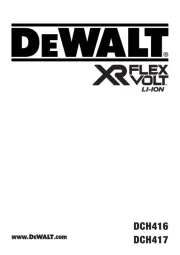
4 Juli 2025

10 Juni 2025

2 Januari 2025

22 November 2024

15 November 2024

2 November 2024

23 September 2024

11 September 2024
Handleiding Boormachine
- Black And Decker
- Meister Craft
- Batavia
- IKEA
- Toolcraft
- Graphite
- Total
- Basetech
- RUKO
- Max
- MSW
- Porter-Cable
- Luxor
- Meec Tools
- Velleman
Nieuwste handleidingen voor Boormachine
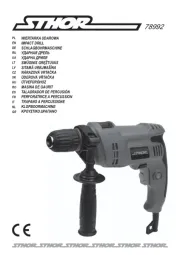
13 September 2025

13 September 2025
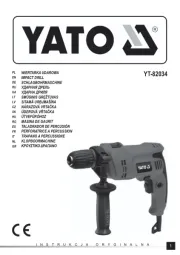
12 September 2025
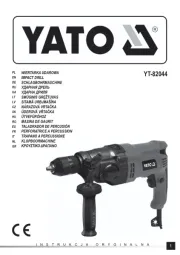
12 September 2025
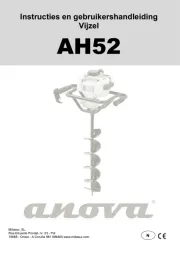
9 September 2025

8 September 2025

7 September 2025
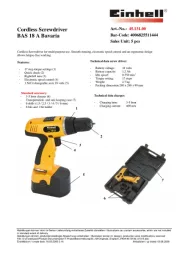
2 September 2025
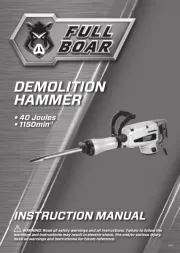
2 September 2025

2 September 2025