Denon DN-300ZB Handleiding
Denon
Blu-ray speler
DN-300ZB
Bekijk gratis de handleiding van Denon DN-300ZB (19 pagina’s), behorend tot de categorie Blu-ray speler. Deze gids werd als nuttig beoordeeld door 10 mensen en kreeg gemiddeld 3.6 sterren uit 5.5 reviews. Heb je een vraag over Denon DN-300ZB of wil je andere gebruikers van dit product iets vragen? Stel een vraag
Pagina 1/19

User Guide English ( 3 – 20 )
Guía del usuario Español ( 21 – 38 )
Guide d’utilisation Français ( 39 – 56 )
Guida per l’uso Italiano ( 57 – 74 )
Benutzerhandbuch Deutsch ( 75 – 92 )
A
ppendix English ( 93 – 95 )

3
User Guide (English)
Introduction
Box Contents
Support
DN-300Z
Power Cable
FM Indoor Antenna
A
M Loop Antenna
Bluetooth™ Antenna
Remote Control
User Guide
Safety and Warranty Manual
For the latest information about this product (system
requirements, compatibility information, etc.) and product
registration, visit denonpro.com.
Safety Instructions
Please also see the included Safety and Warranty Manual for more information.
Before turning the power on: Make sure all connections are secure and correct and that there are no problems
with the connection cables.
Power is supplied to some of the circuitry even when the unit is powered off. When
the unit will not be used for long periods of time, disconnect the power cable from
the power outlet.
Proper ventilation: If the unit is left in a room which is not properly ventilated or is full of smoke from
cigarettes, dust, etc. for long periods of time, the surface of the optical pickup may
get dirty, causing incorrect operation.
A
bout condensation: If there is a major difference in temperature between the inside of the unit and the
surroundings, condensation may form inside the unit, causing the unit not to
operate properly. If this happens, let the unit sit for an hour or two while powered
off, and wait until there is little difference in temperature before using the unit.
Cautions on using mobile
phones:
Using a mobile phone near this unit may cause noise. If this occurs, move the
mobile phone away from this unit when it is in use.
Moving the unit: Before moving the unit, turn off its power and disconnect the power cable from the
power outlet. Next, disconnect its connection cables from other devices before
moving it.
A
bout care: Wipe the cabinet and control panel clean with a soft cloth.
Follow the instructions when using a chemical cleaner.
Do not use benzene, paint thinner, insecticide, or other organic solvents to clean
the unit. These materials can cause material changes and discoloration.
Rackmount warnings:
(required rack specifications for
mounting the unit in a rack)
EIA standard 19-inch (48.3cm) rack
1U-size installation compatible rack
Rack that has a guide rail or shelf board that can support this device
Rack installation: This product will work normally when the player unit is
mounted within 10° off the vertical plane at the front
panel. If the unit is tilted excessively, the disc may not
load or unload properly. (See image.)
Unit
Maximum 10°

4
Features
Front Panel
1 3 6 7 9
2458
10 17
11 12 13 14 15 16 18
1. Power Button: Press this button to turn the unit on or off. Make sure the AC In is properly connected to a power
outlet. Do not turn the unit off during media playback—doing so could damage your media.
2. Aux In: Connect an optional device to this input using a 1/8” (3.5mm) TRS cable. See Operation > Playing
Audio from an External Device for more information.
3. USB Port: Connect a mass-storage-class USB device to this port. See Operation > Playing Audio Files for
more information.
4. Remote Sensor: Point the remote control at this sensor when operating it. See Remote Control > Operating
Range for more information.
5. CD Slot: Insert a CD into this slot. See See Operation > Playing Audio CDs or Playing Audio Files for more
information.
6. Media Button: Press this to enter Media Selection screen. See Operation > Selecting Media Playback Mode
for more information.
7. Repeat Button: In CD, USB, or SD Mode, press this button to switch between Repeat Playback modes: Repeat
One, Repeat All, and Repeat Off. See Operation > Playing Audio CDs or Playing Audio Files for more
information.
Auto Preset Button: In FM/AM Mode, press this button to automatically scan available radio stations and
register them to the preset memory. See Operation > Using the Radio for more information.
Device Select Button: In Bluetooth Mode, press this button to select a Bluetooth device from a list of devices
that have been previously paired to the unit. See Operation > Playing Audio from a Bluetooth Device for more
information.
Power-On Play Button: Press and hold this button to turn Power-On Play on or off. See Operation > Additional
Functions > Power-On Play for more information.
8. Play Mode Button: In CD Mode, press this button to cycle through Normal Play Mode, Single Play Mode, and
Random Play Mode. In USB or SD Mode, press this button to turn Random Play Mode on or off. See Operation
> Playing Audio CDs or Playing Audio Files for more information.
Memory Button: In FM/AM Mode, press this button to enter Preset Memory Registration Mode. After that, press
a number button (0 9– ) to register the current station to that preset memory number. Press and hold this button to
erase the station stored to the current preset memory number. See Operation > Using the Radio for more
information.
Pairing Button: In Bluetooth Mode, press and hold this button to let the unit pair to a nearby Bluetooth device.
See Operation > Playing Audio from a Bluetooth Device for more information.
9. All/Folder Button: In USB or SD Mode, press this button to switch between Folder View and All View. See
Operation > Playing Audio Files for more information.
Auto Mute Button: In FM/AM Mode, press this button to turn Auto Mute on or off. See Operation > Using the
Radio for more information.
10. Text Button: In CD, USB or SD Mode, press this button to switch the display between the file name and other
text information. See Operation > Playing Audio Files for more information.
Lock Button: Press and hold this button to turn Panel Lock on and off. See Operation > Additional Functions
> Panel Lock for more information.
Product specificaties
| Merk: | Denon |
| Categorie: | Blu-ray speler |
| Model: | DN-300ZB |
Heb je hulp nodig?
Als je hulp nodig hebt met Denon DN-300ZB stel dan hieronder een vraag en andere gebruikers zullen je antwoorden
Handleiding Blu-ray speler Denon

22 Juni 2023

28 Maart 2023

1 Maart 2023

19 Februari 2023

7 Januari 2023

1 December 2022
Handleiding Blu-ray speler
- NAD
- Oppo
- Cambridge
- Tascam
- Toshiba
- McIntosh
- LG
- Hitachi
- Sony
- Vizio
- Panasonic
- Asus
- Nedis
- Marantz
- Verbatim
Nieuwste handleidingen voor Blu-ray speler
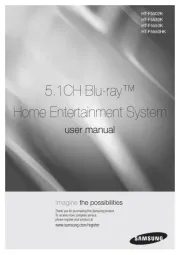
3 Augustus 2025
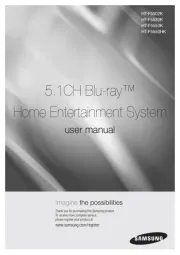
3 Augustus 2025
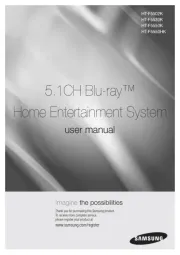
8 Juli 2025
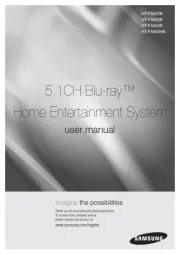
8 Juli 2025

7 Juli 2025
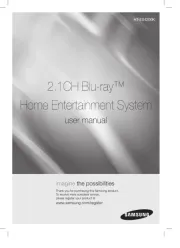
4 Juli 2025

24 Mei 2025

24 Mei 2025

24 Mei 2025

7 Februari 2025