Dell PowerVault MD3200 Handleiding
Dell
Disk array
PowerVault MD3200
Bekijk gratis de handleiding van Dell PowerVault MD3200 (40 pagina’s), behorend tot de categorie Disk array. Deze gids werd als nuttig beoordeeld door 50 mensen en kreeg gemiddeld 4.6 sterren uit 25.5 reviews. Heb je een vraag over Dell PowerVault MD3200 of wil je andere gebruikers van dit product iets vragen? Stel een vraag
Pagina 1/40

DELL PowerVault MD3200/MD3220
Series of Storage Arrays
A Dell Technical Guide Book
Version 0.96

Technical Guide Book for PowerVault MD3200 MD3220 and Series Arrays
ii
THIS WHITE PAPER IS FOR INFORMATIONAL PURPOSES ONLY, AND MAY CONTAIN TYPOGRAPHICAL
ERRORS AND TECHNICAL INACCURACIES. THE CONTENT IS PROVIDED AS IS, WITHOUT EXPRESS OR
IMPLIED WARRANTIES OF ANY KIND.
© 2010 Dell Inc. All rights reserved. Reproduction of this material in any manner whatsoever without
the express written permission of Dell Inc. is strictly forbidden. For more information, contact Dell.
Dell PowerConnect PowerVault, the DELL logo, and the DELL badge, , and are trademarks of Dell Inc.
Microsoft, Windows, Windows Server -and Hyper V are either trademarks or registered trademarks of
Microsoft Corporation in the United States and/or other countries. Other trademarks and trade names
may be used in this document to refer to either the entities claiming the marks and names or their
products. Dell Inc. disclaims any proprietary interest in trademarks and trade names other than its
own.
June 2010

Technical Guide Book for PowerVault MD3200MD3220
1
Contents
Product Overview 4.......................................................................................................
6Gb Serial Attached SCSI (SAS 2.0) ...................................................................................4
Chassis 8....................................................................................................................
Front View and Features ...............................................................................................9
Hard Drives ...............................................................................................................14
Hard Drive Indicators ...................................................................................................16
Storage Capacity Expansion ...........................................................................................17
SAS Cables ................................................................................................................18
6Gb SAS HBA ..............................................................................................................18
MD Storage Manager ....................................................................................................19
MD3200 Series Storage Manager Software Packages ..............................................................19
Enterprise Window ......................................................................................................20
Array Window ............................................................................................................21
Recovery Guru ...........................................................................................................28
Working with Physical and Logical Disks ............................................................................29
Disk Group Configuration ..............................................................................................29
Virtual Disk Configuration ..............................................................................................30
Configuration Metadata ................................................................................................31
Global Hot 31 Spares .......................................................................................................
Storage Partitioning .....................................................................................................31
Snapshot ..................................................................................................................32
Virtual Disk Copy ........................................................................................................32
Online Administration ..................................................................................................33
Product specificaties
| Merk: | Dell |
| Categorie: | Disk array |
| Model: | PowerVault MD3200 |
| Kleur van het product: | Zwart |
| Gewicht: | 29300 g |
| Breedte: | 446.3 mm |
| Diepte: | 561 mm |
| Hoogte: | 86.8 mm |
| Temperatuur bij opslag: | 5 - 40 °C |
| Luchtvochtigheid bij opslag: | 5 - 85 procent |
| Aantal voedingen: | 1 |
| Capaciteit voedingsunit (PSU): | 600 W |
| Redundante voeding: | Ja |
| Opslagdrives geïnstalleerd: | Ja |
| Geïnstalleerde opslag-drive: | HDD |
| Capaciteit opslag-drive: | 300 GB |
| Totale geïnstalleerde opslagcapaciteit: | 0.6 TB |
| Maximaal ondersteunde opslagcapaciteit: | - TB |
| RJ-45 ports hoeveelheid: | 1 |
| Aantal storage drives geïnstalleerd: | 2 |
| Hoogte, in bedrijf: | -15 - 3048 m |
| HDD rotatiesnelheid: | 15000 RPM |
| Opslag schijf-interface: | Serial Attached SCSI (SAS) |
| Opslag schijfgrootte: | 3.5 " |
| Soorten RAID: | 0,1,5,6,10 |
| Aantal storage drives ondersteund: | 12 |
| AC-ingangsspanning: | 90-264 V |
| AC-ingangsfrequentie: | 47/63 Hz |
| Bedrijfstemperatuur (T-T): | 10 - 35 °C |
| Relatieve vochtigheid in bedrijf (V-V): | 10 - 80 procent |
| Hot-swap drive bays: | Ja |
| Ondersteunde types opslag-drives: | HDD & SSD |
| Host-poorten: | 4 |
Heb je hulp nodig?
Als je hulp nodig hebt met Dell PowerVault MD3200 stel dan hieronder een vraag en andere gebruikers zullen je antwoorden
Handleiding Disk array Dell
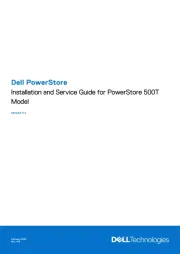
8 Juli 2025

7 Juli 2025

29 April 2023

19 April 2023

17 April 2023

4 April 2023

31 Maart 2023

24 Maart 2023

18 Maart 2023

10 Maart 2023
Handleiding Disk array
- OWC
- Enhance
- IoSafe
- Tandberg Data
- Infortrend
- Western Digital
- Icy Dock
- Seagate
- Icy Box
- Hitachi
- Sharkoon
- G-Technology
- Buffalo
- Supermicro
- CRU
Nieuwste handleidingen voor Disk array
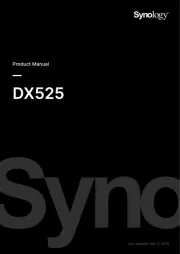
15 Mei 2025

14 April 2025

25 Februari 2025

23 November 2024

18 November 2024

16 November 2024

25 Juli 2024

25 Juli 2024

25 April 2024

25 April 2024