Dell PowerVault MD1400 Handleiding
Dell
Disk array
PowerVault MD1400
Bekijk gratis de handleiding van Dell PowerVault MD1400 (7 pagina’s), behorend tot de categorie Disk array. Deze gids werd als nuttig beoordeeld door 67 mensen en kreeg gemiddeld 4.3 sterren uit 34 reviews. Heb je een vraag over Dell PowerVault MD1400 of wil je andere gebruikers van dit product iets vragen? Stel een vraag
Pagina 1/7

Dell Storage MD1400 and MD1420 Enclosures
Getting Started Guide
Regulatory Model: E03J Series and E04J Series
Regulatory Type: E03J001 and E04J001

Notes, Cautions, and Warnings
NOTE:
NOTE:
NOTE:
NOTE: NOTE: A NOTE indicates important information that helps you make better use of your computer.
CAUTION: A CAUTION indicates either potential damage to hardware or loss of data and tells you
how to avoid the problem.
WARNING: A WARNING indicates a potential for property damage, personal injury, or death.
Copyright 2014 Dell Inc. All rights reserved.© This product is protected by U.S. and international copyright and
intellectual property laws. Dell™ and the Dell logo are trademarks of Dell Inc. in the United States and/or other
jurisdictions. All other marks and names mentioned herein may be trademarks of their respective companies.
2014 - 08
Rev. A01

Installation And Configuration
WARNING: Before performing the following procedure, review the safety instructions that came
with the system.
Unpacking A Rack System
Unpack your system and identify each item.
Assemble the rails and install the system in the rack following the safety instructions and the rack
installation instructions provided with your system.
Figure 1. Installing the System in a Rack.
Connecting The Power Cable(s)
Figure 2. Connecting the Power Cable(s)
Connect the system’s power cable(s) to the system and, if a monitor is used, connect the monitor’s
power cable to the monitor.
3
Product specificaties
| Merk: | Dell |
| Categorie: | Disk array |
| Model: | PowerVault MD1400 |
| Kleur van het product: | Zwart |
| Breedte: | 482 mm |
| Diepte: | 541 mm |
| Hoogte: | 87 mm |
| LED-indicatoren: | Ja |
| Meegeleverde kabels: | AC |
| Temperatuur bij opslag: | -40 - 65 °C |
| USB-aansluiting: | Ja |
| Luchtvochtigheid bij opslag: | 5 - 95 procent |
| Type behuizing: | Rack (2U) |
| Aantal voedingen: | 2 |
| Capaciteit voedingsunit (PSU): | 600 W |
| Redundante voeding: | Ja |
| Opslagdrives geïnstalleerd: | Ja |
| Geïnstalleerde opslag-drive: | HDD |
| Capaciteit opslag-drive: | 300 GB |
| Totale geïnstalleerde opslagcapaciteit: | 0.6 TB |
| Maximaal ondersteunde opslagcapaciteit: | 120 TB |
| Aantal storage drives geïnstalleerd: | 2 |
| Hoogte, in bedrijf: | -16 - 3048 m |
| Hoogte bij opslag: | -16 - 10600 m |
| HDD rotatiesnelheid: | 10000 RPM |
| Opslag schijf-interface: | Serial Attached SCSI (SAS) III |
| Opslag schijfgrootte: | 2.5 " |
| Apparaatklasse: | Grote bedrijven |
| Ondersteunde opslagstationinterfaces: | SAS-2,SAS-3 |
| Hot-plug ondersteuning: | Ja |
| Aantal mini-USB 2.0 poorten: | 2 |
| Soorten RAID: | 0,1,5,6,10,50,60 |
| Overdrachtssnelheid: | 12 Gbit/s |
| Aantal storage drives ondersteund: | 12 |
| Opslagschijf afmetingen ondersteund: | 3.5 " |
| AC-ingangsspanning: | 120-230 V |
| AC-ingangsfrequentie: | 50 - 60 Hz |
| Bedrijfstemperatuur (T-T): | 10 - 35 °C |
| Relatieve vochtigheid in bedrijf (V-V): | 8 - 85 procent |
| Code geharmoniseerd systeem (HS): | 84717020 |
| Ondersteunde types opslag-drives: | HDD & SSD |
| Soort aansluiting controller: | SAS 6Gb/s |
| RAID-ondersteuning: | PCIe 3.0 |
| Bezel: | Ja |
| Mini-SAS-hostpoort: | Ja |
| Opslagapparaat 2 capaciteit: | 300 GB |
| Mini-SAS-hostpoort aantal: | 4 |
| SAS-hostpoorten aantal: | 8 |
Heb je hulp nodig?
Als je hulp nodig hebt met Dell PowerVault MD1400 stel dan hieronder een vraag en andere gebruikers zullen je antwoorden
Handleiding Disk array Dell
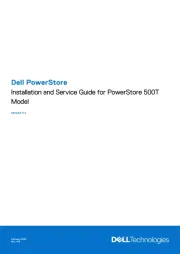
8 Juli 2025

7 Juli 2025

29 April 2023

19 April 2023

17 April 2023

4 April 2023

31 Maart 2023

24 Maart 2023

18 Maart 2023

10 Maart 2023
Handleiding Disk array
- Fantec
- OWC
- Tandberg Data
- Sonnet
- Supermicro
- Hitachi
- IStarUSA
- Seagate
- LaCie
- IoSafe
- HP
- Glyph
- IDIS
- Intel
- AIC
Nieuwste handleidingen voor Disk array
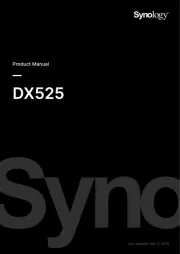
15 Mei 2025

14 April 2025

25 Februari 2025

23 November 2024

18 November 2024

16 November 2024

25 Juli 2024

25 Juli 2024

25 April 2024

25 April 2024