Dell PowerEdge R750XS Handleiding
Bekijk gratis de handleiding van Dell PowerEdge R750XS (22 pagina’s), behorend tot de categorie Server. Deze gids werd als nuttig beoordeeld door 72 mensen en kreeg gemiddeld 4.6 sterren uit 36.5 reviews. Heb je een vraag over Dell PowerEdge R750XS of wil je andere gebruikers van dit product iets vragen? Stel een vraag
Pagina 1/22

Dell EMC PowerEdge R750xs
I
I
I
IIn
n
n
nns
s
s
sst
t
t
tta
a
a
aal
l
l
lll
l
l
lla
a
a
aat
t
t
tti
i
i
iio
o
o
oon
n
n
nn
a
a
a
aan
n
n
nnd
d
d
dd
S
S
S
SSe
e
e
eer
r
r
rrv
v
v
vvi
i
i
iic
c
c
cce
e
e
ee
M
M
M
MMa
a
a
aan
n
n
nnu
u
u
uua
a
a
aal
l
l
ll
Part Number: E75S Series
Regulatory Type: E75S001
September 2021
Rev. A01

Notes, cautions, and warnings
NOTE: A NOTE indicates important information that helps you make better use of your product.
CAUTION: A CAUTION indicates either potential damage to hardware or loss of data and tells you how to avoid
the problem.
WARNING: A WARNING indicates a potential for property damage, personal injury, or death.
© 2021 Dell Inc. or its subsidiaries. All rights reserved. Dell, EMC, and other trademarks are trademarks of Dell Inc. or its subsidiaries. Other
trademarks may be trademarks of their respective owners.

Chapter 1: About this document.................................................................................................... 7
Chapter 2: PowerEdge R750xs system overview............................................................................8
Front view of the system...................................................................................................................................................8
Left control panel view................................................................................................................................................11
Right control panel view............................................................................................................................................. 12
Rear view of the system.................................................................................................................................................. 12
Inside the system .............................................................................................................................................................. 14
System information label..................................................................................................................................................15
Rail sizing and rack compatibility matrix.......................................................................................................................18
Locating the Express Service Code and Service Tag............................................................................................... 19
Chapter 3: Initial system setup and configuration........................................................................20
Setting up the system......................................................................................................................................................20
iDRAC configuration......................................................................................................................................................... 20
Options to set up iDRAC IP address.......................................................................................................................20
Options to log in to iDRAC.........................................................................................................................................21
Resources to install operating system......................................................................................................................... 22
Options to download firmware ................................................................................................................................22
Options to download and install OS drivers .........................................................................................................23
Downloading drivers and firmware..........................................................................................................................23
Chapter 4: Minimum to POST and system management configuration validation......................... 24
Minimum configuration to POST ..................................................................................................................................24
Configuration validation...................................................................................................................................................24
Error messages............................................................................................................................................................ 25
Chapter 5: Installing and removing system components.............................................................. 26
Safety instructions............................................................................................................................................................26
Before working inside your system............................................................................................................................... 27
After working inside your system.................................................................................................................................. 27
Recommended tools......................................................................................................................................................... 27
Optional front bezel.......................................................................................................................................................... 28
Removing the front bezel..........................................................................................................................................28
Installing the front bezel............................................................................................................................................ 29
System cover..................................................................................................................................................................... 29
Removing the system cover..................................................................................................................................... 29
Installing the system cover....................................................................................................................................... 30
Drive backplane cover.......................................................................................................................................................31
Removing the drive backplane cover...................................................................................................................... 31
Installing the drive backplane cover........................................................................................................................32
Optional optical drive........................................................................................................................................................33
Removing the optical disk drive............................................................................................................................... 33
Installing the optical disk drive................................................................................................................................. 34
Contents
Contents 3
Product specificaties
| Merk: | Dell |
| Categorie: | Server |
| Model: | PowerEdge R750XS |
| Kleur van het product: | Zwart |
| Frequentie van processor: | 2.1 GHz |
| Processorfamilie: | Intel® Xeon® Gold |
| Processormodel: | 5318Y |
| Inclusief besturingssysteem: | Nee |
| Ethernet LAN: | Ja |
| Aantal USB 2.0-poorten: | 2 |
| VGA (D-Sub)poort(en): | 2 |
| Aantal Ethernet LAN (RJ-45)-poorten: | 2 |
| Netvoeding: | 800 W |
| Intern geheugen: | 16 GB |
| Intern geheugentype: | DDR4-SDRAM |
| Temperatuur bij opslag: | -40 - 65 °C |
| Aantal poorten USB 3.2 Gen 1 (3.1 Gen 1) Type A: | 1 |
| Processor cache: | 36 MB |
| Processorfabrikant: | Intel |
| Maximum intern geheugen: | 128 GB |
| Totale opslagcapaciteit: | 2000 GB |
| Soort optische drive: | Nee |
| Compatibele besturingssystemen: | Canonical Ubuntu Server LTS\nCitrix Hypervisor\nMicrosoft Windows Server with Hyper-V\nRed Hat Enterprise Linux\nSUSE Linux Enterprise Server\nVMware ESXi |
| Luchtvochtigheid bij opslag: | 5 - 95 procent |
| Maximale turbofrequentie van processor: | 3.4 GHz |
| Type behuizing: | Rack (2U) |
| Kloksnelheid geheugen: | 2933 MHz |
| Geheugenslots: | 16x DIMM |
| Ethernet interface type: | Gigabit Ethernet |
| Aantal geïnstalleerde processoren: | 1 |
| Hoogte, in bedrijf: | 0 - 3048 m |
| Hoogte bij opslag: | 0 - 12000 m |
| Het aantal geïnstalleerde HDD's: | 1 |
| HDD capaciteit: | 2000 GB |
| HDD interface: | SATA III |
| HDD rotatiesnelheid: | 7200 RPM |
| HDD omvang: | 3.5 " |
| Maximale opslagcapaciteit: | - TB |
| Hot-plug ondersteuning: | Ja |
| Type gebufferd geheugen: | Registered (buffered) |
| Voeding, voltage ingang: | 125 V |
| Bedrijfstemperatuur (T-T): | 10 - 35 °C |
| Processorgeneratie: | 3e generatie Intel® Xeon® schaalbaar |
| Beheer op afstand: | iDRAC9, Enterprise 15G |
| Geheugen rangschikking: | 2 |
| Ondersteunde RAID-controllers: | PERC H755 |
| Voedingskabel spanning: | 15 A |
| Lengte stroomkabel: | 3 m |
Heb je hulp nodig?
Als je hulp nodig hebt met Dell PowerEdge R750XS stel dan hieronder een vraag en andere gebruikers zullen je antwoorden
Handleiding Server Dell

10 Maart 2025

19 Februari 2025
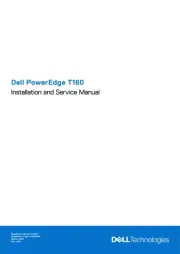
4 Februari 2025

4 Februari 2025

3 December 2024

3 December 2024

3 December 2024

3 December 2024

12 Augustus 2023

12 Augustus 2023
Handleiding Server
- MSI
- QNAP
- KanexPro
- Avocent
- Veritas
- ATen
- Lenovo
- Mr. Signal
- Fantec
- Middle Atlantic
- Areca
- Dual Bay
- Opengear
- ZyXEL
- EXSYS
Nieuwste handleidingen voor Server

30 Juli 2025

30 Juli 2025

29 Juli 2025

29 Juli 2025
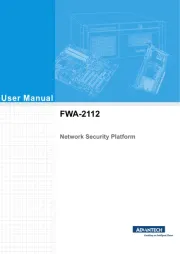
29 Juli 2025

29 Juli 2025

29 Juli 2025

29 Juli 2025
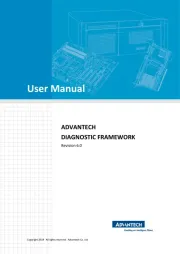
29 Juli 2025
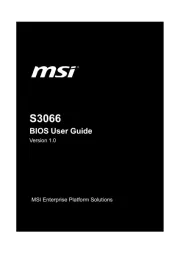
29 Juli 2025