Dell PowerEdge R410 Handleiding
Bekijk gratis de handleiding van Dell PowerEdge R410 (48 pagina’s), behorend tot de categorie Server. Deze gids werd als nuttig beoordeeld door 42 mensen en kreeg gemiddeld 4.5 sterren uit 21.5 reviews. Heb je een vraag over Dell PowerEdge R410 of wil je andere gebruikers van dit product iets vragen? Stel een vraag
Pagina 1/48

PowerEdge R410 Technical Guidebook
Dell
DELLTM
POWEREDGETM R4 10
TECHNICAL GUIDEBOOK
INSIDE THE POWEREDGE R410

PowerEdge R410 Technical Guidebook
Dell
Table of Contents
1 1 Product Comparison...................................................................................................................
1.1 Overview .............................................................................................................................. 1
2 New Technologies...................................................................................................................... 3
2.1 Overview .............................................................................................................................. 3
3 System Overview ....................................................................................................................... 3
3.1 Overview .............................................................................................................................. 3
3.2 Product Features Summary . 3................................................................................................
4 Mechanical................................................................................................................................. 7
4.1 Chassis Description 7.............................................................................................................
4.2 Dimensions and Weight ....................................................................................................... 7
4.3 Front Panel View and Features ............................................................................................ 8
4.4 Back Panel View and Features ............................................................................................ 8
4.5 Power Supply Indicators ....................................................................................................... 9
4.6 NIC Indicators .................................................................................................................... 10
4.7 Side Views and Features ................................................................................................... 10
4.8 Rails and Cable Management ............................................................................................ 11
4.9 Fans ................................................................................................................................... 11
4.10 Control Panel/LCD ............................................................................................................. 12
4.10.1 Cover Latch................................................................................................................. 13
4.10.2 Bezel ........................................................................................................................... 13
4.10.3 Hard Drive ................................................................................................................... 14
4.10.4 Trusted Platform Management (TPM) ......................................................................... 14
4.10.5 Power -Off Security ...................................................................................................... 14
4.10.6 Intrusion Alert .............................................................................................................. 14
4.10.7 Secure Mode ............................................................................................................... 15
4.11 USB Key ............................................................................................................................ 15
4.12 Battery ............................................................................................................................... 15
4.13 Field Replaceable Units (FRU) ........................................................................................... 15
5 Electrical .................................................................................................................................. 16
5.1 Volatility ............................................................................................................................. 16
5.2 ePPID ................................................................................................................................ 16
6 Power, Thermal, Acoustic ........................................................................................................ 17
6.1 Power Supplies .................................................................................................................. 17
6.2 Power Supply Specifications .............................................................................................. 17
6.3 Environmental Specifications ............................................................................................. 19
6.4 Maximum Input Amps......................................................................................................... 19
6.5 Acoustics ............................................................................................................................ 20
7 Block Diagram.......................................................................................................................... 21
8 Processors ............................................................................................................................... 22
8.1 Overview ............................................................................................................................ 22
8.2 Supported Processors ........................................................................................................ 22
8.3 Processor Configurations ................................................................................................... 23
8.4 Processor Installation ......................................................................................................... 24

PowerEdge R410 Technical Guidebook
Dell
9 Memory .................................................................................................................................... 24
9.1 Overview ............................................................................................................................ 24
9.2 DIMMs Supported .............................................................................................................. 24
9.3 Slots/Risers ........................................................................................................................ 24
9.4 Mirroring ............................................................................................................................. 25
10 Chipset ..................................................................................................................................... 26
10.1 Overview ............................................................................................................................ 26
11 BIOS ........................................................................................................................................ 26
11.1 Overview ............................................................................................................................ 26
11.2 Supported ACPI States ...................................................................................................... 27
11.3 I2C (Inter-Integrated Circuit) ............................................................................................... 27
12 Embedded NICs/LAN on Motherboard (LOM) .......................................................................... 27
12.1 Overview ............................................................................................................................ 27
13 I/O Slots ................................................................................................................................... 28
13.1 Overview with Description .................................................................................................. 28
13.2 Quantities and Priorities ..................................................................................................... 28
13.3 Boot Order ......................................................................................................................... 29
14 Storage .................................................................................................................................... 29
14.1 Overview with Description .................................................................................................. 29
14.2 Drives ................................................................................................................................. 31
14.3 RAID Configurations .......................................................................................................... 31
14.4 Storage Controllers ............................................................................................................ 33
14.5 LED Indicators ................................................................................................................... 33
14.6 Optical Drives ..................................................................................................................... 33
14.7 Tape Drives ........................................................................................................................ 33
15 Video ........................................................................................................................................ 34
15.1 Overview ............................................................................................................................ 34
16 Audio ........................................................................................................................................ 34
16.1 O verview............................................................................................................................ 34
17 Rack Information ...................................................................................................................... 34
17.1 Overview ............................................................................................................................ 34
17.1.1 Slide Rails ................................................................................................................... 35
17.1.2 Static Rails .................................................................................................................. 35
17.2 Cable Management Arm (CMA) ......................................................................................... 36
18 Operat ing Systems ................................................................................................................... 36
18.1 Overview ............................................................................................................................ 36
18.2 Operating Systems Supported ........................................................................................... 36
19 V irtualization ............................................................................................................................ 38
19.1 Overview ............................................................................................................................ 38
20 Systems Management .............................................................................................................. 39
20.1 Overview/Description ......................................................................................................... 39
20.2 Server Management ........................................................................................................... 39
Product specificaties
| Merk: | Dell |
| Categorie: | Server |
| Model: | PowerEdge R410 |
| Breedte: | 630 mm |
| Diepte: | 430 mm |
| Hoogte: | 40 mm |
| Frequentie van processor: | 2 GHz |
| Processorfamilie: | Intel® Xeon® 5000 reeks |
| Processormodel: | E5504 |
| Aantal processorkernen: | 4 |
| Grafische adapter: | G200eW |
| Ethernet LAN: | Ja |
| Processor lithografie: | 45 nm |
| Aantal USB 2.0-poorten: | 4 |
| VGA (D-Sub)poort(en): | 2 |
| Aantal Ethernet LAN (RJ-45)-poorten: | 2 |
| Netvoeding: | 480 W |
| Intern geheugen: | 8 GB |
| Intel® Wireless Display (Intel® WiDi): | Nee |
| Processor socket: | Socket B (LGA 1366) |
| Stepping: | D0 |
| Systeembus: | 4.8 GT/s |
| Processor aantal threads: | 4 |
| Processor operating modes: | 64-bit |
| Processor cache: | 4 MB |
| Bus type: | QPI |
| Thermal Design Power (TDP): | 80 W |
| Codenaam processor: | Nehalem EP |
| Processor cache type: | Smart Cache |
| ECC ondersteund door processor: | Ja |
| Processorfabrikant: | Intel |
| Maximum intern geheugen: | 128 GB |
| Totale opslagcapaciteit: | 500 GB |
| Soort optische drive: | DVD-ROM |
| Intel® My WiFi Technology (Intel® MWT): | Nee |
| Intel® Hyper Threading Technology (Intel® HT Technology): | Nee |
| Intel® Turbo Boost Technology: | Nee |
| Intel® Quick Sync Video Technology: | Nee |
| Intel® InTru™ 3D Technology: | Nee |
| Intel® Clear Video HD Technology (Intel® CVT HD): | Nee |
| Intel® Insider™: | Nee |
| Intel® Flex Memory Access: | Nee |
| Intel® AES New Instructions (Intel® AES-NI): | Nee |
| Enhanced Intel SpeedStep Technology: | Ja |
| Execute Disable Bit: | Ja |
| Idle States: | Ja |
| Thermal Monitoring Technologies: | Nee |
| CPU configuratie (max): | 2 |
| Intel® Enhanced Halt State: | Ja |
| Intel® Clear Video Technology for Mobile Internet Devices (Intel® CVT for MID): | Nee |
| Intel® VT-x with Extended Page Tables (EPT): | Ja |
| Ingebouwde opties beschikbaar: | Ja |
| Intel® 64: | Ja |
| Intel® Virtualization Technology for Directed I/O (VT-d): | Ja |
| Intel® Clear Video-technologie: | Nee |
| Intel® Virtualization Technology (VT-x): | Ja |
| Verpakkingsgrootte processor: | 42.5 x 45 mm |
| Conflictvrije processor: | Nee |
| ARK ID processor: | 40711 |
| Intel® Trusted Execution Technology: | Nee |
| Compatibele besturingssystemen: | Microsoft SQL Server 2008 R2/Windows Small Business Server 2008/Essential Business Server 2008/Server 2008 SP2, x86/x64/Server 2008 R2/HPC Server 2008;\nNovell SUSE Linux Enterprise Server;\nRed Hat Enterprise Linux. |
| Intel® Anti-Theft Technology (Intel® AT): | Nee |
| Netwerkfuncties: | Gigabit Ethernet |
| Processorcode: | SLBF9 |
| Type behuizing: | Rack (1U) |
| Aantal voedingen: | 1 |
| Redundante voeding: | Nee |
| Maximaal intern geheugen ondersteund door processor: | 144 GB |
| Geheugentypen ondersteund door processor: | DDR3-SDRAM |
| Klokgeheugen-snelheden ondersteund door processor: | 800 MHz |
| ECC: | Ja |
| Kloksnelheid geheugen: | 1066 MHz |
| Geheugenlayout: | 4 x 2 GB |
| Geheugenslots: | 8x DIMM |
| Aantal geïnstalleerde processoren: | 1 |
| Geheugenbandbreedte ondersteund door de processor ( max): | 19.2 GB/s |
| Chipset moederbord: | Intel® 5500 |
| Het aantal geïnstalleerde HDD's: | 2 |
| HDD capaciteit: | 250 GB |
| Netwerkgereed: | Ja |
| CPU multiplier (bus/core ratio): | 15 |
| FSB Parity: | Nee |
| Front-side bus processor: | - MHz |
| Tcase: | 76 °C |
| Intel® Demand Based Switching: | Ja |
| Physical Address Extension (PAE): | Ja |
| Geheugenkanalen ondersteund door processor: | Trippel |
| PCI Express x16 slots: | 1 |
| Processorserie: | Intel Xeon 5500 Series |
| Intel® Dual Display Capable Technology: | Nee |
| Intel® FDI Technology: | Nee |
| Intel® Rapid Storage Technology: | Nee |
| Intel® Fast Memory Access: | Nee |
| RAID support: | Nee |
| Intel® Smart Cache: | Ja |
| HDD omvang: | 3.5 " |
| Maximum aantal HDD's per behuizing: | 4 |
| Maximale opslagcapaciteit: | 8 TB |
| Seriële poort(en): | 1 |
| aantal QPI links: | 2 |
| Maximum geheugen grafische adapter: | 8 MB |
| Systeemtype processor: | DP |
| Hot-swap: | Ja |
Heb je hulp nodig?
Als je hulp nodig hebt met Dell PowerEdge R410 stel dan hieronder een vraag en andere gebruikers zullen je antwoorden
Handleiding Server Dell

10 Maart 2025

19 Februari 2025
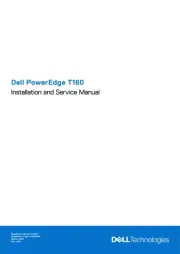
4 Februari 2025

4 Februari 2025

3 December 2024

3 December 2024

3 December 2024

3 December 2024

12 Augustus 2023

12 Augustus 2023
Handleiding Server
- Revox
- Acer
- KanexPro
- Conceptronic
- Abus
- Tripp Lite
- Sitecom
- Digitus
- ZyXEL
- Toshiba
- Gigabyte
- Matrox
- Asrock
- Mobotix
- ATen
Nieuwste handleidingen voor Server

30 Juli 2025

30 Juli 2025

29 Juli 2025

29 Juli 2025
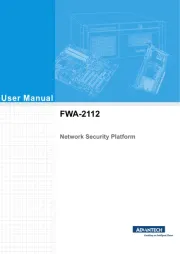
29 Juli 2025

29 Juli 2025

29 Juli 2025

29 Juli 2025
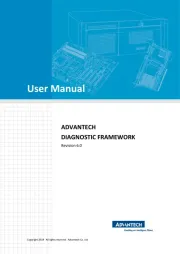
29 Juli 2025
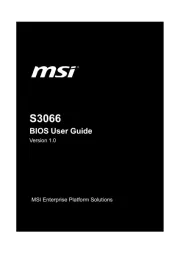
29 Juli 2025