Decimator DMON-QUAD Handleiding
Bekijk gratis de handleiding van Decimator DMON-QUAD (14 pagina’s), behorend tot de categorie Processor. Deze gids werd als nuttig beoordeeld door 9 mensen en kreeg gemiddeld 4.9 sterren uit 4 reviews. Heb je een vraag over Decimator DMON-QUAD of wil je andere gebruikers van dit product iets vragen? Stel een vraag
Pagina 1/14
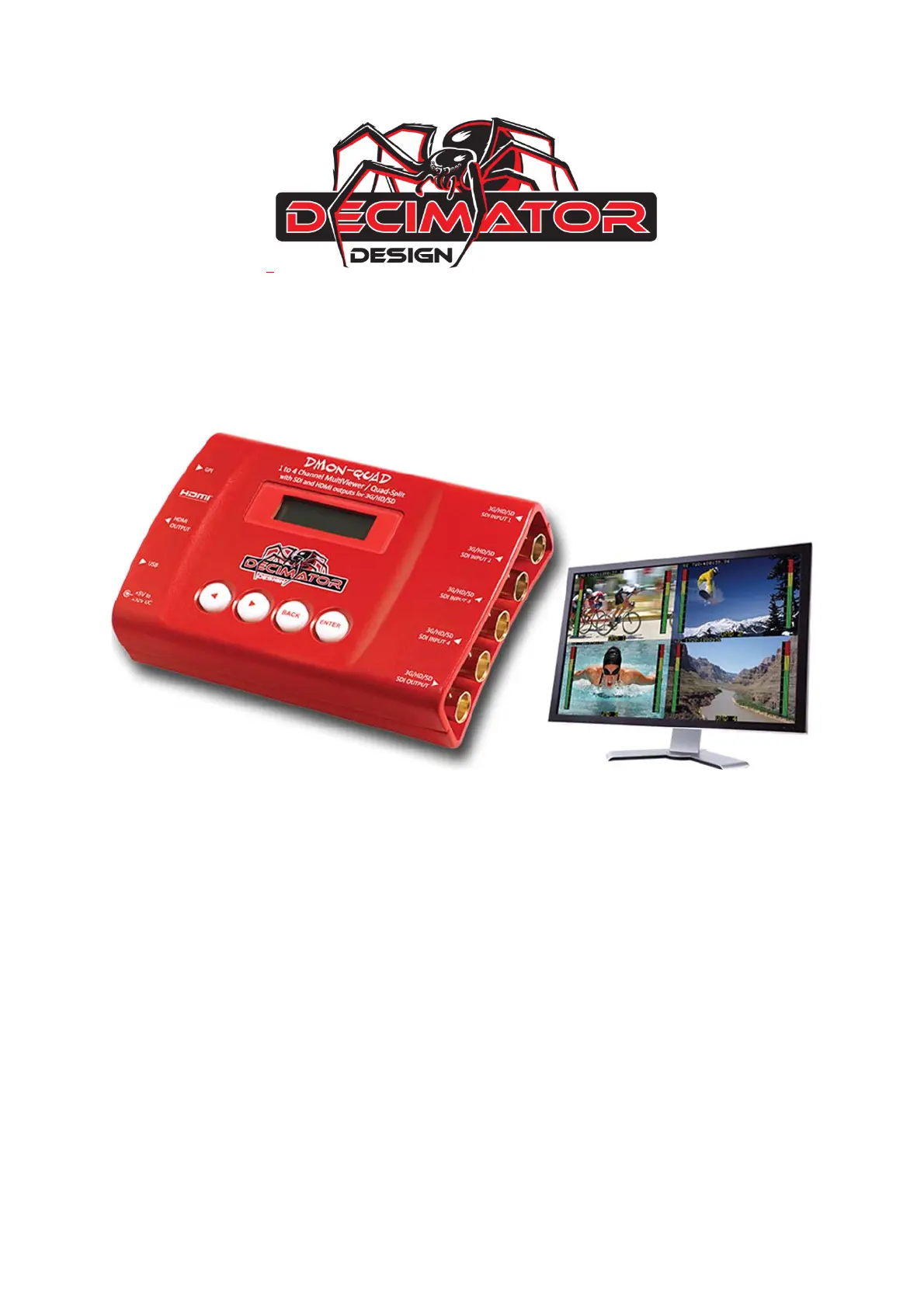
–
DMON-QUAD
1to4Channel
(3G/HD/SD)‐SDIMultiViewer
withSDIandHDMIoutputs
OperatingManualforFirmwareVersion1.0
Product specificaties
| Merk: | Decimator |
| Categorie: | Processor |
| Model: | DMON-QUAD |
Heb je hulp nodig?
Als je hulp nodig hebt met Decimator DMON-QUAD stel dan hieronder een vraag en andere gebruikers zullen je antwoorden
Handleiding Processor Decimator

10 December 2024
Handleiding Processor
Nieuwste handleidingen voor Processor

1 December 2025

24 November 2025

21 November 2025

4 November 2025

4 November 2025

4 November 2025

3 November 2025

3 November 2025

7 Oktober 2025

7 Oktober 2025