Datapath x4 Handleiding
Bekijk gratis de handleiding van Datapath x4 (30 pagina’s), behorend tot de categorie Niet gecategoriseerd. Deze gids werd als nuttig beoordeeld door 72 mensen en kreeg gemiddeld 4.8 sterren uit 36.5 reviews. Heb je een vraag over Datapath x4 of wil je andere gebruikers van dit product iets vragen? Stel een vraag
Pagina 1/30

User Manual
Version 01.03.03
Display Controller

Contents
Safety Instructions 3
Introduction 4
Conguration Examples 5
Unpacking 9
Description 10
Setting up the x4 13
Conguring the x4 14
Operating Instructions 16
x4 Software Support 17
Specication 26
Datapath Limited 27
Index 28
UK Headquarters and Main Sales Oce 30

Safety Instructions
To prevent damage to your Datapath product or injury to personnel operating the equipment, please
read the following safety precautions prior to operation. These instructions should be made available to
all those who will use and operate Datapath products.
Power Supply
All Datapath products require a mains power supply. This power supply must be disconnected when
equipment is being upgraded or relocated. Only the power supply unit provided should be used (x4 only)
Cables
Do not expose cables to any liquids; doing so may cause a short circuit which could damage the
equipment. Do not place heavy objects on top of any cables as this can cause damage and possibly lead
to exposed live wires.
Ventilation
All computer equipment should be located in a well ventilated area. All ventilation holes on the unit
casing must be kept clear of any obstruction at all times. Failure to do so will result in the system over
heating and damaging your equipment.
Working Environment
The equipment should be located in an environment free from dust, moisture and extreme changes
in temperature and should be placed on a stable and solid work surface. Liquids (hot/cold drinks etc)
should not be placed near the equipment as spillage could cause serious damage.
Gas/Flammable Liquids
Electronic equipment should never be used in the presence of gas or any ammable liquid, doing so
could result in an explosion or serious re.
Smoke/Unusual Smells
Should you notice smoke or unusual smells being emitted from your computer, turn o and unplug the
system from the mains supply. The system should then be passed to a qualied technician for
inspection. Continued operation could result in personal injury and damage to property.
Maintenance
Maintenance should only be carried out by competent technicians, any Datapath products that are
physically damaged should be returned to Datapath for repair using Datapath RMA procedures.
Disposal
At the end of life all Datapath products should be disposed of as per local laws and regulations dictate.
In UK contact Datapath to arrange disposal. Our WEE registration number is WEEE/AA0005ZR.
3
Product specificaties
| Merk: | Datapath |
| Categorie: | Niet gecategoriseerd |
| Model: | x4 |
| Kleur van het product: | Zwart |
| Breedte: | 235 mm |
| Diepte: | 175 mm |
| Hoogte: | 44 mm |
| Spanning: | 5 V |
| AC-ingangsspanning: | 100-240 V |
| Bedrijfstemperatuur (T-T): | 0 - 35 °C |
| Aantal outputs: | 4 uitgang(en) |
Heb je hulp nodig?
Als je hulp nodig hebt met Datapath x4 stel dan hieronder een vraag en andere gebruikers zullen je antwoorden
Handleiding Niet gecategoriseerd Datapath

2 April 2025

8 April 2024

8 April 2024

8 April 2024

8 April 2024

8 April 2024

8 April 2024

8 April 2024

8 April 2024

8 April 2024
Handleiding Niet gecategoriseerd
- EGO
- VFAN
- Ibm
- Casa Deco
- Ontel
- EM2GO
- Sani-Lav
- Intesis
- Vigitron
- Kool-It
- Britax
- JAYS
- Pentair
- Primera
- Etna
Nieuwste handleidingen voor Niet gecategoriseerd
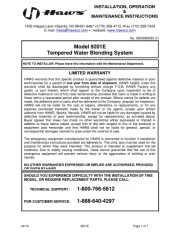
16 September 2025

16 September 2025

16 September 2025

16 September 2025

16 September 2025

16 September 2025
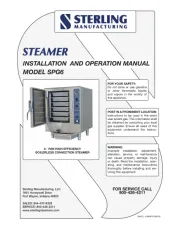
16 September 2025

16 September 2025

16 September 2025

16 September 2025