D-Link Nuclias Connect DAP-2680 Handleiding
D-Link
Access point
Nuclias Connect DAP-2680
Bekijk gratis de handleiding van D-Link Nuclias Connect DAP-2680 (97 pagina’s), behorend tot de categorie Access point. Deze gids werd als nuttig beoordeeld door 68 mensen en kreeg gemiddeld 4.6 sterren uit 34.5 reviews. Heb je een vraag over D-Link Nuclias Connect DAP-2680 of wil je andere gebruikers van dit product iets vragen? Stel een vraag
Pagina 1/97

NUCLIAS CONNECT
DAP-2680 User Guide
V 2.00
2019 | Business Class Networking

2D-Link DAP-2680 User Manual
Table of Contents
Table of Contents
Table of Contents 2 ...............................................................
Nuclias Connect 4 .................................................................
Introduction 4 ....................................................................................
Nuclias Connect Key Features 5 ...................................................
Setup 6 ..................................................................................
Package Contents 6 ..........................................................................
System Requirements 6 ..................................................................
Hardware Overview 7 ...........................................................
LED 7 ......................................................................................................
Connections 7 ....................................................................................
Basic Installation 8 ...............................................................
Hardware Setup 8 .............................................................................
Congure the Access Point 8 .................................................
Setup Wizard .................................................................... 10
Web User Interface 11 ..........................................................
Basic Settings 12 ................................................................................
Wireless 12 ....................................................................................
Access Point Mode 12 ........................................................
WDS with AP Mode 14 .......................................................
WDS Mode 16 ........................................................................
Wireless Client Mode 18 ....................................................
Wireless Security 20 ...................................................................
Wired Equivalent Privacy (WEP) 20 ...............................
Wi-Fi Protected Access (WPA / WPA2) 21 ....................
802.1x 23 .................................................................................
LAN 24 ............................................................................................
IPv6 25 ............................................................................................
Advanced Settings 26 ......................................................................
Performance 27 ...........................................................................
Wireless Resource 29 .................................................................
Multi-SSID 31 ................................................................................
VLAN 34 ..........................................................................................
VLAN List 34 ...........................................................................
Port List 35 ..............................................................................
Add / Edit VLAN 36 ..............................................................
PVID Settings 37 ...................................................................
Intrusion 38 ...................................................................................
Schedule 39 ..................................................................................
Internal RADIUS Server 40 .......................................................
ARP Spoong Prevention 41 ..................................................
Bandwidth Optimization 42 ...................................................
Captive Portal 44 .........................................................................
Authentication Settings - Web Redirection Only 44
Authentication Settings - Username/Password 46 ..
Authentication Settings - Passcode 48 ........................
Authentication Settings - Remote RADIUS 50 ...........
Authentication Settings - LDAP 52 ................................
Authentication Settings - POP3 54 ................................
Login Page Upload 56 ........................................................
MAC Bypass 57 ......................................................................

3D-Link DAP-2680 User Manual
Table of Contents
DHCP Server 58 ...........................................................................
Dynamic Pool Settings 58 .................................................
Static Pool Settings 60 .......................................................
Current IP Mapping List 61 ...............................................
Filters 62 .........................................................................................
Wireless MAC ACL 62 ..........................................................
WLAN Partition 63 ...............................................................
IP Filter Settings 64 ..............................................................
Trac Control 65 .........................................................................
Uplink/Downlink Settings 65 ..........................................
QoS 66 ......................................................................................
Trac Manager 67 ...............................................................
Status 68 ...............................................................................................
Device Information 69 ..............................................................
Client Information 70 ................................................................
WDS Information 71 ..................................................................
Channel Analyze 72 ...................................................................
Statistics 73 ...................................................................................
Ethernet 73 .............................................................................
WLAN Trac Statistics .................................................. 74
Log .............................................................................................75
View Log 75 ............................................................................
Log Settings 76 .....................................................................
Maintenance 77 .................................................................................
Administration Settings 78 .....................................................
Limit Administrator 79 .......................................................
System Name Settings 79 .................................................
Login Settings 80 .................................................................
Console Settings 80 ............................................................
SNMP Settings 81 ................................................................
Ping Control Setting 81 .....................................................
LED Settings 81 .....................................................................
DDP Control Setting 82 .....................................................
Country Setting 82 ..............................................................
Nuclias Connect Settings 82 ............................................
Firmware and SSL Certication Upload 83 ........................
Conguration File 84 .................................................................
Time and Date Settings 85 ......................................................
Conguration 86 ................................................................................
System .............................................................................................87
Logout 88 .............................................................................................
Help 89 ..................................................................................................
Knowledge Base ..............................................................90
Wireless Basics 90 ..............................................................................
Wireless Installation Considerations 91 .....................................
Troubleshooting 92 ..............................................................
Why can’t I access the web-based conguration utility? 92
What can I do if I forgot my password? 93 ...............................
How to check your IP address? 93 ...............................................
How to statically assign an IP address?................................94
Technical Specications 95 ..................................................
Antenna Pattern 96 ..............................................................
Product specificaties
| Merk: | D-Link |
| Categorie: | Access point |
| Model: | Nuclias Connect DAP-2680 |
| Kleur van het product: | Wit |
| Gewicht: | 580 g |
| Breedte: | 190 mm |
| Diepte: | 190 mm |
| Hoogte: | 44.8 mm |
| Materiaal behuizing: | Kunststof |
| Plaatsing: | Tafel |
| Inclusief AC-adapter: | Ja |
| Aantal Ethernet LAN (RJ-45)-poorten: | 1 |
| Vermogensverbruik (max): | 17.53 W |
| Certificering: | FCC\nCE\nUL |
| MIMO: | Ja |
| Ethernet LAN, data-overdrachtsnelheden: | 10,100,1000 Mbit/s |
| Netwerkstandaard: | IEEE 802.11a, IEEE 802.11ac, IEEE 802.11b, IEEE 802.11g, IEEE 802.11n, IEEE 802.1x, IEEE 802.3, IEEE 802.3ab, IEEE 802.3af, IEEE 802.3at, IEEE 802.3az, IEEE 802.3u, IEEE 802.3x |
| Ondersteunde beveiligingsalgoritmen: | 64-bit WEP, 802.1x RADIUS, SSH, WDS, WPA-Enterprise, WPA-PSK, WPA2-Enterprise, WPA2-PSK |
| Soort antenne: | Intern |
| Antenne versterkingsniveau (max): | 4.2 dBi |
| Temperatuur bij opslag: | -20 - 65 °C |
| Web-gebaseerd management: | Ja |
| Luchtvochtigheid bij opslag: | 5 - 95 procent |
| MAC adres filtering: | Ja |
| MIMO-type: | Multi User MIMO |
| Maximale overdrachtssnelheid van gegevens: | 1750 Mbit/s |
| 2,4 GHz: | Ja |
| 5 GHz: | Ja |
| Power over Ethernet (PoE): | Ja |
| Rate limiting: | Ja |
| Maximale overdrachtssnelheid van gegevens (2.4 GHz): | 450 Mbit/s |
| Maximale overdrachtssnelheid van gegevens (5 GHz): | 1300 Mbit/s |
| Beheerprotocollen: | SNMP (v1, v2c, v3), Telnet |
| Automatische kanaalselectie: | Ja |
| Bedrijfstemperatuur (T-T): | 0 - 40 °C |
| Relatieve vochtigheid in bedrijf (V-V): | 10 - 90 procent |
| Type antennerichting: | Omni-directioneel |
Heb je hulp nodig?
Als je hulp nodig hebt met D-Link Nuclias Connect DAP-2680 stel dan hieronder een vraag en andere gebruikers zullen je antwoorden
Handleiding Access point D-Link

26 Maart 2025

23 December 2024

23 December 2024

23 December 2024

23 September 2024

21 September 2024
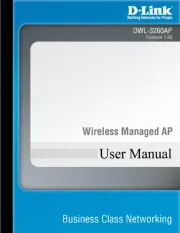
21 September 2024

21 September 2024

21 September 2024

2 September 2024
Handleiding Access point
- Bobcat
- Digitus
- Zebra
- Media-tech
- Kingston
- Linksys
- Mach Power
- Alcatel-Lucent
- Asus
- Aruba
- CradlePoint
- Cisco
- Trendnet
- Hercules
- Peplink
Nieuwste handleidingen voor Access point

1 September 2025

25 Augustus 2025

11 Augustus 2025

5 Augustus 2025

5 Augustus 2025

5 Augustus 2025

5 Augustus 2025
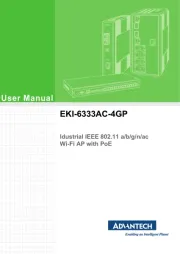
29 Juli 2025
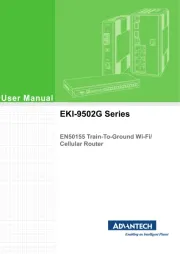
29 Juli 2025

29 Juli 2025