D-Link KVM-440 Handleiding
D-Link
Overige computer accessoire
KVM-440
Bekijk gratis de handleiding van D-Link KVM-440 (55 pagina’s), behorend tot de categorie Overige computer accessoire. Deze gids werd als nuttig beoordeeld door 66 mensen en kreeg gemiddeld 4.9 sterren uit 33.5 reviews. Heb je een vraag over D-Link KVM-440 of wil je andere gebruikers van dit product iets vragen? Stel een vraag
Pagina 1/55


2D-Link KVM-440/450 User Manual
Table of Contents
Introduction ...............................................................................4
Package Contents ......................................................................4
Specications .............................................................................5
System Requirements ...............................................................6
Features .......................................................................................7
Installation ..................................................................................9
Front View ....................................................................................... 9
Rear View .......................................................................................10
Single Stage Installation .................................................11
Precautions .....................................................................11
Console Connection ....................................................12
System Connections ....................................................13
Cascade Chaining .......................................................................16
Rack Mounting ............................................................................18
Operation ................................................................................. 19
Hot Key Operation .................................................................. 20
Call OSD Menu .............................................................................20
Leading Hotkey Select ..............................................................20
Channel Select - Single KVM ..................................................21
Specic Channel Selection ........................................21
Arrow Key Channel Shift Function ..........................22
<ALT> Channel Shift Function .................................22
Channel Select - Cascade Chain Layer ................................23
Enable / Disable Buzzer Sound ..............................................24
Auto-Scan Function ...................................................................24
Enter the Auto-scan mode ........................................25
Exit the Auto-scan mode ............................................25
Auto-scan Mode Options ...........................................26
Auto-scan Time Interval .............................................26
Console Lock Function .............................................................27
OSD Operation ........................................................................ 28
OSD Main Menu ..........................................................................28
Channel Selection in OSD .......................................................31
Setup in OSD: <F1> ...................................................................32
Auto-Scan in OSD: <F2> ..........................................................35
Console Lock in OSD: <F3> .....................................................36
Channel Rename: <F4> ............................................................37
Security Setup: <F5> .................................................................38
Lock Port: <F6> ...........................................................................41
Table of Contents

3D-Link KVM-440/450 User Manual
Table of Contents
Sun Keyboard Emulation ...................................................... 42
Firmware Upgrade Procedures ............................................ 43
Troubleshooting ..................................................................... 48
Contacting Technical Support .............................................. 49
Warranty ................................................................................... 50
Registration ............................................................................. 55
Product specificaties
| Merk: | D-Link |
| Categorie: | Overige computer accessoire |
| Model: | KVM-440 |
| Kleur van het product: | Zwart |
| Ingebouwd display: | Nee |
| Gewicht: | 1750 g |
| Snoerlengte: | 1.8 m |
| LED-indicatoren: | Ja |
| Connectiviteitstechnologie: | Bedraad |
| Maximum resolutie: | 2048 x 1536 Pixels |
| Aantal USB 2.0-poorten: | 1 |
| Certificering: | FCC, CE, C-Tick, IC, CSA |
| Aansluiting voor netstroomadapter: | Ja |
| Soort voeding: | AC/DC |
| Compatibele besturingssystemen: | Windows 98SE\r\nWindows ME\r\nWindows 2000\r\nWindows 2003\r\nWindows 2008\r\nWindows XP\r\nWindows Vista\r\nWindows 7\r\nLinux OS\r\nMac OS 9/OS X\r\nSun Microsystems |
| Externe adapter: | Ja |
| Rack-montage: | Ja |
| Afmetingen (B x D x H): | 440 x 157 x 45 mm |
| Aansluiting video: | VGA |
| Rackcapaciteit: | 1U |
| Bedrijfstemperatuur (T-T): | 0 - 50 °C |
| Relatieve vochtigheid in bedrijf (V-V): | 0 - 80 procent |
| Aansluiting toetsenbord: | PS/2 |
| Aansluiting muis: | PS/2 |
| Aantal computers: | 8 |
| Audio-aansluitingen: | Nee |
Heb je hulp nodig?
Als je hulp nodig hebt met D-Link KVM-440 stel dan hieronder een vraag en andere gebruikers zullen je antwoorden
Handleiding Overige computer accessoire D-Link

28 Januari 2023

28 Januari 2023

20 Januari 2023

23 Oktober 2022
Handleiding Overige computer accessoire
- Sonoro
- Lenovo
- Urban Factory
- Konig
- Ugreen
- J5 Create
- IOGEAR
- Goobay
- Lindy
- Manhattan
- Panasonic
- Kindermann
- Sonnet
- Uncaged Ergonomics
- Maxxter
Nieuwste handleidingen voor Overige computer accessoire

29 Juli 2025

27 Juli 2025
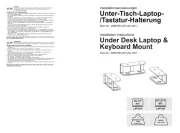
7 Juli 2025

17 Juni 2025

14 Juni 2025

14 Juni 2025

25 Mei 2025

24 Mei 2025

23 Mei 2025

23 Mei 2025