D-Link KVM-401 Handleiding
D-Link
Niet gecategoriseerd
KVM-401
Bekijk gratis de handleiding van D-Link KVM-401 (37 pagina’s), behorend tot de categorie Niet gecategoriseerd. Deze gids werd als nuttig beoordeeld door 26 mensen en kreeg gemiddeld 4.6 sterren uit 13.5 reviews. Heb je een vraag over D-Link KVM-401 of wil je andere gebruikers van dit product iets vragen? Stel een vraag
Pagina 1/37

D-Link
®
KVM-440/KVM-450
8/16 Port Combo KVM Switch
User Manual
Version 1.00

Index
1. INTRODUCTION ............................................................................................................................ 4
2. SPECIFICATIONS ......................................................................................................................... 5
3. SYSTEM REQUIREMENTS ........................................................................................................... 6
4. INSTALLATION ............................................................................................................................. 6
4.1. FRONT VIEW ............................................................................................................................ 6
4.3. SINGLE STAGE INSTALLATION ................................................................................................... 7
4.3.1. Precautions: ................................................................................................................ 7
4.3.2. Console Connection: .................................................................................................. 8
4.3.3. System Connections: ................................................................................................. 9
4.4. CASCADE CHAINING............................................................................................................... 11
RACK MOUNTING ................................................................................................................................ 14
5. OPERATION ................................................................................................................................ 14
6. HOTKEY OPERATION ................................................................................................................ 15
6.1. CALL OSD MENU .................................................................................................................. 15
6.2. LEADING HOTKEY SELECT ..................................................................................................... 15
6.3. CHANNEL SELECT - SINGLE KVM ........................................................................................... 15
6.3.1. Specific Channel Selection ...................................................................................... 15
6.3.2. Arrow Key Channel Shift Function .......................................................................... 16
6.3.3. <ALT> Channel Shift Function ................................................................................. 16
6.4. CHANNEL SELECT - CASCADE CHAIN LAYER .......................................................................... 17
6.5. ENABLE / DISABLE BUZZER SOUND ........................................................................................ 18
6.6. AUTO-SCAN FUNCTION .......................................................................................................... 18
6.6.1. Start the auto-scan function .................................................................................... 18
6.6.2. Stop Auto-scan Function.......................................................................................... 19
6.6.3. Auto-scan Mode ........................................................................................................ 19
6.6.4. Auto-scan Time Interval ............................................................................................ 19
6.7. CONSOLE LOCK ..................................................................................................................... 19
7. OSD OPERATION ....................................................................................................................... 20
7.1. OSD MAIN MENU .................................................................................................................. 20
7.1.1. KVM layer Number .................................................................................................... 20
7.1.2. Channel Name ........................................................................................................... 20
7.1.3. Computer & KVM Status .......................................................................................... 21
7.1.4. Current Active Channel Number.............................................................................. 21
7.1.5. Cascade Parent Channel Number ........................................................................... 21
2
Product specificaties
| Merk: | D-Link |
| Categorie: | Niet gecategoriseerd |
| Model: | KVM-401 |
| Kleur van het product: | Zwart |
| Gewicht: | 231 g |
| Snoerlengte: | 1.8 m |
| Console port: | USB |
| Magnetisch afgeschermd: | Ja |
| Aansluiting video: | VGA |
| Aansluiting toetsenbord: | PS/2 |
| Aansluiting muis: | PS/2 |
| Geslacht connector: | Mannelijk |
Heb je hulp nodig?
Als je hulp nodig hebt met D-Link KVM-401 stel dan hieronder een vraag en andere gebruikers zullen je antwoorden
Handleiding Niet gecategoriseerd D-Link

1 September 2025

1 September 2025

26 Augustus 2025

3 Juli 2025

17 Juni 2025
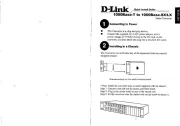
16 Juni 2025

16 Juni 2025

16 Juni 2025

16 Juni 2025

15 Juni 2025
Handleiding Niet gecategoriseerd
- Jabsco
- Sparkle
- Aerial
- MOOOV
- Fuxtec
- HQ Power
- Vinci
- Siku
- Chauvin Arnoux
- Hazet
- Cooper & Quint
- Crofton
- RAVPower
- Ambrogio
- XP
Nieuwste handleidingen voor Niet gecategoriseerd

14 September 2025

14 September 2025

13 September 2025

13 September 2025

13 September 2025

13 September 2025

13 September 2025

13 September 2025

13 September 2025

13 September 2025