D-Link DSA-3100 Handleiding
D-Link
Niet gecategoriseerd
DSA-3100
Bekijk gratis de handleiding van D-Link DSA-3100 (87 pagina’s), behorend tot de categorie Niet gecategoriseerd. Deze gids werd als nuttig beoordeeld door 18 mensen en kreeg gemiddeld 4.4 sterren uit 9.5 reviews. Heb je een vraag over D-Link DSA-3100 of wil je andere gebruikers van dit product iets vragen? Stel een vraag
Pagina 1/87

DSA-3100
Airspot Public/Private Gateway
User Manual
Third Edition (April 2004)
Printed In Taiwan
RECYCLABLE

DSA-3100 Airspot Public/Private Gateway User Manual
Table of Contents
1、Introduction............................................................................................................1
a. Product Overview ............................................................................................1
b. Unpacking.........................................................................................................1
c. Identifying External Components ..................................................................2
1. Front Panel .......................................................................................................2
2. Rear Panel.........................................................................................................3
d. Specification .....................................................................................................4
e. Key Features.....................................................................................................5
2、Installation..............................................................................................................6
a. Requirements....................................................................................................6
b. Procedure..........................................................................................................6
1. Ensure the DSA-3100 is power off..................................................................7
2. WAN port connection.......................................................................................7
3. Private LAN port connection..........................................................................7
4. Public LAN port connection ...........................................................................7
5. Power up ...........................................................................................................7
6. Check the LED.................................................................................................7
c. Configure PCs on Your LAN...........................................................................8
1. TCP/IP network setting...................................................................................8
2. Internet Access Configuration ........................................................................8
3、Quick Configure...................................................................................................11
4、System Configuration..........................................................................................13
a. Instruction ......................................................................................................13
1. General Features............................................................................................14
b. Home...............................................................................................................15
1. Wizard.............................................................................................................15
2. System .............................................................................................................24
3. WAN ................................................................................................................25
4 Public LAN ......................................................................................................27
5. Private LAN....................................................................................................28
6. User Manager.................................................................................................31
c. Advanced.........................................................................................................45
1. Port and IP Redirect......................................................................................45
2. Pass Through..................................................................................................46
Product specificaties
| Merk: | D-Link |
| Categorie: | Niet gecategoriseerd |
| Model: | DSA-3100 |
Heb je hulp nodig?
Als je hulp nodig hebt met D-Link DSA-3100 stel dan hieronder een vraag en andere gebruikers zullen je antwoorden
Handleiding Niet gecategoriseerd D-Link

1 September 2025

1 September 2025

26 Augustus 2025

3 Juli 2025

17 Juni 2025
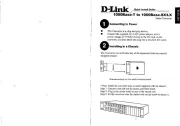
16 Juni 2025

16 Juni 2025

16 Juni 2025

16 Juni 2025

15 Juni 2025
Handleiding Niet gecategoriseerd
- Haeger
- Magivaac
- Braun Phototechnik
- Finder
- Anker
- Playtive Junior
- Contour
- Ark
- Thrustmaster
- Revlon
- Bliss Outdoors
- YA-MAN
- Stannah
- Baby Trend
- Osprey
Nieuwste handleidingen voor Niet gecategoriseerd

14 September 2025

14 September 2025

13 September 2025

13 September 2025

13 September 2025

13 September 2025

13 September 2025

13 September 2025

13 September 2025

13 September 2025