D-Link DPS-200A Handleiding
D-Link
Niet gecategoriseerd
DPS-200A
Bekijk gratis de handleiding van D-Link DPS-200A (32 pagina’s), behorend tot de categorie Niet gecategoriseerd. Deze gids werd als nuttig beoordeeld door 44 mensen en kreeg gemiddeld 4.3 sterren uit 22.5 reviews. Heb je een vraag over D-Link DPS-200A of wil je andere gebruikers van dit product iets vragen? Stel een vraag
Pagina 1/32

Documentation is also available on the D-Link website
Quick Installation Guide for
Redundant Power Supply
Getting Started Guide
Erste Schritte
Guide de démarrage
Guida introduttiva
Guía de introducción
Краткое руководство пользователя
快速安裝指南

ENGLISH
About This Guide
The D-Link DPS-200A, 500A, and 500DC
are redundant power supplies designed to be
mounted into a standard rack and provide an
affordable solution to provide a constant power
source. This guide gives step-by-step instructions
for setting up the DPS-200A, 500A, and 500DC
with a switch that supports power over a 14-pin
DC power cable. Please note that the model you
have purchased may appear slightly different
from those shown in the illustrations.
For more detailed information about your switch,
its components, making network connections,
and technical specications, please refer to the
User’s Guide included with your switch.
Introduction
A redundant power supply provides a low-cost,
simple solution to the equally simple yet vexing
problem of internal power supply failure, which
can result in the shutdown of a single switching
device or an entire network.
With a redundant power supply connected, an
integrated detection circuit continuously monitors
the switch’s internal power supply. In the event
of a power interruption, the redundant power
supply is immediately triggered so that the switch
and connected devices can continue providing
service.
This results in a more reliable network
infrastructure and protects the network from a
single failure of a network device power supply.
Description
The DPS-200A, DPS-500A and DPS-500DC
are redundant power supply units designed
to conform to the wattage requirements of the
switches being supported.
The DPS-200A, DPS-500A and DPS-500DC
can connect to the master switch using a 14-pin
DC power cable. A standard, three-pronged
AC power cable connects the redundant power
supply to the main power source.
14-pin DC power cable
Single RPS (DPS-200A /DPS-500A/DPS-
500DC)
Rack Installation
The single RPS DPS-200A, 500A, and 500DC
can be installed to the standard rack via the RPS
rack DPS-800. The DPS-800 is a standard-size
rack mount (1.25U in height) designed to hold
up to 2 redundant power supplies. Installed RPS
units can be DPS-200As, DPS-500As, DPS-
500DCs, or a combination of the above.
Inserting a single RPS into a DPS-800 RPS rack
Installing a DPS-800 in a standard electronics
rack

ENGLISH
Switch Connection
Caution: The redundant power supply should
be disconnected from its power source before
connecting to the switch. Directly connecting a
powered RPS to the switch may cause damage
to the switch’s internal power supply.
Insert one end of the DC power cable into the
receptacle on the switch and the other end into
the redundant power supply.
Connecting a single RPS in a DPS-800 rack to
a switch
Power Connection
Connecting AC Power (DPS-200A/500A)
Using a standard AC power cable, connect
the redundant power supply to the main AC
power source. A green LED on the front of the
DPS-200A/DPS-500A will glow to indicate a
successful connection.
Connecting DC Power (DPS-500DC)
1. Firmly attach the DC power source to the
negative and positive contacts on the wiring
assembly.
• The negative pole (-) connects to the -48V
contact.
• The positive pole (+) connects to the -48V
RTN contact.
• If available, an earth ground may be
connected to the center contact post.
2. Tighten the contact screws to secure the
connection.
No change in switch conguration is necessary
when connecting to the RPS.
Product Specication
Pin Assignment
Product specificaties
| Merk: | D-Link |
| Categorie: | Niet gecategoriseerd |
| Model: | DPS-200A |
| Kleur van het product: | Zwart |
| Gewicht: | 1510 g |
| Breedte: | 172 mm |
| Diepte: | 257 mm |
| Hoogte: | 43 mm |
| Gewicht verpakking: | 2800 g |
| Breedte verpakking: | 246 mm |
| Diepte verpakking: | 436 mm |
| Hoogte verpakking: | 109 mm |
| LED-indicatoren: | Status |
| Temperatuur bij opslag: | -45 - 85 °C |
| Stroomspanning bescherming: | Overstroom |
| Luchtvochtigheid bij opslag: | 10 - 95 procent |
| Mean time between failures (MTBF): | 400000 uur |
| Compatibiliteit: | DGS-3120-24TC\nDGS-3120-24SC\nDGS-3100-24TG\nDGS-3100-24\nDGS-3200-24\nDES-3528\nDES-3552 |
| Totaal vermogen: | 60 W |
| Nettogewicht transportverpakking: | 11000 g |
| (Binnenste) verzendverpakking gewicht: | 12000 g |
| AC-ingangsspanning: | 90 - 264 V |
| AC-ingangsfrequentie: | 47 - 63 Hz |
| Bedrijfstemperatuur (T-T): | 0 - 50 °C |
| Relatieve vochtigheid in bedrijf (V-V): | 10 - 90 procent |
| Type product: | Voeding |
| Pallet brutobreedte: | 1100 mm |
| Pallet brutolengte: | 1200 mm |
| (Binnenste) verzendverpakking hoogte: | 284 mm |
| (Binnenste) verzendverpakking breedte: | 457 mm |
| (Binnenste) verzendverpakking lengte: | 467 mm |
| Producten per (binnenste) verzendverpakking: | 4 stuk(s) |
| Pallet brutogewicht (lucht): | 210500 g |
| Aantal dozen per pallet (lucht): | 16 stuk(s) |
| Aantal per pallet (lucht): | 64 stuk(s) |
| Pallethoogte (lucht): | 1271 mm |
| Pallet brutogewicht (zee): | 306500 g |
| Aantal dozen per pallet (zee): | 24 stuk(s) |
| Producten per pallet (zee): | 96 stuk(s) |
| Pallethoogte (zee): | 1839 mm |
Heb je hulp nodig?
Als je hulp nodig hebt met D-Link DPS-200A stel dan hieronder een vraag en andere gebruikers zullen je antwoorden
Handleiding Niet gecategoriseerd D-Link

17 Juni 2025
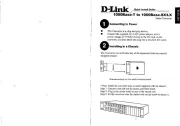
16 Juni 2025

16 Juni 2025

16 Juni 2025

16 Juni 2025

15 Juni 2025

15 Juni 2025

15 Juni 2025

15 Juni 2025

15 Juni 2025
Handleiding Niet gecategoriseerd
- Tormatic
- Basil
- Induction Dynamics
- Antari
- Mac Tools
- XGIMI
- CasaFan
- Signature Hardware
- Jocca
- Revamp
- ReTrak
- Fantec
- FeiYu-Tech
- Mermade
- Leifheit
Nieuwste handleidingen voor Niet gecategoriseerd
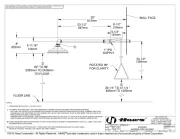
19 Juni 2025

19 Juni 2025

19 Juni 2025
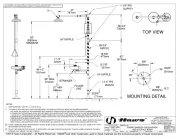
19 Juni 2025
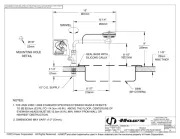
19 Juni 2025
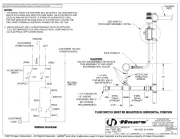
19 Juni 2025
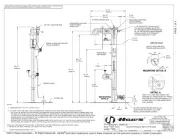
19 Juni 2025
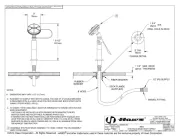
19 Juni 2025
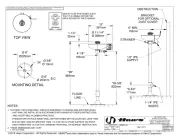
19 Juni 2025
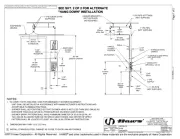
19 Juni 2025