D-Link DAP-2565 Handleiding
D-Link
Access point
DAP-2565
Bekijk gratis de handleiding van D-Link DAP-2565 (12 pagina’s), behorend tot de categorie Access point. Deze gids werd als nuttig beoordeeld door 59 mensen en kreeg gemiddeld 4.5 sterren uit 30 reviews. Heb je een vraag over D-Link DAP-2565 of wil je andere gebruikers van dit product iets vragen? Stel een vraag
Pagina 1/12

DAP-2565
Dual Band PoE Access Point
N
Quick Install Guide
B u s i n e s s C l a s s N e t w o r k i n g
®
1

2
System Requirements
Package Contents
• D-Link DAP-2565 AirPremier N Access Point powered by CloudCommand™
• Power Adapter
• Power Cord
• CAT5 Ethernet Cable
• Power over Ethernet Base Unit
• Mounting Plate
If any of following items are missing, please contact your reseller:
Antennas
Used to broadcast wireless network
and receive connections from clients
LAN Port
Connects DAP-2565 to the network
via Ethernet cable
13
Reset Button
Resets the Access Point to factory
defaults
2
Important: Before connecting, you must register your Access Point online.
• Internet connectivity
• Computer with a Windows®, Macintosh®, or Linux-based operating system
• Browser with Firefox 3.6, Chrome 5.0, Safari 4.0, Internet Explorer 8.0, or later versions
• Note: your Access Point includes a one-year subscription to the CloudCommand™
online service. After one year, the service requires an annual subscription.
To properly congure your Access Point, you need:
2
1
DAP-2565 3

3
TM
Registering Your Access Point Online
New Customer: If you don’t have an existing CloudCommand™ account, create
one by following the instructions in our simple step-by-step wizard. The wizard
will guide you through the initial setup of your entire wireless network.
Step 1: Before you can use the Access Point, you must register it online.
Locate the Unit Identication Code ( UIC ) on the yellow label placed on the
underside of your Access Point.
Step 3 : Choose the appropriate registration scenario.
Step 2: Go to http://dlink.cloudcommand.com on a compatible browser
( Firefox 3.6, Chrome 5.0, Safari 4.0, Internet Explorer 8.0, or later versions ).
Existing Customer: If you already have a CloudCommand™ account, please log in. In the
left menu bar on your dashboard, click “New Access Point” and follow the instructions.
Welcome to D-Link’s line of cloud-managed wireless Access
Points. Leverage the product’s online interface to congure,
deploy, secure and manage your entire wireless network.
IC: 42 16A -A P2565 A1
Mode l: DAP- 2565A 1
FCC ID : KA2AP 2565A 1
Made I n China C M
CCA XXXXX XXXXX X
MAC I D:XXX XXX00 0002
DAP -256 5
Product Label
UIC: dl1-15342-2ba3
Unit Name:
CloudCommand™ Dashboard
UIC: dl1- 15342-2b a3
Unit Nam e:
Product specificaties
| Merk: | D-Link |
| Categorie: | Access point |
| Model: | DAP-2565 |
| Gewicht: | 1179 g |
| LED-indicatoren: | Ja |
| Frequentieband: | 2.4 - 5 GHz |
| Certificering: | FCC Class B, CSA, UL, IC |
| Aansluiting voor netstroomadapter: | Ja |
| Ethernet LAN, data-overdrachtsnelheden: | 10, 100 Mbit/s |
| Netwerkstandaard: | IEEE 802.11a, IEEE 802.11b, IEEE 802.11g, IEEE 802.11n, IEEE 802.3, IEEE 802.3u, IEEE 802.3x |
| Ondersteunde beveiligingsalgoritmen: | WPA2 |
| Soort antenne: | Extern |
| Antenne versterkingsniveau (max): | 6 dBi |
| Temperatuur bij opslag: | -20 - 65 °C |
| Intern: | Nee |
| Power LED: | Ja |
| Web-gebaseerd management: | Ja |
| Luchtvochtigheid bij opslag: | 5 - 95 procent |
| Bedrijfstemperatuur, bereik: | 32 - 104 °F |
| Maximale overdrachtssnelheid van gegevens: | - Mbit/s |
| 2,4 GHz: | Ja |
| 5 GHz: | Ja |
| Antennefuncties: | Afneembare antenne |
| Draadloze technologie: | IEEE 802.11a/n/b/g |
| Afmetingen (B x D x H): | 120 x 32 x 198 mm |
| Beheerprotocollen: | Telnet, SSH, HTTP, HTTPS |
| Stroomverbruik (typisch): | 12.95 W |
| Bedrijfstemperatuur (T-T): | 0 - 40 °C |
| Relatieve vochtigheid in bedrijf (V-V): | 10 - 90 procent |
Heb je hulp nodig?
Als je hulp nodig hebt met D-Link DAP-2565 stel dan hieronder een vraag en andere gebruikers zullen je antwoorden
Handleiding Access point D-Link

26 Maart 2025

23 December 2024

23 December 2024

23 December 2024

23 September 2024

21 September 2024

26 Mei 2023

18 Mei 2023

12 Mei 2023

10 Mei 2023
Handleiding Access point
- Tenda
- Longshine
- Alta Labs
- Peplink
- Bountiful
- Ruckus Wireless
- LigoWave
- Allied Telesis
- Asus
- Steren
- Insteon
- Cisco
- Devolo
- V7
- Moog
Nieuwste handleidingen voor Access point
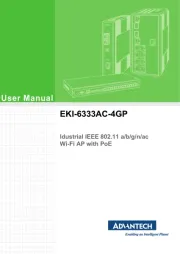
29 Juli 2025
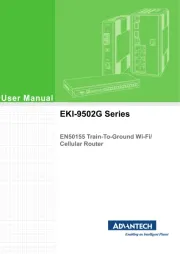
29 Juli 2025

29 Juli 2025

29 Juli 2025
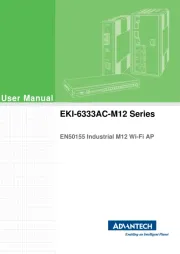
29 Juli 2025

28 Juli 2025

28 Juli 2025

15 Juli 2025
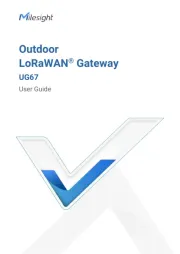
14 Juli 2025

14 Juli 2025