D-Link DAP-1513 Handleiding
D-Link
Niet gecategoriseerd
DAP-1513
Bekijk gratis de handleiding van D-Link DAP-1513 (41 pagina’s), behorend tot de categorie Niet gecategoriseerd. Deze gids werd als nuttig beoordeeld door 24 mensen en kreeg gemiddeld 4.9 sterren uit 12.5 reviews. Heb je een vraag over D-Link DAP-1513 of wil je andere gebruikers van dit product iets vragen? Stel een vraag
Pagina 1/41
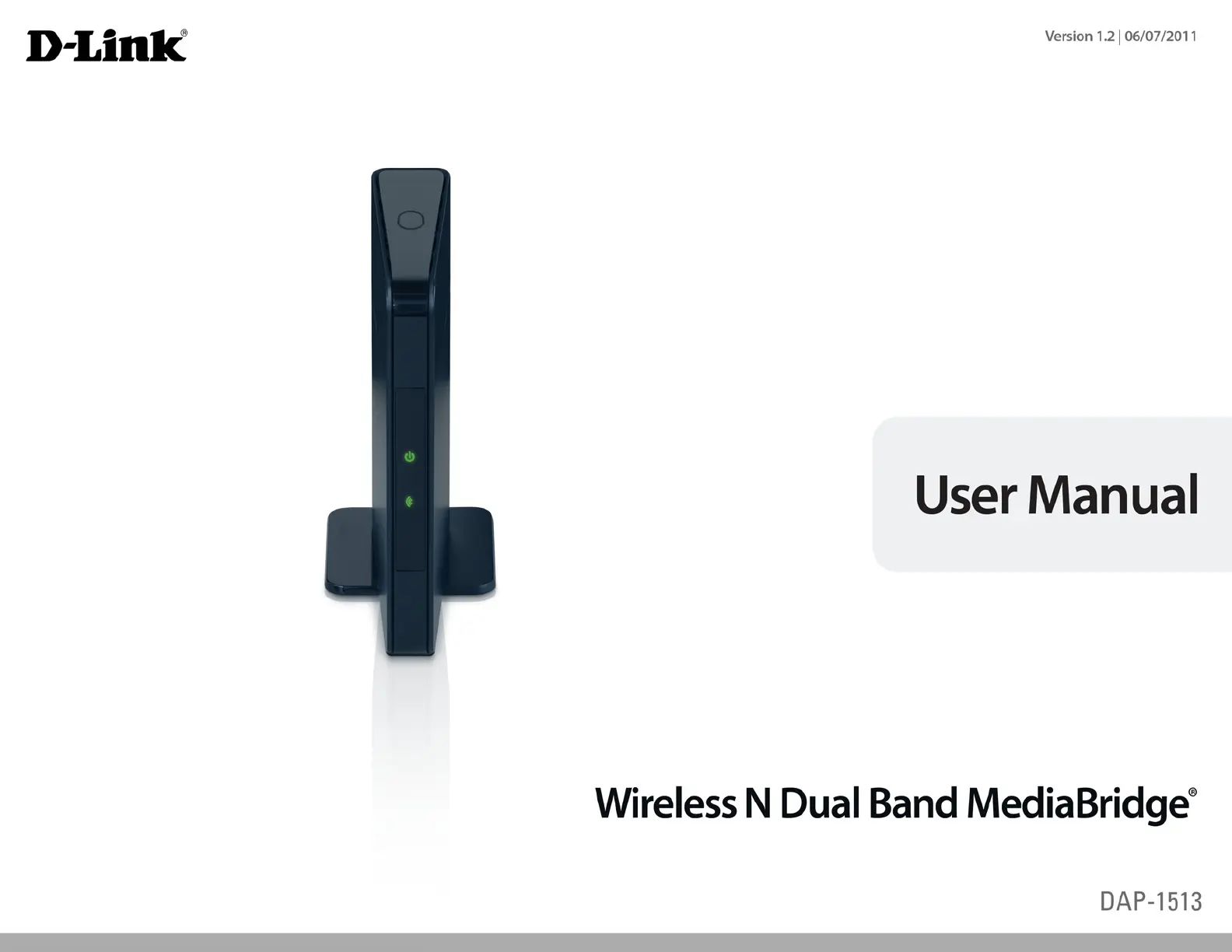
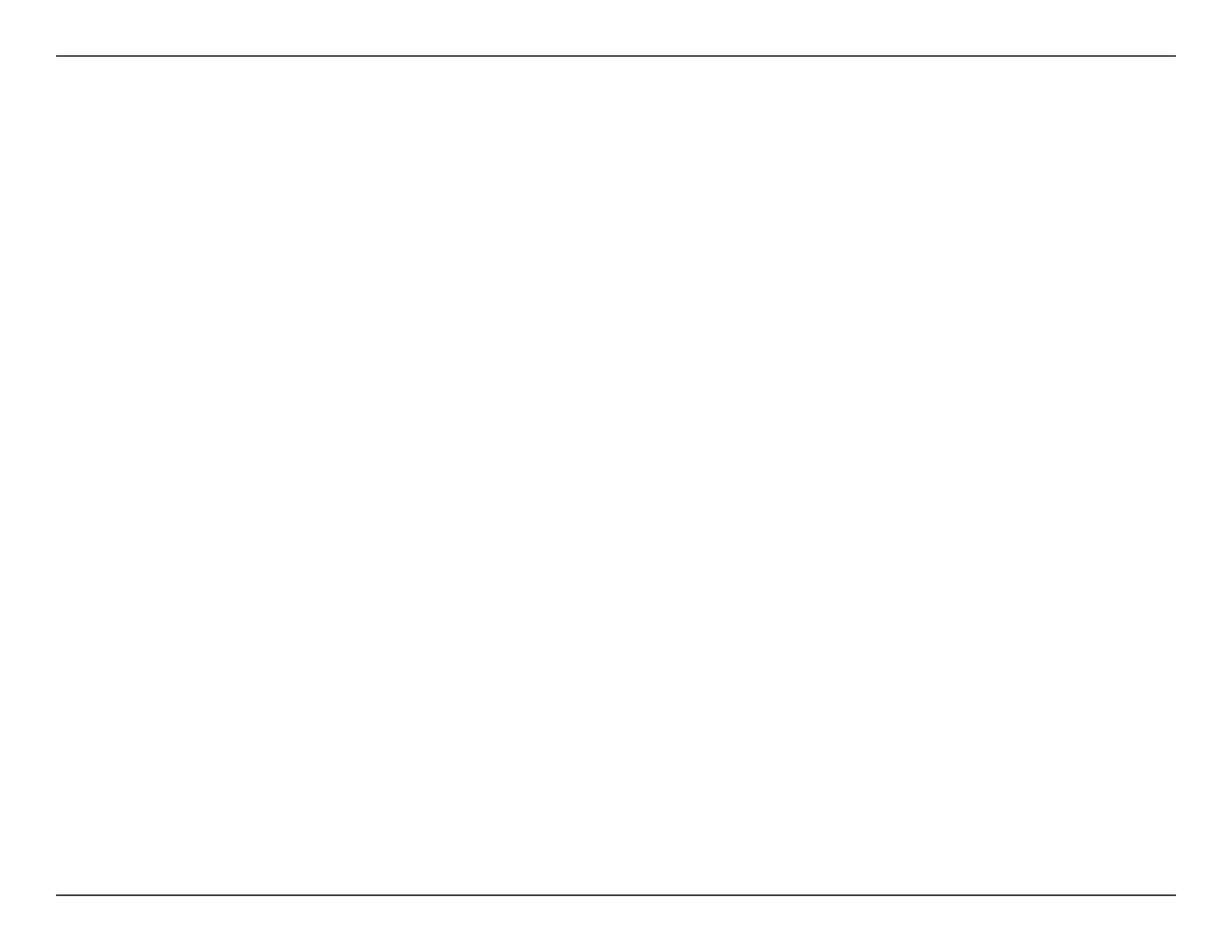
2D-Link DAP-1513 User Manual
Table of Contents
Product Overview .............................................................. 3
Package Contents ......................................................................... 3
System Requirements ................................................................. 4
Introduction ................................................................................... 5
Features ............................................................................................ 7
Hardware Overview .....................................................................8
Connections ...........................................................................8
LEDs ........................................................................................... 9
WPS Button ...........................................................................10
Installation .......................................................................11
Wireless Installation Considerations ....................................12
Conguration ...................................................................13
First Time Setup ...........................................................................13
Web-based Conguration Utility ..........................................17
Wireless Setup Wizard ...............................................................18
Manual Conguration ...............................................................19
Wireless Setup ......................................................................19
LAN Settings .........................................................................20
Static IP ..............................................................................21
Advanced ......................................................................................22
Advanced Wireless .............................................................22
Maintenance ................................................................................23
Admin .....................................................................................23
System ....................................................................................24
Language Pack .....................................................................25
Firmware ................................................................................25
Time .........................................................................................26
Status ..............................................................................................27
Device Info ............................................................................27
Logs .........................................................................................28
Statistics .................................................................................29
Help .................................................................................................30
Wireless Security .............................................................31
What is WPA? ................................................................................32
Congure WPA/WPA2 Personal .............................................33
Troubleshooting ..............................................................34
Networking Basics ...........................................................36
Check your IP address ...............................................................36
Statically Assign an IP address ...............................................37
Technical Specications ..................................................38
Contacting Technical Support ........................................39
Warranty ...........................................................................40
Registration .....................................................................46
Table of Contents
Product specificaties
| Merk: | D-Link |
| Categorie: | Niet gecategoriseerd |
| Model: | DAP-1513 |
| LED-indicatoren: | Ja |
| Vormfactor: | Tower |
| Connectiviteitstechnologie: | Bedraad |
| Certificering: | FCC, IC, Wi-Fi |
| Aansluiting voor netstroomadapter: | Ja |
| Interface: | Coaxiaal |
| Netwerkstandaard: | IEEE 802.11n, IEEE 802.11g, IEEE 802.11a, IEEE 802.3, IEEE 802.11u |
| Ondersteunde beveiligingsalgoritmen: | WPA, WPA2 |
| Power LED: | Ja |
| Rack-montage: | Nee |
| Bedrijfstemperatuur, bereik: | 30 - 104 °F |
| Ophangsysteem voor aan de muur: | Nee |
| Maximale overdrachtssnelheid van gegevens: | - Mbit/s |
| Power over Ethernet (PoE): | Nee |
| Afmetingen (B x D x H): | 122 x 122 x 29 mm |
| Antenne: | Intern |
| Bedrijfstemperatuur (T-T): | 0 - 40 °C |
| Relatieve vochtigheid in bedrijf (V-V): | 10 - 95 procent |
| Connectivity LEDs: | Ja |
| Antenne-ontwerp: | Intern |
Heb je hulp nodig?
Als je hulp nodig hebt met D-Link DAP-1513 stel dan hieronder een vraag en andere gebruikers zullen je antwoorden
Handleiding Niet gecategoriseerd D-Link

1 September 2025

1 September 2025

26 Augustus 2025

3 Juli 2025

17 Juni 2025
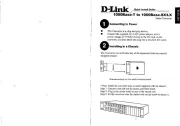
16 Juni 2025

16 Juni 2025

16 Juni 2025

16 Juni 2025

15 Juni 2025
Handleiding Niet gecategoriseerd
- Sommer
- CRAFT + MAIN
- Tema
- ServIt
- Kahayan
- X Rocker
- Mircom
- Cartrend
- Kitronik
- Weltevree
- Skymaster
- Plustek
- Ram Audio
- Chacon
- 2N Telecommunications
Nieuwste handleidingen voor Niet gecategoriseerd

14 September 2025

14 September 2025

13 September 2025

13 September 2025

13 September 2025

13 September 2025

13 September 2025

13 September 2025

13 September 2025

13 September 2025