CyberPower Smart App Online BP144VL2U01 Handleiding
CyberPower
UPS
Smart App Online BP144VL2U01
Bekijk gratis de handleiding van CyberPower Smart App Online BP144VL2U01 (24 pagina’s), behorend tot de categorie UPS. Deze gids werd als nuttig beoordeeld door 39 mensen en kreeg gemiddeld 4.3 sterren uit 20 reviews. Heb je een vraag over CyberPower Smart App Online BP144VL2U01 of wil je andere gebruikers van dit product iets vragen? Stel een vraag
Pagina 1/24

©2019 Cyber Power Systems (USA), Inc. All rights reserved. All other trademarks are the property of their respective owners. 1
SMART APP ONLINE
UPS SYSTEM
BP144VL2U01
INSTALLATION AND OPERATION MANUAL
©2019 Cyber Power Systems, Inc. All rights reserved. K01-0000765-01
SAVE THESE INSTRUCTIONS
Please read this manual and follow the instructions for installation and operation.

©2019 Cyber Power Systems (USA), Inc. All rights reserved. All other trademarks are the property of their respective owners. I
SAFETY INSTRUCTIONS
PRODUCT SAFETY
RISK OF ELECTRIC SHOCK
See Installation Instructions Before Connecting To The Supply.
Do Not Disconnect Battery Connector Under Load.
Batteries replaceable by SERVICE PERSONNEL.
BATTERY
Do not dispose of batteries in fire as the battery may explode.
Do not open or mutilate the battery, released electrolyte is harmful to the skin and eyes.

©2019 Cyber Power Systems (USA), Inc. All rights reserved. All other trademarks are the property of their respective owners. II
SAFETY INSTRUCTIONS ...............................................................................................................................
II
Product Safety .........................................................................................................................................................................
II
INTRODUCTION ............................................................................................................................................... 1
UPS Extended Battery Modules ........................................................................................................................................
1
Unpacking Procedures ..........................................................................................................................................................
1
Whats In The Box 2 .....................................................................................................................................................................
EXTENDED BATTERY MODULE INSTALLATION 3 .......................................................................................
Battery Module ........................................................................................................................................................................ 3
Connection With UPS ........................................................................................................................................................... 4
HARDWARE INSTALLATION ........................................................................................................................ 7
Rackmount Installation For 4-Post Rack 7 ........................................................................................................................
Rackmount Installation For 2-Post Rack 9 .......................................................................................................................
Vertical/Tower Installation ............................................................................................................................................... 1 0
MAINTENANCE .............................................................................................................................................
1 1
Battery Replacement ..........................................................................................................................................................
1 1
TECHNICAL SPECIFICATIONS. .................................................................................................................. 1 4
TROUBLESHOOTING ................................................................................................................................... 1 5
PRODUCT REGISTRATION .......................................................................................................................... 1 5
LIMITED WARRANTY................................................................................................................................... 1 6
CONFORMANCE APPROVAL ..................................................................................................................... 20
TABLE OF CONTENTS
Product specificaties
| Merk: | CyberPower |
| Categorie: | UPS |
| Model: | Smart App Online BP144VL2U01 |
| Gewicht: | 43910 g |
| Breedte: | 432 mm |
| Diepte: | 719 mm |
| Hoogte: | 86 mm |
| Gewicht verpakking: | 52980 g |
| Breedte verpakking: | 599.44 mm |
| Diepte verpakking: | 1099.82 mm |
| Hoogte verpakking: | 215.9 mm |
| Pakketgewicht: | 52.98 kg |
| Accu/Batterij voltage: | 144 V |
| Batterij capaciteit: | 9 Ah |
| Accu/Batterij oplaadtijd: | 4 uur |
| Temperatuur bij opslag: | -20 - 45 °C |
| Luchtvochtigheid bij opslag: | 0 - 95 procent |
| Aantal inbegrepen batterijen: | 12 stuk(s) |
| Hoogte, in bedrijf: | 0 - 10000 m |
| Hoogte bij opslag: | 0 - 15000 m |
| Bedrijfstemperatuur (T-T): | 0 - 40 °C |
| Relatieve vochtigheid in bedrijf (V-V): | 0 - 90 procent |
| Batterijtechnologie: | Sealed Lead Acid (VRLA) |
| Hot-swap batterij: | Ja |
| Maximale ontlaadstroom: | 55 A |
Heb je hulp nodig?
Als je hulp nodig hebt met CyberPower Smart App Online BP144VL2U01 stel dan hieronder een vraag en andere gebruikers zullen je antwoorden
Handleiding UPS CyberPower
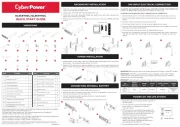
4 Juli 2025

5 Juni 2025

16 April 2025

16 April 2025
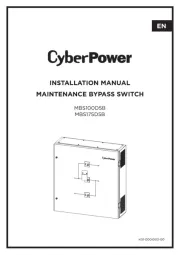
28 Januari 2025

28 Januari 2025

28 Januari 2025

28 Januari 2025

28 Januari 2025
Handleiding UPS
- Green Cell
- Gembird
- Energenie
- Riello
- Vorago
- Voltcraft
- Conceptronic
- LC-Power
- Salicru
- Avocent
- Siemens
- Vanson
- Liebert
- East
- Vertiv
Nieuwste handleidingen voor UPS

11 September 2025
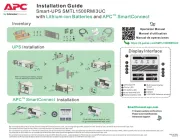
11 September 2025
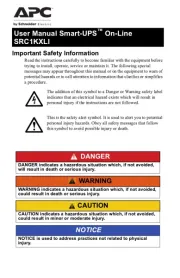
10 September 2025
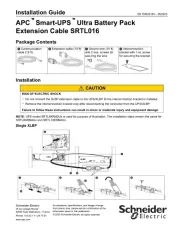
10 September 2025

10 September 2025
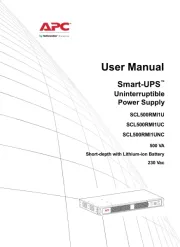
10 September 2025

10 September 2025

7 September 2025

7 September 2025

6 September 2025
