CyberPower CP1300EPFCLCD Handleiding
CyberPower
UPS
CP1300EPFCLCD
Bekijk gratis de handleiding van CyberPower CP1300EPFCLCD (10 pagina’s), behorend tot de categorie UPS. Deze gids werd als nuttig beoordeeld door 46 mensen en kreeg gemiddeld 5.0 sterren uit 23.5 reviews. Heb je een vraag over CyberPower CP1300EPFCLCD of wil je andere gebruikers van dit product iets vragen? Stel een vraag
Pagina 1/10

K01-0000197-00
CP1300/1500EPFCLCD
User’s Manual

2
IMPORTANT SAFETY INSTRUCTIONS
This manual contains important safety instructions. Please read and follow all instructions carefully
during installation and operation of the unit. Read this manual thoroughly before attempting to unpack,
install, or operate your UPS.
CAUTION! The UPS must be connected to a grounded AC power outlet with fuse or circuit breaker
protection. DO NOT plug the UPS into an outlet that is not grounded. If you need to -energize this de
equipment, turn off and unplug the UPS.
CAUTION! DO NOT USE FOR MEDICAL OR LIFE SUPPORT EQUIPMENT! CyberPower Systems
does not sell products for life support or medical applications. DO NOT use in any circumstance that
would affect the operation safety of life support equipment, medical applications, or patient care. and
CAUTION! Hazardous live parts inside can be energized by the battery even when the AC input power
is disconnected.
CAUTION! To prevent the risk of fire or electric shock, install in a temperature and humidity controlled
indoor area, free of conductive contaminants. (Please see specifications for acceptable temperature
and humidity range).
CAUTION! To reduce the risk of electric shock, do not remove the cover, except to service the battery.
There are no user serviceable parts inside, except for the battery.
CAUTION! To avoid electrical shock, turn off the unit and unplug it from the AC power source before
servicing the battery or installing a computer component.
CAUTION! DO NOT USE WITH OR NEAR AQUARIUMS! To reduce the risk of fire, do not use with or
near aquariums. Condensation from the aquarium can come in contact with metal electrical contacts
and cause the machine to short out.
INSTALLING YOUR UPS SYSTEM
UNPACKING
The box should contain the following:
(1) UPS Unit (2) Telephone Cable x 1; (3) USB Cable x (4 User Manual 1 5) Management x 1; 1; ) x ; (
software Disk 1; (6 Function Setup Guide 1 x ) x
OVERVIEW
The CP1300/1500EPFCLCD provides automatic voltage regulation for inconsistent utility power. The
CP1300/1500EPFCLCD features Joules of surge protection, and provides battery backup during 405
power outages. The CP1300/1500EPFCLCD ensures consistent power to your computer system and
its included software will automatically save your open files and shut down your computer system
during a utility power loss.
SUPPORTS Active PFC POWER SUPPLIES
This CyberPower UPS system supports High Efficiency power supplies with Active Power Factor
Correction (Active PFC). Active PFC is used to improve the efficiency of power delivery. The current US
Energy Star® Program Requirements for Computers (version 5.0) mandates Active PFC for all power
supplies over 100 watts. Additionally, programs such as 80 Plus® are often used to identify high
efficiency power supplies with Active PFC.
HOW TO DETERMINE THE POWER REQUIREMENTS OF YOUR
EQUIPMENT
1.Make sure that the total Volt-Amp (VA) requirements of your computer, monitor, and peripheral
equipment does not exceed the 1300VA/ . 1500VA
2.Ensure that the equipment plugged into the battery power-supplied/surge outlets does
not exceed the UPS unit's rated capacity ( VA/ W for CP1300EPFCLCD, 1500VA/1300 780 900W for

3
CP1500EPFCLCD,). If the rated unit capacities are exceeded, an overload condition may occur and
cause the UPS unit to shut down the circuit breaker to trip. or
BASIC OPERATION
DESCRIPTION
1. Power Switch
Used as the master on/off switch
for equipment connected to the
battery power supplied outlets.
2. Power On Indicator
This LED is illuminated when the
utility power is normal and the UPS
outlets are providing power, free of
surges and spikes.
3. LCD Module Display
High resolution and intelligent LCD
display shows all the UPS
information with icons and
messages. For more information
please check the “Definitions for Illuminated LCD Indicators” section.
4. Display Switch
The switch can be used to select the LCD display contents including Input Voltage, Output Voltage
and Estimated Run Time. The toggle frequency is set to one time per 0.5 second. Press the switch
to roll down the function menu. Pressing the switch for 2 seconds will turn the LCD display on or off
while in AC/Utility power mode.
5. Silence Alarm Switch
The toggle frequency is set to one time per 0.5 second. Press the switch to roll up the function
menu. Holding the switch for more than 2 seconds will silence the buzzer.
6. Control Switch
Press the Control switch for 3 seconds in AC/Utility Power Mode to perform a Self Test of the
battery.
7. USB Power Ports
The USB Power ports provide 5V 1A power output.
8. mmunication Protection Ports RJ11/RJ45 Co
Communication protection ports will protect any standard modem, fax, telephone line, or network
cable from surge and spikes.
9. USB Port to PC
This port allows connection and communication from the USB port on the computer to the
UPS unit. The UPS communicates its status to the PowerPanel
® Personal Edition software.
10. Serial Port to PC
This port allows connection and communicat from the DB-9 serial on the computer to the es
UPS unit. The UPS communicates its status to the PowerPanel® Personal Edition software.
NOTE: Only one of these two ports can be used as communication and control of the UPS unit at
one time.
11. Battery and Surge Protected Outlets
Product specificaties
| Merk: | CyberPower |
| Categorie: | UPS |
| Model: | CP1300EPFCLCD |
| Kleur van het product: | Zwart |
| Gewicht: | 10000 g |
| Breedte: | 100 mm |
| Diepte: | 370 mm |
| Hoogte: | 265 mm |
| LED-indicatoren: | Power, Battery replacement |
| Vormfactor: | Compact |
| Aantal USB 2.0-poorten: | 3 |
| Aantal Ethernet LAN (RJ-45)-poorten: | 1 |
| Geluidsalarm(en): | Ja |
| Responstijd: | 4 ms |
| Meegeleverde software: | PowerPanel Personal |
| Uitgangsvermogen: | 780 W |
| Accu/Batterij oplaadtijd: | 8 uur |
| Stroomspanning bescherming: | Overload, Under voltage |
| Frequentie: | 50/60 Hz |
| Compatibele besturingssystemen: | Windows 7\nWindows Vista\nWindows XP\nWindows 2000\nWindows Server 2008\nWindows Server 2003 |
| Overbelastingsprotectie: | Ja |
| Seriële poort(en): | 1 |
| Modem (RJ-11) poort: | 1 |
| Stekker: | C14 stekker |
| Batterijtechnologie: | Sealed Lead Acid (VRLA) |
| Type beeldscherm: | LCD |
| Code geharmoniseerd systeem (HS): | 85078000 |
| Aantal AC uitgangen: | 6 AC-uitgang(en) |
| Stopcontacttypes: | Type F |
| Golf protectie functies: | Fax, Modem, Network, Telephone |
| Output power capacity: | 1.3 kVA |
| Ingang operation voltage (min): | 165 V |
| Ingang operation voltage (max): | 265 V |
| Uitgang operation voltage (min): | 230 V |
| Uitgang operation voltage (max): | 230 V |
| Hoorbare alarmstanden: | Batterijvervanging |
| Spanningsbeveiliging: | Ja |
Heb je hulp nodig?
Als je hulp nodig hebt met CyberPower CP1300EPFCLCD stel dan hieronder een vraag en andere gebruikers zullen je antwoorden
Handleiding UPS CyberPower
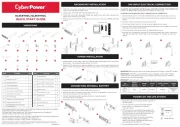
4 Juli 2025

5 Juni 2025

16 April 2025

16 April 2025
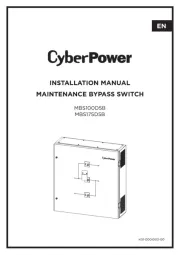
28 Januari 2025

28 Januari 2025

28 Januari 2025

28 Januari 2025

28 Januari 2025
Handleiding UPS
- Conceptronic
- Gembird
- Vorago
- Online USV
- Energenie
- East
- Eaton
- Furman
- IPS
- Liebert
- Steren
- Gys
- Apc
- Ditek
- Riello
Nieuwste handleidingen voor UPS

11 September 2025
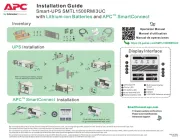
11 September 2025
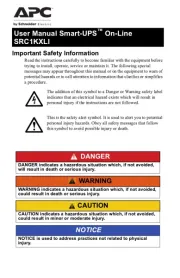
10 September 2025
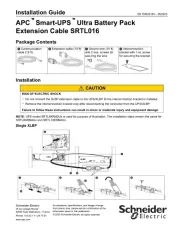
10 September 2025

10 September 2025
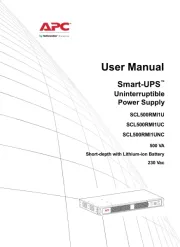
10 September 2025

10 September 2025

7 September 2025

7 September 2025

6 September 2025
