CTA Digital PAD-VPOS2B Handleiding
CTA Digital Niet gecategoriseerd PAD-VPOS2B
Bekijk gratis de handleiding van CTA Digital PAD-VPOS2B (2 pagina’s), behorend tot de categorie Niet gecategoriseerd. Deze gids werd als nuttig beoordeeld door 8 mensen en kreeg gemiddeld 4.6 sterren uit 8 reviews. Heb je een vraag over CTA Digital PAD-VPOS2B of wil je andere gebruikers van dit product iets vragen? Stel een vraag
Pagina 1/2
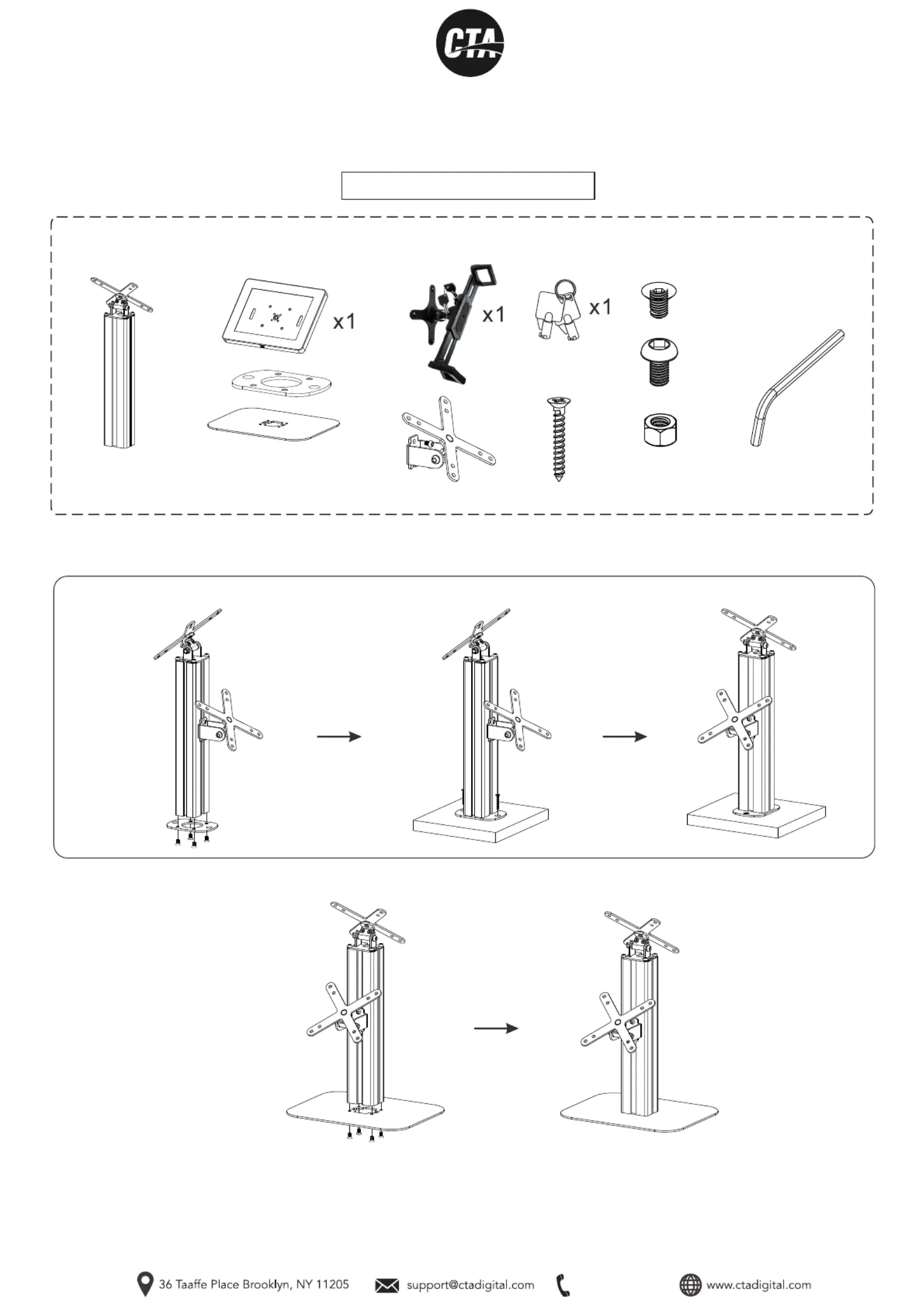
x8
x4
x8x1
x1
x1
x1
x1
x2
Adjustable Table Mount
PAD-VPOS2BC
INSTRUCTION - MANUAL
with Universal Security Holder & Universal Security Enclosure
Instructions:
Contents:
1a. Setting up drill mount
Screw in base plate from below
with hardware as shown to the left
1b. Setting up kiosk
Drill in nails to the table as shown
Install (4) screws with base plate
from below as shown
888-733-4448
Product specificaties
| Merk: | CTA Digital |
| Categorie: | Niet gecategoriseerd |
| Model: | PAD-VPOS2B |
| Kleur van het product: | Zwart |
| Gewicht: | 4554 g |
| Breedte: | 198 mm |
| Diepte: | 213 mm |
| Hoogte: | 220 mm |
| Materiaal behuizing: | Metaal |
| In hoogte verstelbaar: | Ja |
| Montagewijze: | Bureau |
| Maximale gewichtscapaciteit: | - kg |
| Paneelmontage-interface: | 75 x 75, 100 x 100 mm |
| Model: | Landschap/portret |
| Aantal per verpakking: | 1 stuk(s) |
| Inclusief schroeven: | Ja |
| Montage: | Schroeven |
| Montage interface compatibiliteit (min): | 75 x 75 mm |
| Montage interface compatibiliteit (max): | 100 x 100 mm |
| Aantal displays ondersteund: | 2 |
| Verbeterd kabelbeheer: | Ja |
| Maximale schermgrootte: | - " |
| Minimale schermgrootte: | - " |
| Anti-diefstal functie: | Ja |
| Tabletvak: | Ja |
| Maximale tablet-schermgrootte compatibiliteit: | 11 " |
Heb je hulp nodig?
Als je hulp nodig hebt met CTA Digital PAD-VPOS2B stel dan hieronder een vraag en andere gebruikers zullen je antwoorden
Handleiding Niet gecategoriseerd CTA Digital

20 September 2025

19 September 2025

26 Augustus 2025

26 Augustus 2025

26 Augustus 2025

26 Augustus 2025

26 Augustus 2025

26 Augustus 2025

21 Augustus 2025

12 Februari 2025
Handleiding Niet gecategoriseerd
Nieuwste handleidingen voor Niet gecategoriseerd

23 Januari 2026

23 Januari 2026

23 Januari 2026

23 Januari 2026

23 Januari 2026

23 Januari 2026

22 Januari 2026

22 Januari 2026

22 Januari 2026

22 Januari 2026