CTA Digital PAD-PARAFW Handleiding
CTA Digital
Niet gecategoriseerd
PAD-PARAFW
Bekijk gratis de handleiding van CTA Digital PAD-PARAFW (2 pagina’s), behorend tot de categorie Niet gecategoriseerd. Deze gids werd als nuttig beoordeeld door 158 mensen en kreeg gemiddeld 4.5 sterren uit 79.5 reviews. Heb je een vraag over CTA Digital PAD-PARAFW of wil je andere gebruikers van dit product iets vragen? Stel een vraag
Pagina 1/2

1 2
M6 4PCS×
3
To route a charge cable through
the stand, attached the weighted
pendant to your charge cable, then
pass through ring at the top of
the stand.
When cable reaches the bottom
of the stand, pull through the hole
at the stand back and remove
the weighted pendant.
Cable out from back
& remove the weighted pendant.
If your cable end is big, remove the ring first and pass the
cable with weighted pendant directly through the opening.
M5 4PCS ×
Paragon: Premium Locking Floor Stand Kiosk White( )
INSTRUCTION MANUAL
PAD-PARAFW
support@ctadigital.com

4
Locking point
Clockwise to lock
(Enclosure not rotary)
support@ctadigital.com
Product specificaties
| Merk: | CTA Digital |
| Categorie: | Niet gecategoriseerd |
| Model: | PAD-PARAFW |
| Kleur van het product: | Wit |
| Gewicht: | 13843.64 g |
| Breedte: | 342.9 mm |
| Diepte: | 406.4 mm |
| Hoogte: | 1270 mm |
| Breedte van de standaard: | 342.9 mm |
| Diepte van de standaard: | 406.4 mm |
| Compatibiliteit: | iPad Pro (2018) 11", iPad Gen. 5 (2017), iPad Gen. 6 (2018), iPad Air, iPad Pro 10.5, Galaxy Tab A 9.7”, Galaxy Tab S2 9.7”, Galaxy Tab S3 9.7”, Galaxy Tab 3 10.1”, and Galaxy Tab 4 10.1” |
| Verbeterd kabelbeheer: | Ja |
| Maximale schermgrootte: | 11 " |
| Slot type: | Sleutel |
| Aantal sleutels meegeleverd: | 2 stuk(s) |
Heb je hulp nodig?
Als je hulp nodig hebt met CTA Digital PAD-PARAFW stel dan hieronder een vraag en andere gebruikers zullen je antwoorden
Handleiding Niet gecategoriseerd CTA Digital

26 Augustus 2025

26 Augustus 2025

26 Augustus 2025
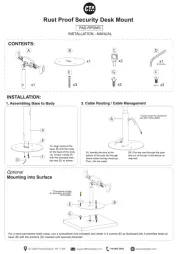
26 Augustus 2025

26 Augustus 2025

26 Augustus 2025
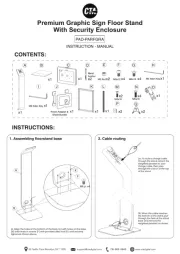
21 Augustus 2025

12 Februari 2025

5 Februari 2025
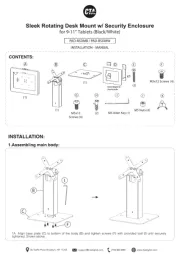
5 Februari 2025
Handleiding Niet gecategoriseerd
- Artrom
- EverFocus
- Kenmore
- Gelid
- Revlon
- Valore
- Kahayan
- Exo-Terra
- Safescan
- Lupilu
- Practixx
- Salicru
- Etymotic
- REV
- Eikon
Nieuwste handleidingen voor Niet gecategoriseerd
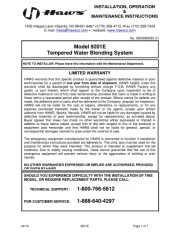
16 September 2025

16 September 2025

16 September 2025

16 September 2025

16 September 2025

16 September 2025
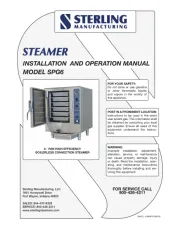
16 September 2025

16 September 2025

16 September 2025

16 September 2025