CTA Digital PAD-LOCUHW Handleiding
CTA Digital Niet gecategoriseerd PAD-LOCUHW
Bekijk gratis de handleiding van CTA Digital PAD-LOCUHW (1 pagina’s), behorend tot de categorie Niet gecategoriseerd. Deze gids werd als nuttig beoordeeld door 8 mensen en kreeg gemiddeld 5.0 sterren uit 9 reviews. Heb je een vraag over CTA Digital PAD-LOCUHW of wil je andere gebruikers van dit product iets vragen? Stel een vraag
Pagina 1/1
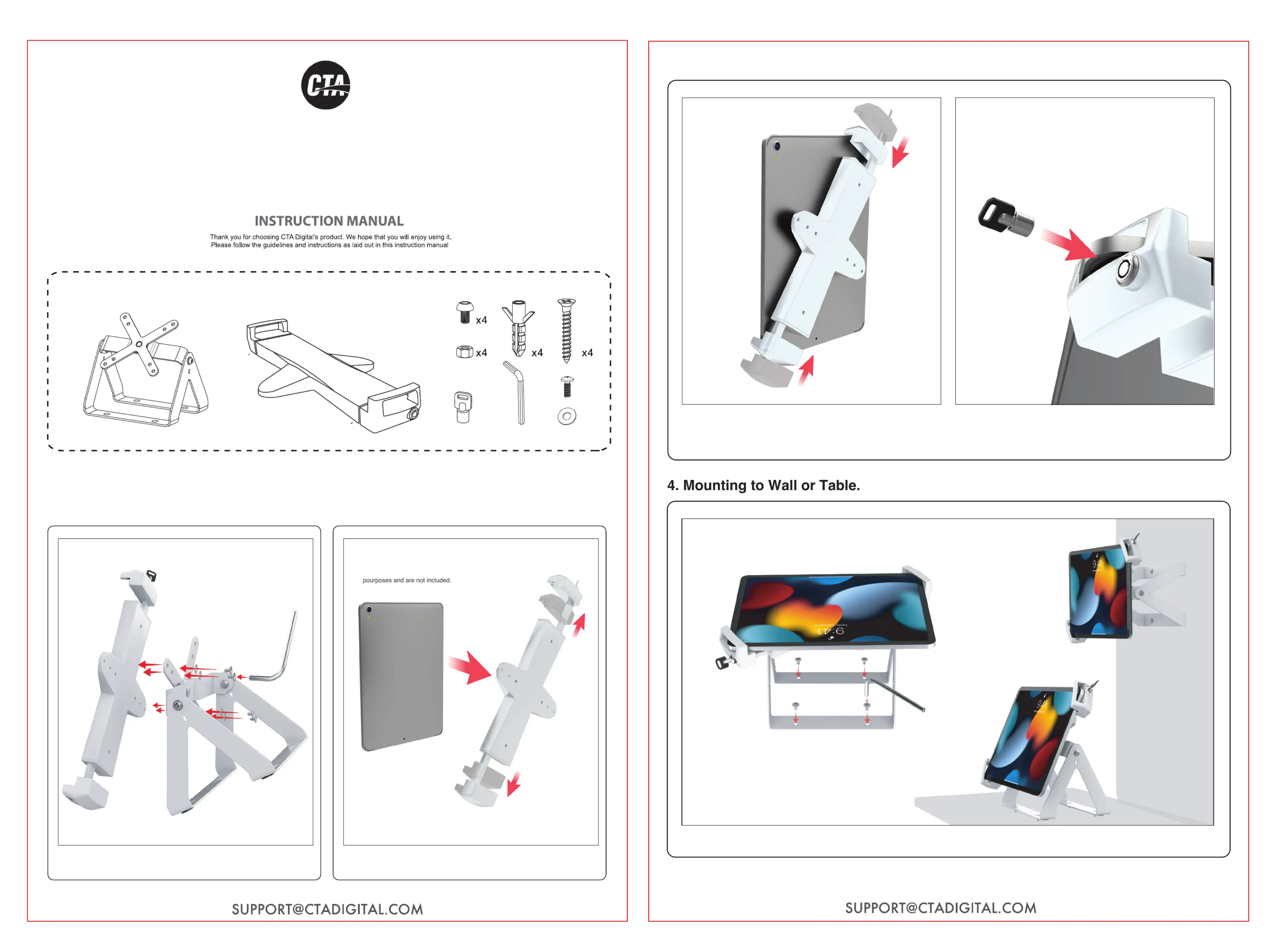
PAD-LOCUHW
Full Rotation Desk Mount
with Universal Security Holder for 8-12 inch Tablets (White)
PACKAGE CONTENTS:
INSTRUCTIONS:
B. Once the Tablet device is in place, insert the key and rotate it,
then remove the key to keep the Holder locked in place.
3. How to Lock Holder.
A. Screw in provided nails, washers and nuts as illustrated (Shown Above)
1. Assemble Holder to VESA.
2. How to Fit Tablet into a Holder.
A. Extend the Tablet Holder arms, and then insert Tablet
Device into Holder.
**Tablet is just for illustration
A. Adjust the Holder to Fit your Tablet Device.
x4
x4
x1
x1
A. Install Holder to VESA. Screw in provided nails, washers
and nuts as illustrated (Shown Above)
x1
x1
Product specificaties
| Merk: | CTA Digital |
| Categorie: | Niet gecategoriseerd |
| Model: | PAD-LOCUHW |
| Kleur van het product: | Grijs |
| Gewicht: | 2000 g |
| Breedte: | 177 mm |
| Diepte: | 133 mm |
| Hoogte: | 136 mm |
Heb je hulp nodig?
Als je hulp nodig hebt met CTA Digital PAD-LOCUHW stel dan hieronder een vraag en andere gebruikers zullen je antwoorden
Handleiding Niet gecategoriseerd CTA Digital

20 September 2025

19 September 2025

26 Augustus 2025

26 Augustus 2025

26 Augustus 2025

26 Augustus 2025

26 Augustus 2025

26 Augustus 2025

21 Augustus 2025

12 Februari 2025
Handleiding Niet gecategoriseerd
Nieuwste handleidingen voor Niet gecategoriseerd

23 Januari 2026

23 Januari 2026

23 Januari 2026

23 Januari 2026

23 Januari 2026

23 Januari 2026

22 Januari 2026

22 Januari 2026

22 Januari 2026

22 Januari 2026