CTA Digital PAD-ASCS10 Handleiding
CTA Digital Niet gecategoriseerd PAD-ASCS10
Bekijk gratis de handleiding van CTA Digital PAD-ASCS10 (1 pagina’s), behorend tot de categorie Niet gecategoriseerd. Deze gids werd als nuttig beoordeeld door 4 mensen en kreeg gemiddeld 4.7 sterren uit 8 reviews. Heb je een vraag over CTA Digital PAD-ASCS10 of wil je andere gebruikers van dit product iets vragen? Stel een vraag
Pagina 1/1
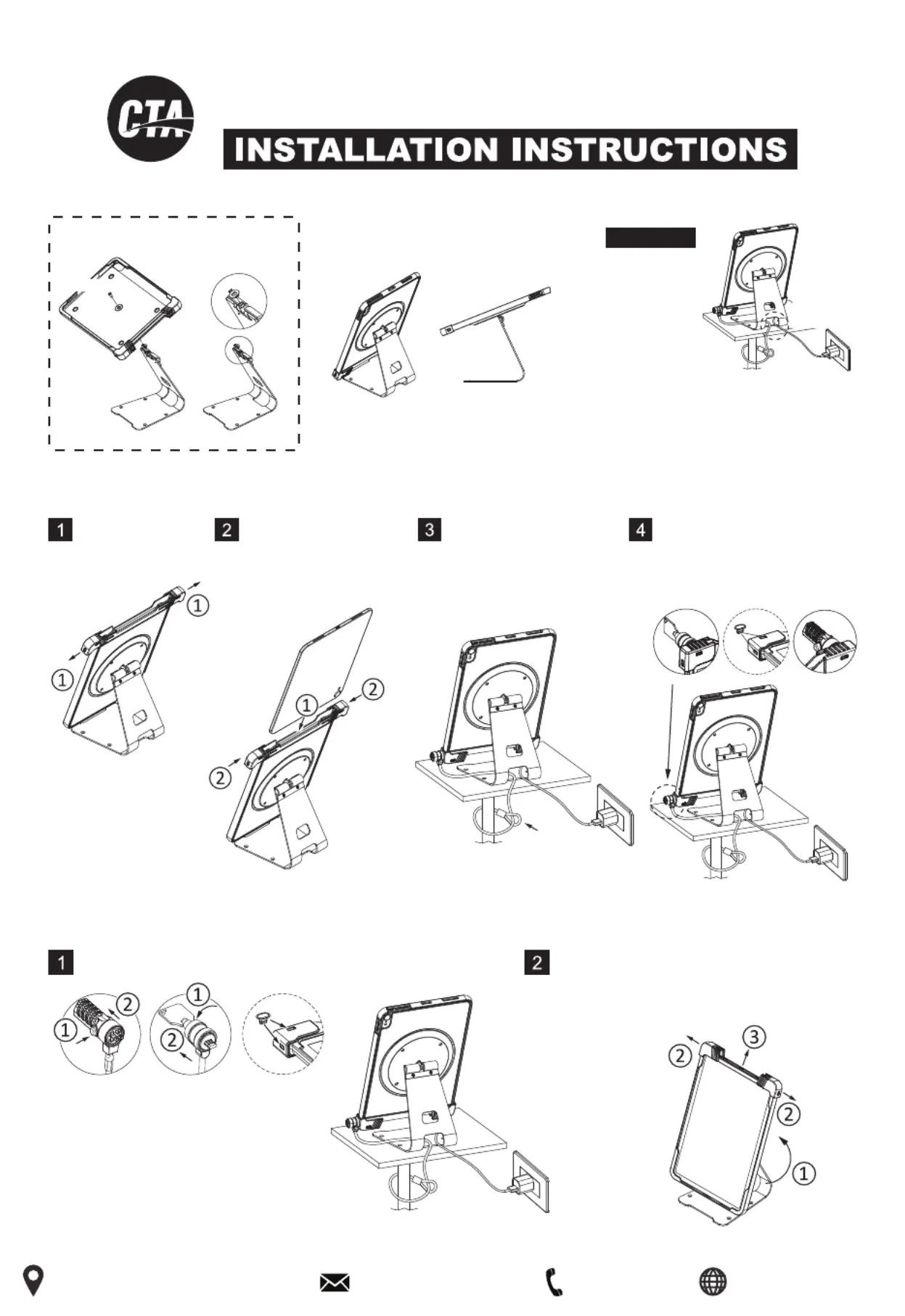
LOCK
Pull out the
Case Holders.
1. Slide in your
iPad Pro.
2. Push back the
Case Holders.
Anchor the cable
loop of your security
lock around an
immovable object.
Available with various
locking solutions in the
security slots.
UNLOCK
1. Turn the Case Holders to the top.
2. Pull out the Case Holders.
3. Remove your iPad Pro.
Remove the lock.
90°
STAND INSTRUCTIONS
360° Rotation180° Tilt
SET UP STAND
spacer
screw
cable
collection
WARNING
While rotating
the tablet, be
careful of
entwined
cables.
CTA Digital- Innovative Accessories
Product Name: Anti- Theft Case with Stand for iPad 10.2”
Product Model: PAD-ASCS10
36 Taaffe Place Brooklyn, NY 11205
778-991-0169[email protected]www.ctadigital.com
Product specificaties
| Merk: | CTA Digital |
| Categorie: | Niet gecategoriseerd |
| Model: | PAD-ASCS10 |
| Kleur van het product: | Zwart |
| Gewicht: | 725.7 g |
| Breedte: | 177.8 mm |
| Diepte: | 142.24 mm |
| Hoogte: | 261.62 mm |
| Montagewijze: | Bureau |
| Materiaal: | Metaal |
| Aantal per verpakking: | 1 stuk(s) |
| Merkcompatibiliteit: | Apple |
| Compatibiliteit: | Pad 7th Gen 10.2”\niPad 8th Gen 10.2”\niPad Pro 10.5” |
| Draaihoek: | 180 ° |
| Maximale schermgrootte: | 10.5 " |
| Minimale schermgrootte: | 10.2 " |
| Slot type: | Sleutel |
Heb je hulp nodig?
Als je hulp nodig hebt met CTA Digital PAD-ASCS10 stel dan hieronder een vraag en andere gebruikers zullen je antwoorden
Handleiding Niet gecategoriseerd CTA Digital

20 September 2025

19 September 2025

26 Augustus 2025

26 Augustus 2025

26 Augustus 2025

26 Augustus 2025

26 Augustus 2025

26 Augustus 2025

21 Augustus 2025

12 Februari 2025
Handleiding Niet gecategoriseerd
Nieuwste handleidingen voor Niet gecategoriseerd

23 Januari 2026

23 Januari 2026

23 Januari 2026

23 Januari 2026

23 Januari 2026

23 Januari 2026

22 Januari 2026

22 Januari 2026

22 Januari 2026

22 Januari 2026