CTA Digital PAD-ACGA Handleiding
CTA Digital
Niet gecategoriseerd
PAD-ACGA
Bekijk gratis de handleiding van CTA Digital PAD-ACGA (1 pagina’s), behorend tot de categorie Niet gecategoriseerd. Deze gids werd als nuttig beoordeeld door 26 mensen en kreeg gemiddeld 4.9 sterren uit 13.5 reviews. Heb je een vraag over CTA Digital PAD-ACGA of wil je andere gebruikers van dit product iets vragen? Stel een vraag
Pagina 1/1

Application of
Velcro Strap:
Different viewing angles
with a convenient and
flexible carrying handle.
Pull out the Lock Holder.
Remove your iPad Air / Mini.
Unlock:
Slide in iPad A i.ir / Min
Press down the Lock Holder.
Anchor the cable loop end of
your security lock around a
unmovable object.
Snap your security lock into
the security hole to lock up
your iPad Air / Mini.
Lock:
Pull out the Lock Holder. Remove your security lock.
a.
b.
a.
b.
Loosen
Tighten up
CTA Digital - Innovative Accessories
Product Name: Anti-Theft Case with Built-in Grip Stand for iPad Mini / Air
Product Model: PAD-ACGM/A
Thank you for choosing CTA Digital's product. We hope that you will enjoy using it.
Please follow the guidelines and instructions as laid out in this instruction manual.
Product specificaties
| Merk: | CTA Digital |
| Categorie: | Niet gecategoriseerd |
| Model: | PAD-ACGA |
| Breedte: | 172.2 mm |
| Diepte: | 12.7 mm |
| Hoogte: | 247.6 mm |
| Materiaal: | ABS synthetics, Foam |
| Aantal per verpakking: | 1 stuk(s) |
| Merkcompatibiliteit: | Apple |
| Compatibiliteit: | iPad Air, iPad Air 2 |
| Hoofdkleur van product: | Zwart |
| Type etui: | Hoes |
| Maximale schermgrootte: | 9.7 " |
Heb je hulp nodig?
Als je hulp nodig hebt met CTA Digital PAD-ACGA stel dan hieronder een vraag en andere gebruikers zullen je antwoorden
Handleiding Niet gecategoriseerd CTA Digital

12 Februari 2025

5 Februari 2025
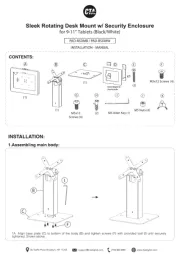
5 Februari 2025
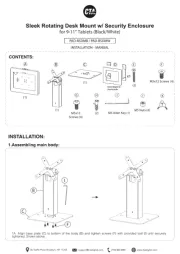
5 Februari 2025

11 December 2024

11 December 2024

11 December 2024

11 December 2024

11 December 2024

11 December 2024
Handleiding Niet gecategoriseerd
- Positive Grid
- Sthor
- Fischer
- Fito
- Philips
- Topcraft
- ButtKicker
- Varad
- Grüniq
- IDX
- Brockhaus HEUER
- Noxon
- Stages
- Forge Adour
- Salton
Nieuwste handleidingen voor Niet gecategoriseerd

1 Augustus 2025

1 Augustus 2025

1 Augustus 2025

1 Augustus 2025

1 Augustus 2025
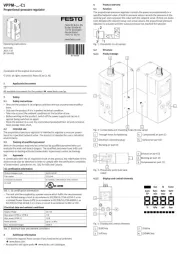
1 Augustus 2025

1 Augustus 2025

1 Augustus 2025

1 Augustus 2025

1 Augustus 2025