CTA Digital ADD-BOX Handleiding
CTA Digital
Niet gecategoriseerd
ADD-BOX
Bekijk gratis de handleiding van CTA Digital ADD-BOX (1 pagina’s), behorend tot de categorie Niet gecategoriseerd. Deze gids werd als nuttig beoordeeld door 29 mensen en kreeg gemiddeld 4.1 sterren uit 15 reviews. Heb je een vraag over CTA Digital ADD-BOX of wil je andere gebruikers van dit product iets vragen? Stel een vraag
Pagina 1/1

ADD-BOX
SUPPORT@CTADIGITAL.COM
Locking Box Add-On
for CTA Digital Floor Stands
Package Contents:
Instructions:
1.Installing the Locking Box to the Floor Stand Pole
2.Adjusting the Locking Box Position
1.Remove gooseneck from base. This may require removing Y screw.
2. l b at top of pole. Place ocking ox over top of metal connection Be sure that the Locking Box is on the
opposite side of the pole as the Y screw on the gooseneck.
3. Reattach g ooseneck, then turn Y screw clockwise to tighten the connection.
1.Rotate the grip counter of the anti-
clockwise to loosen the inner pole,
adjust the height of the inner pole to,
adjust the locking box height, then
tighten the grip counter again.
2.Loosen the Y screw and ooseneck,g
rotate the ocking ox to adjustl b
the angle, then tighten the ooseneck g
and Y screw again.
Maximum Weight Loading:10lbs/5.0kgs
This product allows you to
lock the box (lock not included).
Product specificaties
| Merk: | CTA Digital |
| Categorie: | Niet gecategoriseerd |
| Model: | ADD-BOX |
| Kleur van het product: | Wit |
| Gewicht: | 1134 g |
| Breedte: | 165.1 mm |
| Diepte: | 101.6 mm |
| Hoogte: | 165.1 mm |
| Correct gebruik: | Binnen |
| Vorm: | Rechthoekig |
| Materiaal: | Metaal |
| Aantal: | 1 |
| Frame materiaal: | Metaal |
| Deksel materiaal: | Metaal |
| Inclusief deksel: | Ja |
| Kleuring: | Monochromatisch |
| Type product: | Opbergdoos |
| Afsluitbare deksel: | Ja |
| Kleur deksel: | Wit |
Heb je hulp nodig?
Als je hulp nodig hebt met CTA Digital ADD-BOX stel dan hieronder een vraag en andere gebruikers zullen je antwoorden
Handleiding Niet gecategoriseerd CTA Digital

12 Februari 2025

5 Februari 2025
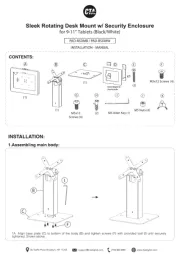
5 Februari 2025
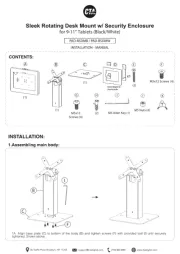
5 Februari 2025

11 December 2024

11 December 2024

11 December 2024

11 December 2024

11 December 2024

11 December 2024
Handleiding Niet gecategoriseerd
- Humax
- Eufy
- Bravilor
- Toddy
- Laney
- Avital
- Avantco
- Lindy
- Götze & Jensen
- Tetra
- Stabo
- Bebob
- AOC
- Betty Bossi
- MJX
Nieuwste handleidingen voor Niet gecategoriseerd

1 Augustus 2025

1 Augustus 2025

1 Augustus 2025

1 Augustus 2025

1 Augustus 2025

1 Augustus 2025

1 Augustus 2025

1 Augustus 2025
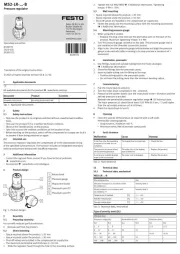
1 Augustus 2025
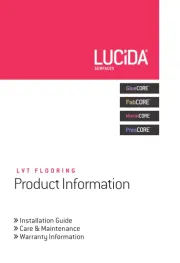
1 Augustus 2025